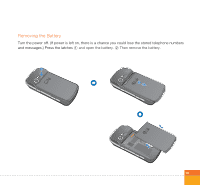LG U400 User Guide - Page 19
Removing the memory card
 |
View all LG U400 manuals
Add to My Manuals
Save this manual to your list of manuals |
Page 19 highlights
Removing the memory card 1. Push in memory card with the tip of your finger or the rubber cap into the slot. 2. Carefully pull the memory card out of slot. 17
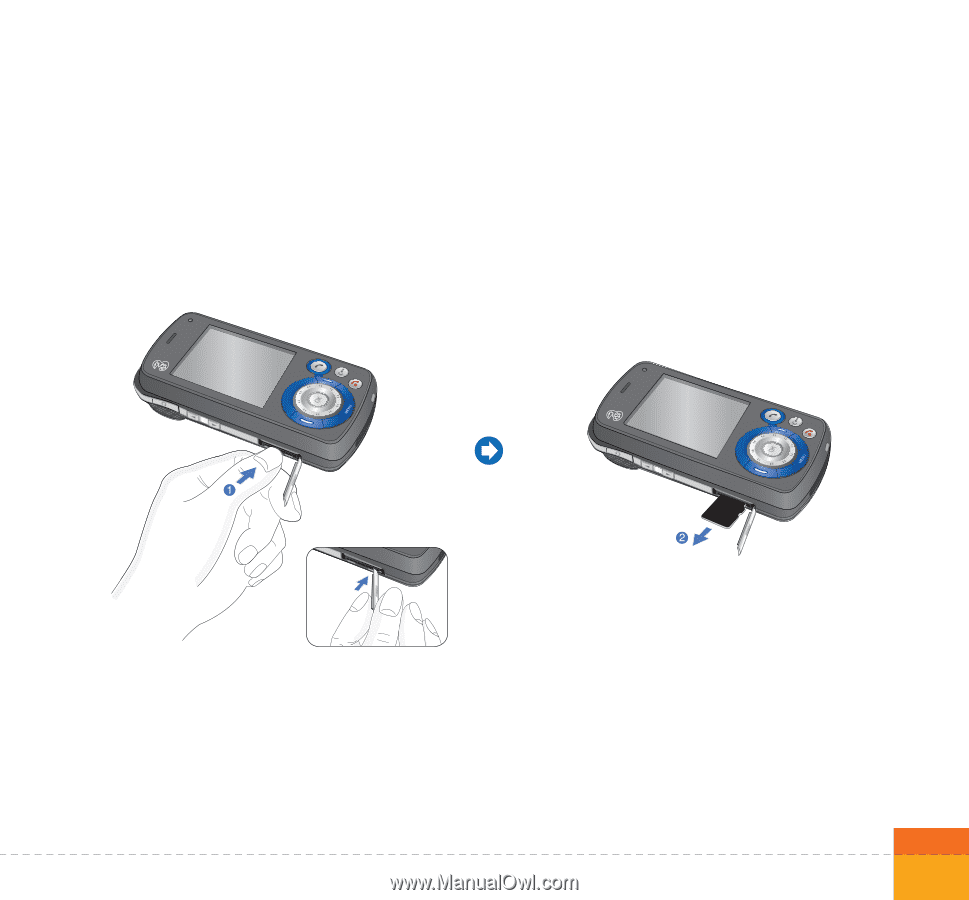
17
Removing the memory card
1. Push in memory card with the tip of your finger or the rubber cap into the slot.
2. Carefully pull the memory card out of slot.