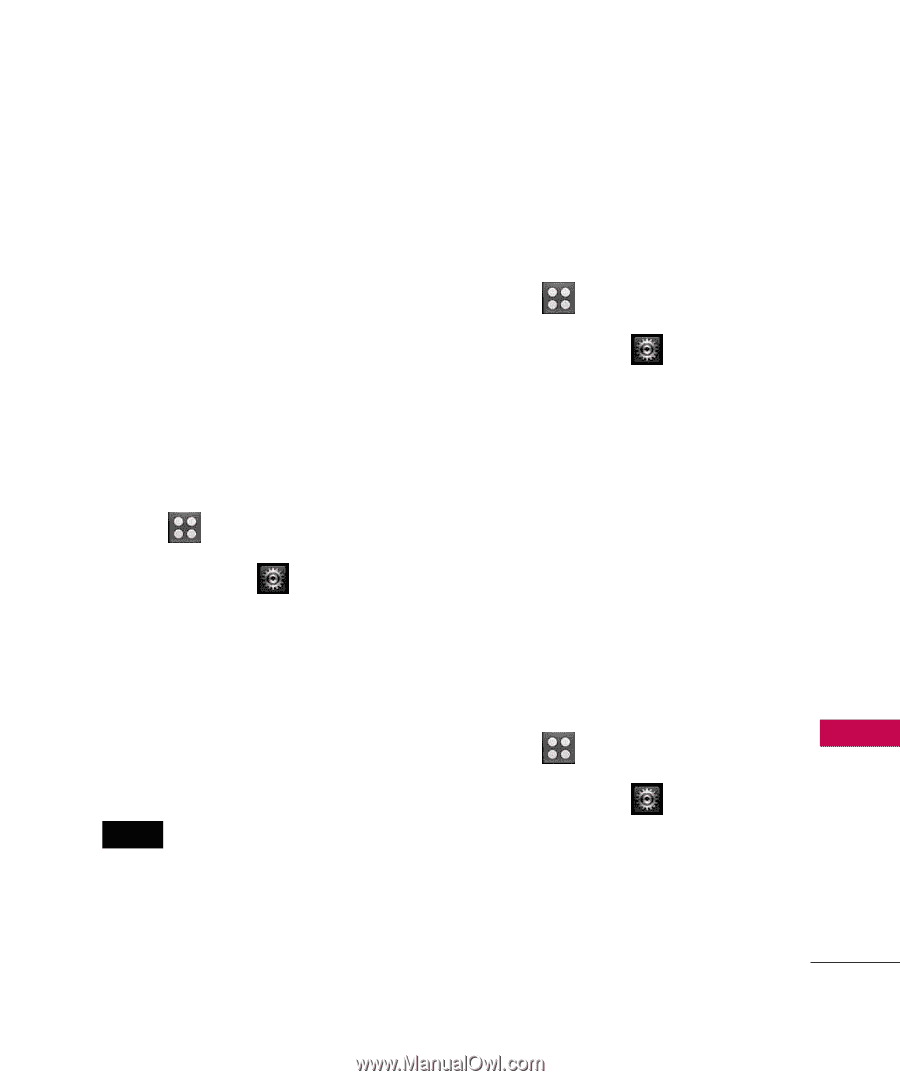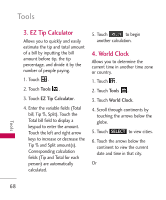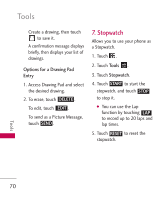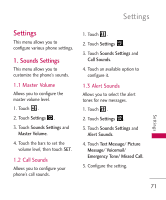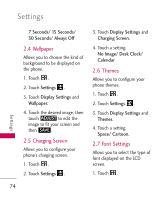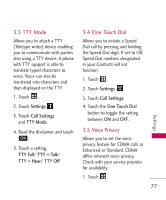LG UN270 Owner's Manual - Page 75
Display Settings, 2.1 Banner, 2.2 Display Backlight
 |
View all LG UN270 manuals
Add to My Manuals
Save this manual to your list of manuals |
Page 75 highlights
2. Display Settings This menu allows you to customize your phone's display screen. 2.1 Banner Allows you to enter a string of characters which display on the Main Homescreen and Lock Screen. 1. Touch . 2. Touch Settings . 3. Touch Display Settings Banner, and Personal Banner. 4. Touch the Text field and type your Banner text. 5. When you are finished, touch SAVE . 2.2 Display Backlight Allows you to set the display backlight timer. 1. Touch . 2. Touch Settings . 3. Touch Display Settings and Display Backlight. 4. Touch a duration time: 7 Seconds/ 15 Seconds/ 30 Seconds/ 1 Minute 2.3 Keypad Backlight Allows you to set the keypad backlight timer. 1. Touch . 2. Touch Settings . 3. Touch Display Settings and Keypad Backlight. 4. Touch a duration time: Settings 73