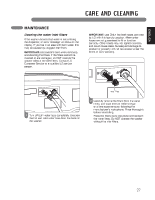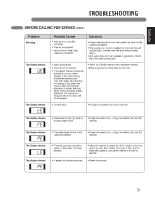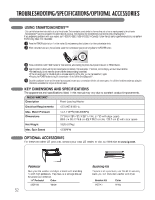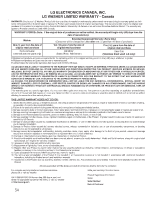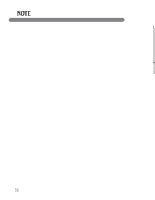LG WM2240CW Owner's Manual - Page 31
LG WM2240CW Manual
 |
UPC - 048231011525
View all LG WM2240CW manuals
Add to My Manuals
Save this manual to your list of manuals |
Page 31 highlights
T RO U B L E S H O OT I N G / S P E C I F I CAT I O N S / O P T I O N A L AC C E S S O R I E S USING SMARTDIAGNOSIS™ - Only use this feature when instructed to do so by the call center. The transmission sounds similar to a fax machine, and so has no meaning except to the call center. - SmartDiagnosis™ cannot be activated if the washer does not power up. If this happens, then troubleshooting must be done without SmartDiagnosisTM. If you experience problems with your washer, call 1-800-243-0000 (1-888-542-2623 in Canada). Follow the call center agent's instructions, and perform the following steps when requested: 1 Press the POWER button to turn 1 on the washer. Do not press any other buttons or turn the cycle selector knob. 2 When instructed to do so by the call center, place the mouthpiece of your phone very close to the POWER button. 3 Press and hold the WASH TEMP. button for three seconds, while holding the phone mouthpiece to the icon or POWER button. 4 Keep the phone in place until the tone transmission has finished. This takes about 17 seconds, and the display will count down the time. • For best results, do not move the phone while the tones are being transmitted. • If the call center agent is not able to get an accurate recording of the data, you may be asked to try again. • Pressing the POWER button during the transmission will shut off the SmartDiagnosis™. 5 Once the countdown is over and the tones have stopped, resume your conversation with the call center agent, who will then be able to assist you using the information transmitted for analysis at the call center. kEY DIMENSIONS AND SPECIFICATIONS The appearance and specifications listed in this manual may vary due to constant product improvements. Model WM2240C* Description Electrical Requirements Max. Water Pressure Dimensions Net Weight Max. Spin Speed Front-Loading Washer 120 VAC @ 60 Hz. 14.5-116PSI(100-800KPA) 27"(W) X 293/4"(D) X 3811/16"(H), 51"(D with door open) 68.6 cm (W) X 75.6 cm (D) X 98.3 cm (H), 129.7 cm (D with door open) 192lb ( 87kg ) 1200RPM OPTIONAL ACCESSORIES For these and other LG products, contact your local LG dealer, or visit our Web site at www.lg.com. Pedestal Give your LG washer and dryer a boost with matching 14 inch high pedestals. They feature a storage drawer for added convenience. 14" Pedestal WDP4W Color White Stacking kit If space is at a premium, use this kit to securely stack your LG front-load washer and dryer. Bracket Kit WSTK1 Color Whtie 32