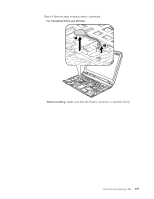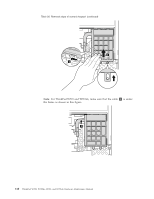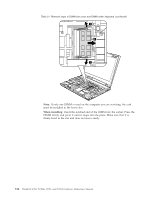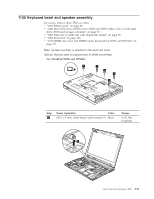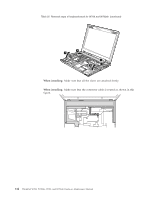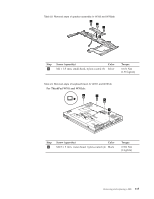Lenovo 25002XU User Manual - Page 119
DIMM slot cover and DIMM under keyboard for W701 and W701ds, Loosen the screw
 |
View all Lenovo 25002XU manuals
Add to My Manuals
Save this manual to your list of manuals |
Page 119 highlights
1120 DIMM slot cover and DIMM under keyboard for W701 and W701ds For access, remove this FRU: v "1010 Battery pack" on page 88 v "1040 Hard disk drive (HDD) cover, HDD and HDD rubber rails or solid state drive (SSD) and storage converter" on page 91 v "1060 Palm rest or palm rest with fingerprint reader" on page 98 v "1090 Keyboard" on page 104 Table 21. Removal steps of DIMM slot cover and DIMM under keyboard Note: Loosen the screw 1 , but do not remove it. 1 2 Removing and replacing a FRU 111
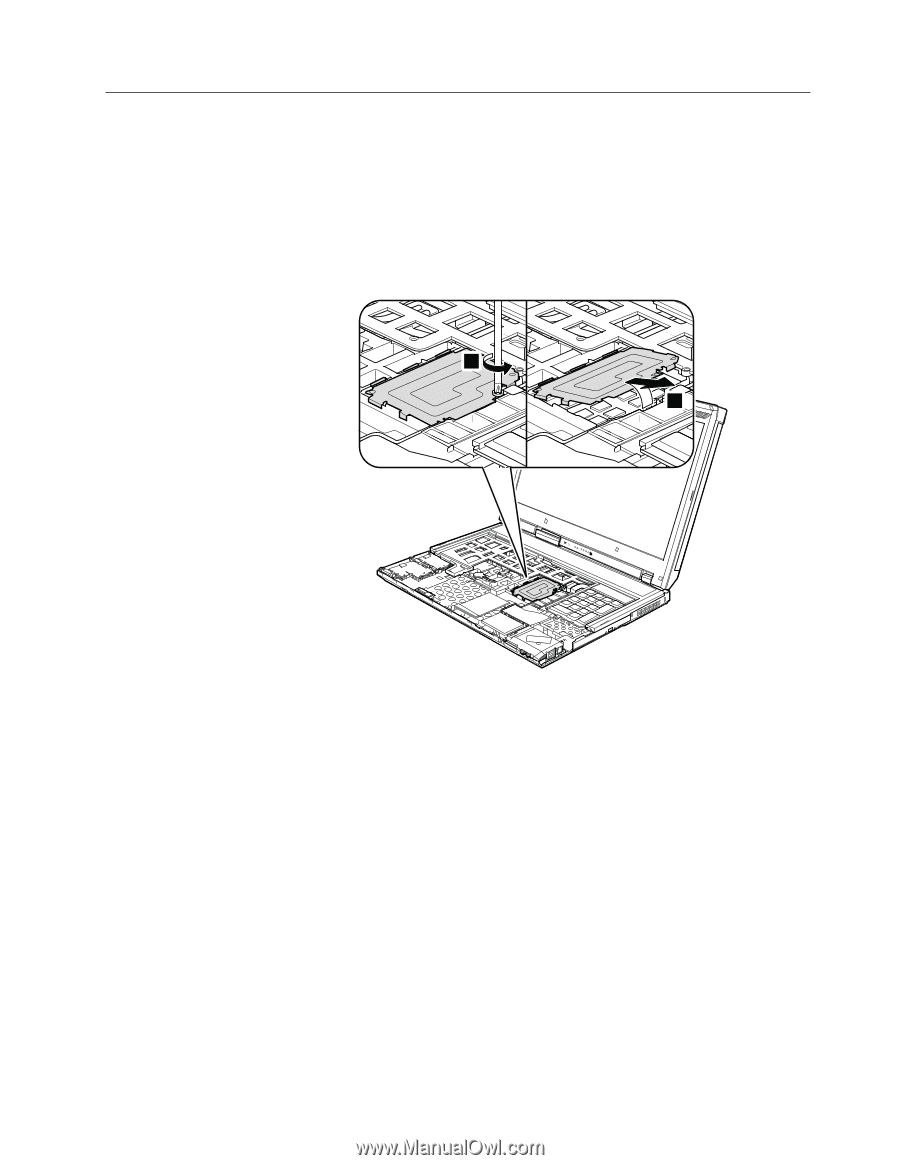
1120 DIMM slot cover and DIMM under keyboard for W701 and W701ds
For access, remove this FRU:
v
“1010 Battery pack” on page 88
v
“1040 Hard disk drive (HDD) cover, HDD and HDD rubber rails or solid state
drive (SSD) and storage converter” on page 91
v
“1060 Palm rest or palm rest with fingerprint reader” on page 98
v
“1090 Keyboard” on page 104
Table 21. Removal steps of DIMM slot cover and DIMM under keyboard
Note:
Loosen the screw
±1²
, but do not remove it.
1
2
Removing and replacing a FRU
111