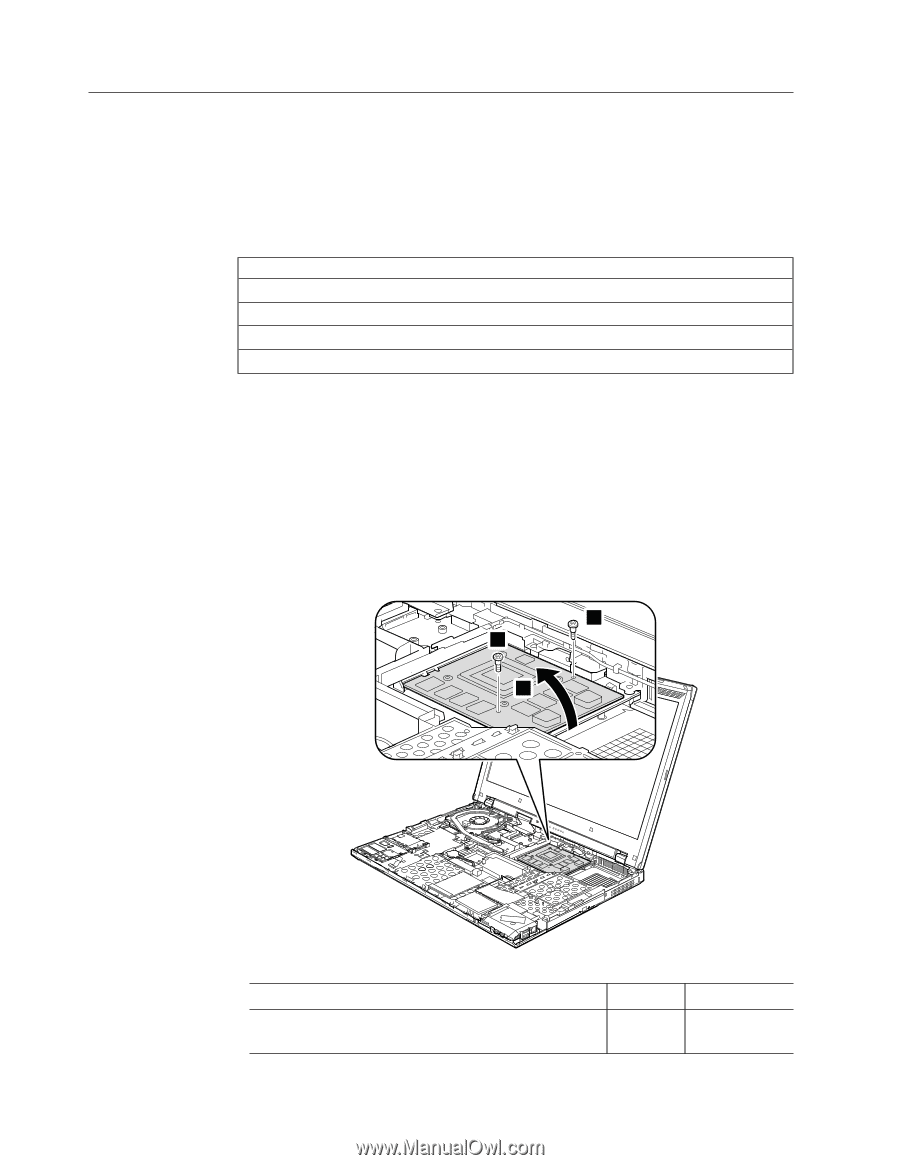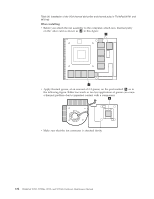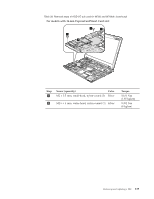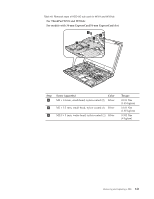Lenovo 25002XU User Manual - Page 144
Video card, Video card for MXM NB9E GLM3
 |
View all Lenovo 25002XU manuals
Add to My Manuals
Save this manual to your list of manuals |
Page 144 highlights
1200 Video card Note: When you replace following video cards, you also need to replace FRUs listed in the following table. 42W8202 Video card for MXM NB9E GLM2 42W8204 Video card for MXM NB9E GLM3 FRUs need to be replaced simultaneously FRU System board Base cover assembly Structure Frame FRU no. Depends on the model Depends on the model 45N6098 For access, remove these FRUs in order: v "1010 Battery pack" on page 88 v "1040 Hard disk drive (HDD) cover, HDD and HDD rubber rails or solid state drive (SSD) and storage converter" on page 91 v "1060 Palm rest or palm rest with fingerprint reader" on page 98 v "1090 Keyboard" on page 104 v "1120 DIMM slot cover and DIMM under keyboard for W701 and W701ds" on page 111 v "1130 Keyboard bezel and speaker assembly" on page 113 Table 38. Removal steps of video card 1 1 2 Step 1 Screw (quantity) M2 × 3.5 mm, shoulder type, nylon-coated (2) Color Black Torque 0.181 Nm (1.85 kgfcm) 136 ThinkPad W700, W700ds, W701, and W701ds Hardware Maintenance Manual