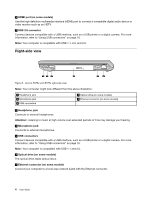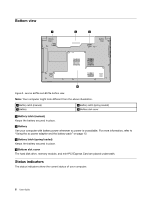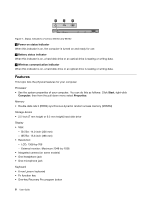Lenovo B475e User Guide - Lenovo B475e, B575e - Page 21
Front view, Media card reader slot
 |
View all Lenovo B475e manuals
Add to My Manuals
Save this manual to your list of manuals |
Page 21 highlights
DANGER To avoid the risk of electrical shock, do not connect the telephone cable to the Ethernet connector. You can only connect an Ethernet cable to this connector. For more information, refer to "Wired connection" on page 21. Front view 1 2 Figure 4. Lenovo B475e and B575e front view Note: Your computer might look different from the above illustration. 1 Status indicators 2 Media card reader slot 1 Status indicators The status indicators show the current status of your computer. For more information, refer to "Status indicators" on page 6. 2 Media card reader slot For more information, refer to "Using the media card reader" on page 18. Chapter 1. Getting to know your computer 5

DANGER
To avoid the risk of electrical shock, do not connect the telephone cable to the Ethernet connector.
You can only connect an Ethernet cable to this connector.
For more information, refer to “Wired connection” on page 21.
Front view
1
2
Figure 4. Lenovo B475e and B575e front view
Note:
Your computer might look different from the above illustration.
1
Status indicators
2
Media card reader slot
1
Status indicators
The status indicators show the current status of your computer. For more information, refer to “Status
indicators” on page 6.
2
Media card reader slot
For more information, refer to “Using the media card reader” on page 18.
Chapter 1
.
Getting to know your computer
5