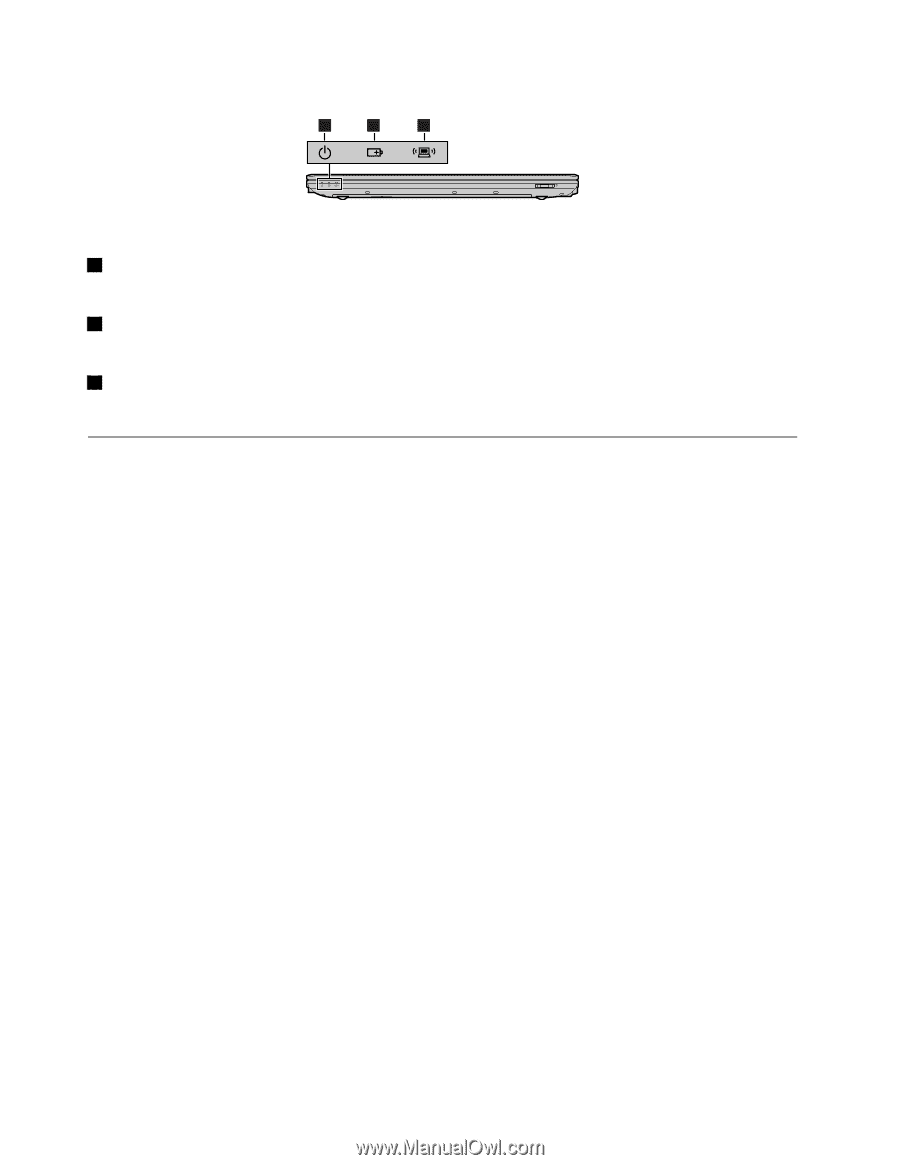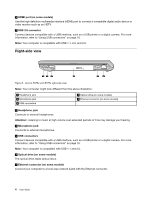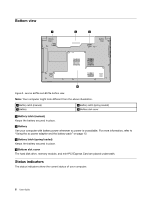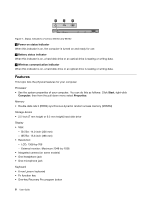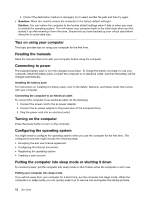Lenovo B575e User Guide - Lenovo B475e, B575e - Page 24
Features, One-key Recovery Pro program button - maximum memory
 |
View all Lenovo B575e manuals
Add to My Manuals
Save this manual to your list of manuals |
Page 24 highlights
4 5 6 Figure 7. Status indicators of Lenovo B475e and B575e 4 Power on status indicator When this indicator is on, the computer is turned on and ready for use. 5 Battery status indicator When this indicator is on, a hard disk drive or an optical drive is reading or writing data. 5 Wireless communication indicator When this indicator is on, a hard disk drive or an optical drive is reading or writing data. Features This topic lists the physical features for your computer. Processor • See the system properties of your computer. You can do this as follows: Click Start, right-click Computer; then from the pull down menu select Properties. Memory • Double data rate 3 (DDR3) synchronous dynamic random access memory (SDRAM) Storage device • 2.5-inch (7 mm height or 9.5 mm height) hard disk drive Display • Size: - B475e: 14.0 inch (356 mm) - B575e: 15.6 inch (396 mm) • Resolution: - LCD: 1366-by-768 - External monitor: Maximum 2048-by-1536 • Integrated camera (on some models) • One headphone jack • One microphone jack Keyboard • 6-row Lenovo keyboard • Fn function key • One-key Recovery Pro program button 8 User Guide