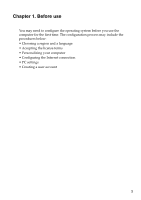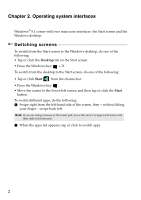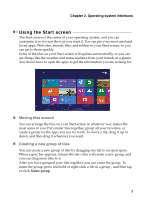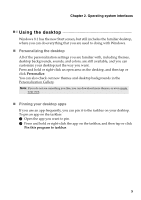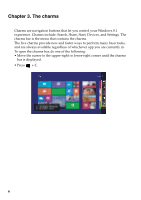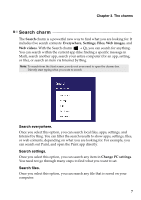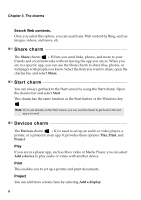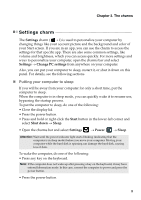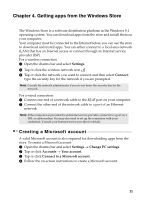Lenovo IdeaPad S410p Touch User Guide - Lenovo Notebooks (for Windows 8.1) - Page 10
The charms, experience. Charms include: Search, Share, Start, Devices, and Settings.
 |
View all Lenovo IdeaPad S410p Touch manuals
Add to My Manuals
Save this manual to your list of manuals |
Page 10 highlights
Chapter 3. The charms Charms are navigation buttons that let you control your Windows 8.1 experience. Charms include: Search, Share, Start, Devices, and Settings. The charms bar is the menu that contains the charms. The five charms provide new and faster ways to perform many basic tasks, and are always available regardless of whichever app you are currently in. To open the charms bar, do one of the following: • Move the cursor to the upper-right or lower-right corner until the charms bar is displayed. • Press + C. 6
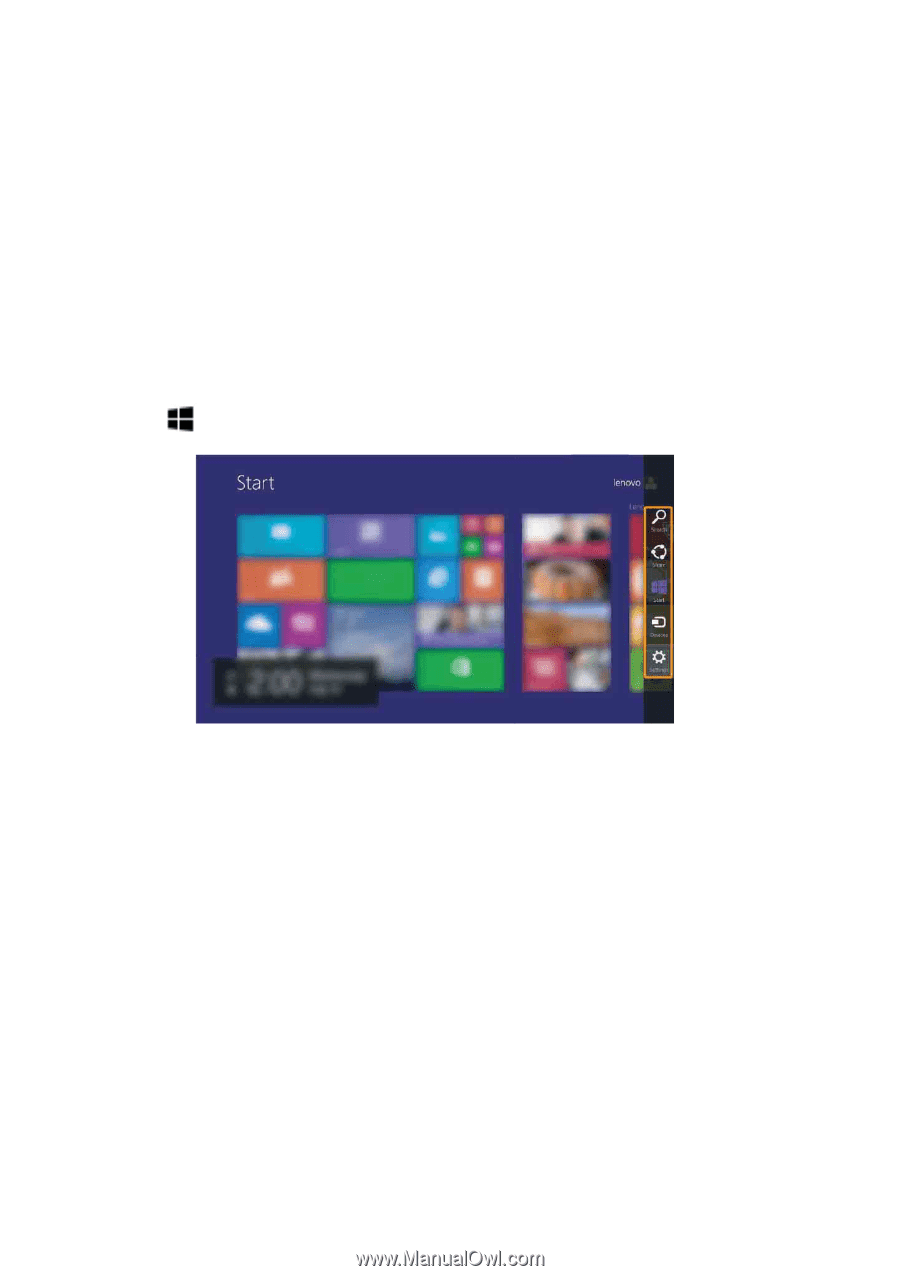
6
Chapter 3. The charms
Charms are navigation buttons that let you control your Windows 8.1
experience. Charms include: Search, Share, Start, Devices, and Settings. The
charms bar is the menu that contains the charms.
The five charms provide new and faster ways to perform many basic tasks,
and are always available regardless of whichever app you are currently in.
To open the charms bar, do one of the following:
• Move the cursor to the upper-right or lower-right corner until the charms
bar is displayed.
• Press
+ C.