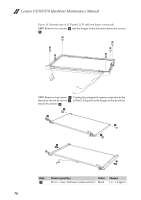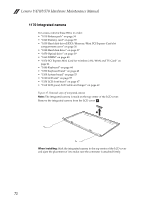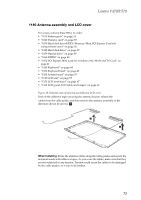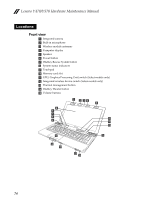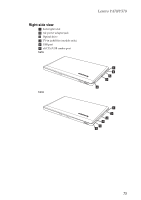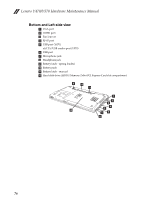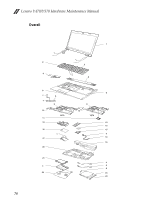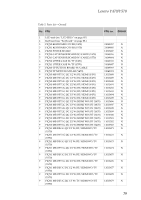Lenovo IdeaPad Y570 Lenovo Y470/Y570 Hardware Maintenance Manual - Page 78
Locations, Front view - graphics card
 |
View all Lenovo IdeaPad Y570 manuals
Add to My Manuals
Save this manual to your list of manuals |
Page 78 highlights
Lenovo Y470/Y570 Hardware Maintenance Manual Locations Front view a Integrated camera b Built-in microphone c Wireless module antennas d Computer display e Speaker f Power button g OneKey Rescue System button h System status indicators i Touchpad j Memory card slot k GPU( Graphics Processing Unit) switch (Select models only) l Integrated wireless device switch (Select models only) m Thermal management button n OneKey Theater button o Volume buttons d h g f e c b ab c o n m i e h j kl 74
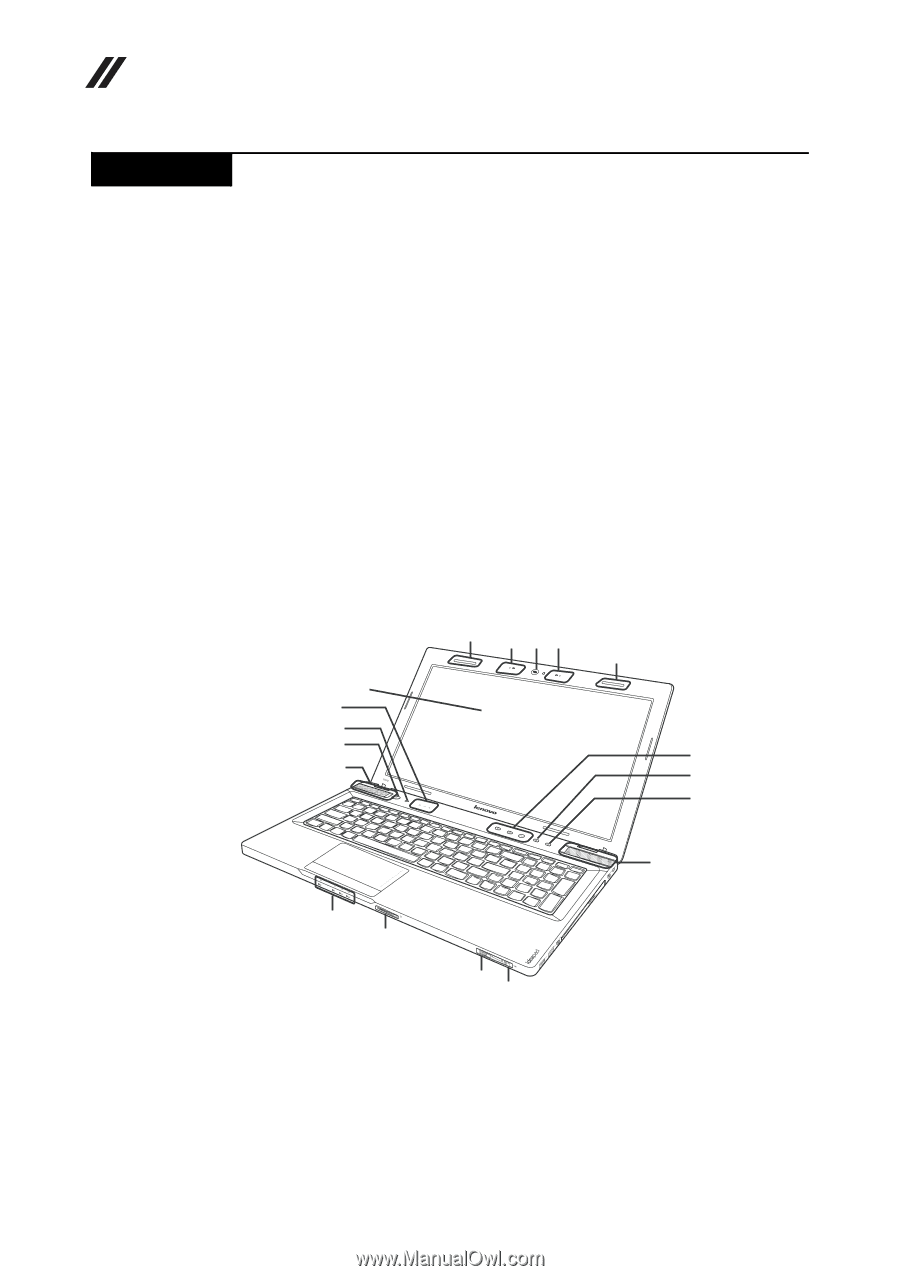
Lenovo Y470/Y570 Hardware Maintenance Manual
74
Front view
Integrated camera
Built-in microphone
Wireless module antennas
Computer display
Speaker
Power button
OneKey Rescue System button
System status indicators
Touchpad
Memory card slot
GPU( Graphics Processing Unit) switch (Select models only)
Integrated wireless device switch (Select models only)
Thermal management button
OneKey Theater button
Volume buttons
Locations
a
b
c
d
e
f
g
h
i
j
k
l
m
n
o
d
e
f
g
h
a
b
c
c
b
h
j
k
l
i
e
o
n
m