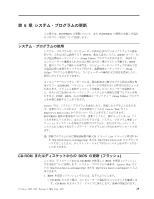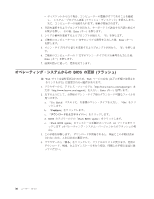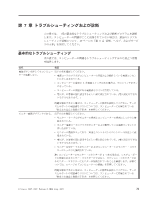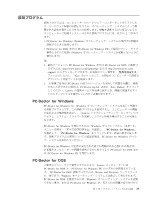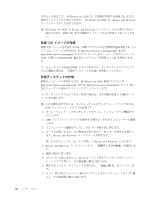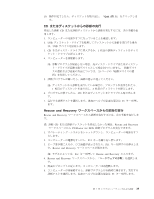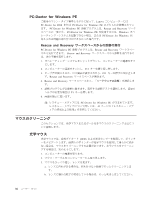Lenovo J205 (Japanese) User guide - Page 41
PC-Doctor for Windows, PC-Doctor for DOS
 |
View all Lenovo J205 manuals
Add to My Manuals
Save this manual to your list of manuals |
Page 41 highlights
2 v PC-Doctor for Windows (Windows v PC-Doctor for DOS ·ͨ PC-Doctor for Windows PE Windows : 1 PC-Doctor for Windows ·ͨ PC-Doctor for DOS ͷஅϓ ϩάϥϜɺhttp://www.lenovo.com/support/jp/ ·ͨ http://www.lenovo.com/ support Go 2 PC-Doctor PC-Doctor-log-file දࣔͷʮSave Button Lenovo PC-Doctor for Windows PC-Doctor for Windows ɺWindows Lenovo PC-Doctor for Windows Windows PC-Doctor for Windows PC-Doctor for Windows PC-Doctor for Windows PC-Doctor for Windows PC-Doctor for DOS ·ͨ PC-Doctor for Windows PE PC-Doctor for DOS Lenovo PC-Doctor for DOS ͔ɺPC-Doctor for Windows PE PC-Doctor for DOS Rescue and Recovery Windows PC-Doctor for DOS Windows PC-Doctor for Windows ୈ 7 33

診断プログラム
診断プログラムは、コンピューターのハードウェア・コンポーネントをテストした
り、ハードウェア障害の原因となりうる、オペレーティング・システムによって制
御された設定を報告したりするのに使用します。問題を診断するのに役立つように
コンピューターに初期インストールされた診断プログラムには、以下の
2
つがあり
ます。
v
PC-Doctor for Windows (Windows
オペレーティング・システムの実行中の問題を
診断するときに使用します
)
v
PC-Doctor for DOS
または
PC-Doctor for Windows PE (
ご使用のマシン・タイプ
番号とモデルに依存
) (Windows
オペレーティング・システムが起動しないときに
使用します
)
注
:
1.
最新バージョンの
PC-Doctor for Windows
または
PC-Doctor for DOS
の診断プ
ログラムは、
または
support/
からダウンロードできます。お客様のマシン番号を 「
型番を指定する
」
フィールドに入力し、「
Go
」をクリックして、お客様のコンピューターに固有な
ダウンロード可能ファイルを検索します。
2.
お客様ご自身が
PC-Doctor
の該当のバージョンを実行して問題を分離し、修復
することができない場合は、
PC-Doctor-log-file
表示の「
Save Button
」をクリック
してください。
Lenovo
の技術サービス担当者と話すとき、問題に関連するすべ
てのログ・ファイルを提供していただく必要があります。。
PC-Doctor for Windows
PC-Doctor for Windows
は、
Windows
オペレーティング・システムを通じて作動す
る診断プログラムです。この診断プログラムを使用すると、コンピューターの問題
の症状および解決策を表示し、「
Lenovo
トラブルシューティング・センター」にア
クセスし、システム・ドライバーを更新し、システム情報を検討することが可能と
なります。
PC-Doctor for Windows
を実行するには、
Windows
デスクトップから「
スタート
」
メニューを開き、「
すべてのプログラム
」を選択し、「
PC-Doctor for Windows
」
を選択して、「
PC-Doctor for Windows
」をクリックします。画面の指示に従いま
す。診断プログラムの実行についての追加情報は、
PC-Doctor for Windows
のヘル
プ・システムを参照してください。
PC-Doctor for Windows
が正常に実行された後でも問題があると思われる場合は、
お客様がコンピューターの問題を診断するのに役立つよう
PC-Doctor for DOS
また
は
PC-Doctor for Windows PE
を実行します。
PC-Doctor for DOS
ご使用のマシン・タイプ番号とモデルにより、
Lenovo
コンピューターには
PC-Doctor for DOS
か、
PC-Doctor for Windows PE
のいずれかが搭載されていま
す。
PC-Doctor for DOS
診断プログラムは、
Rescue and Recovery
ワークスペース
の一部であり、
Windows
オペレーティング・システムとは独立して実行されます。
PC-Doctor for DOS
を使用するのは、
Windows
オペレーティング・システムを起動
できない場合、または
PC-Doctor for Windows
が、考えられる問題の切り分けがで
第
7
章 トラブルシューティングおよび診断
33