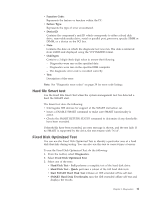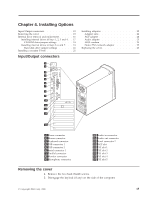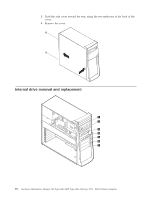Lenovo NetVista A40 Hardware Maintenance Manual (HMM) for NetVista 2271, 6840, - Page 17
Hard file Smart test, Fixed Disk Optimized Test, Hard Disk Test - Full
 |
View all Lenovo NetVista A40 manuals
Add to My Manuals
Save this manual to your list of manuals |
Page 17 highlights
v Function Code: Represents the feature or function within the PC. v Failure Type: Represents the type of error encountered. v DeviceID: Contains the component's unit-ID which corresponds to either a fixed disk drive, removable media drive, serial or parallel port, processor, specific SIMM or DIMM, or a device on the PCI bus. v Date: Contains the date on which the diagnostic test was run. The date is retrieved from CMOS and displayed using the YYYYMMDD format. v ChkDigits: Contains a 2-digit check-digit value to ensure the following: - Diagnostics were run on the specified date. - Diagnostics were run on the specified IBM computer. - The diagnostic error code is recorded correctly. v Text: Description of the error. Note: See "Diagnostic error codes" on page 39 for error code listings. Hard file Smart test Use the Hard File Smart Test when the system management tool has detected a hard file SMART alert. The Smart test does the following: v Interrogates IDE devices for support of the SMART instruction set. v Issues a ENABLE SMART command to make sure SMART functionality is active. v Checks the SMART RETURN STATUS command to determine if any thresholds have been exceeded. If thresholds have been exceeded, an error message is shown, and the test fails. If no SMART is supported by the drive, the test returns with ″N/A″. Fixed Disk Optimized Test You can use the Fixed Disk Optimized Test to identify a particular area of a hard disk that fails during testing. You can also use this test to correct types of errors. To run the Fixed Disk Optimized Test, do the following: 1. From the toolbar, select Diagnostics. 2. Select Fixed Disk Optimized Test. 3. Select one of the tests: v Hard Disk Test - Full performs a complete test of the hard disk drive. v Hard Disk Test - Quick performs a subset of the full hard disk tests. v Start SMART Hard Disk Test initiates an IDE extended offline self-test. v SMART Hard Disk Test Results runs the IDE extended offline self-test and displays the results. Chapter 3. Diagnostics 11