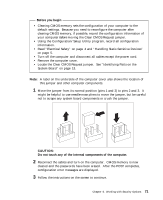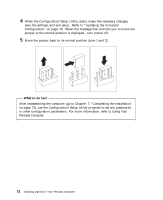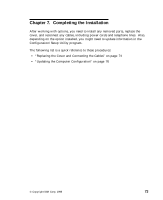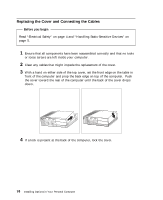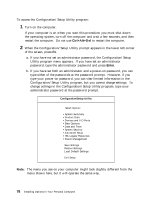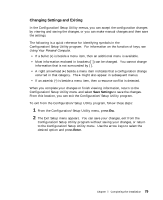Lenovo PC 300PL Installing Options in your PC - 6862, 6275 - Page 88
Replacing the Cover and Connecting the Cables
 |
View all Lenovo PC 300PL manuals
Add to My Manuals
Save this manual to your list of manuals |
Page 88 highlights
Replacing the Cover and Connecting the Cables Before you begin Read "Electrical Safety" on page 4 and "Handling Static-Sensitive Devices" on page 5. 1 Ensure that all components have been reassembled correctly and that no tools or loose screws are left inside your computer. 2 Clear any cables that might impede the replacement of the cover. 3 With a hand on either side of the top cover, set the front edge on the table in front of the computer and prop the back edge on top of the computer. Push the cover toward the rear of the computer until the back of the cover drops down. 4 If a lock is present at the back of the computer, lock the cover. 74 Installing Options in Your Personal Computer
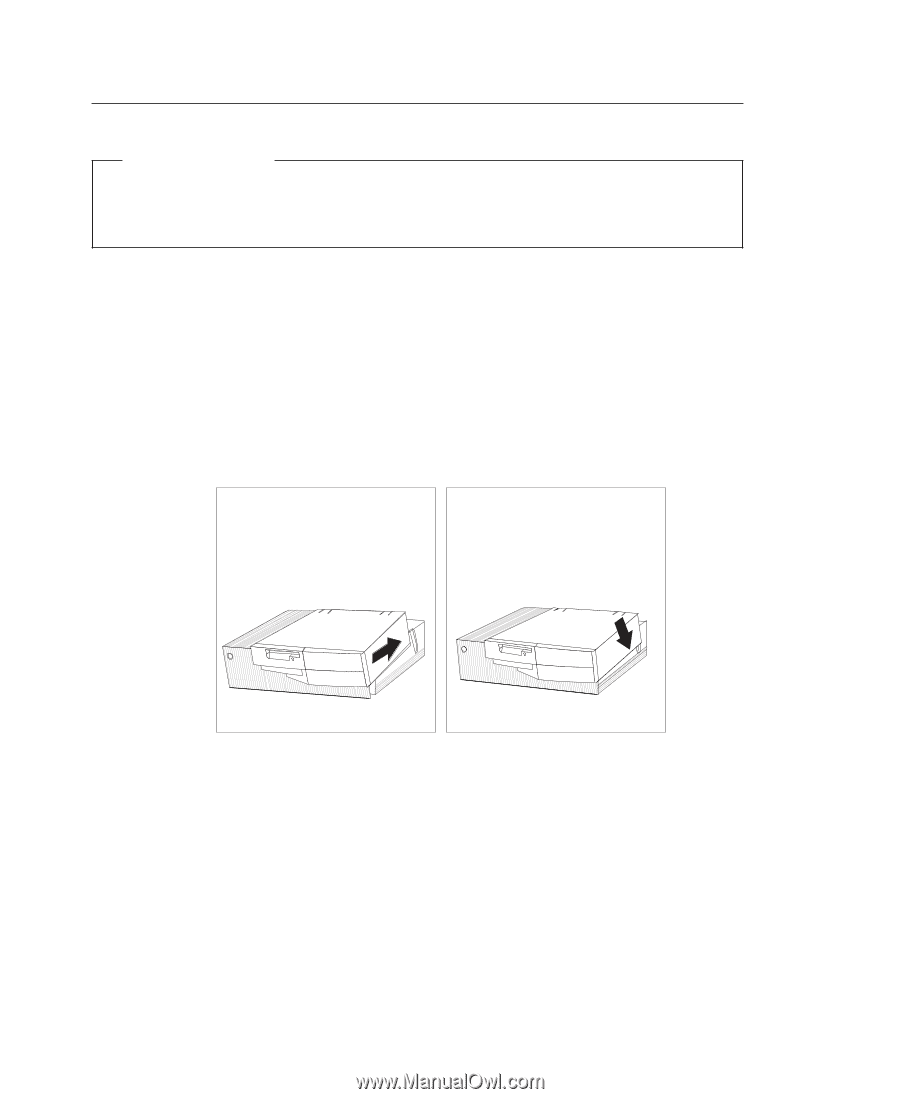
Replacing the Cover and Connecting the Cables
Before you begin
Read “Electrical Safety” on page
4 and “Handling Static-Sensitive Devices” on
page 5.
1
Ensure that all components have been reassembled correctly and that no tools
or loose screws are left inside your computer.
2
Clear any cables that might impede the replacement of the cover.
3
With a hand on either side of the top cover, set the front edge on the table in
front of the computer and prop the back edge on top of the computer.
Push
the cover toward the rear of the computer until the back of the cover drops
down.
4
If a lock is present at the back of the computer, lock the cover.
74
Installing Options in Your Personal Computer