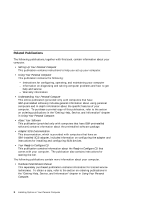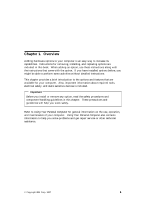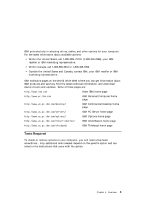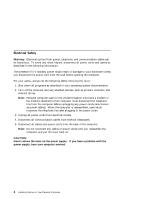Lenovo PC 300PL Installing Options in your PC300PL - 6592 - Page 16
Available Options and Features
 |
View all Lenovo PC 300PL manuals
Add to My Manuals
Save this manual to your list of manuals |
Page 16 highlights
Available Options and Features The following are some of the available options and features that are discussed in this book: System board components - System memory, called dual in-line memory modules (DIMMs) - Microprocessor upgrades - Switch for diskette-write protection - Jumper for erasing lost or forgotten passwords - Battery Adapters - Industry standard architecture (ISA) adapters - Peripheral component interconnect (PCI) adapters Internal drives Security U-bolt The following are some options and features that are available for your computer. For more information, refer to the documentation that comes with the option. You can add an infrared transceiver to enable wireless communication between your computer and other infrared-capable devices. Information about related software is included on the Ready-to-Configure CD. For more information on the transceiver, refer to the documentation that comes with it. Your computer can be remotely started using Wake on LAN, which is supported by the Ethernet that is built into your system board. For more information on Wake on LAN, see Using Your Personal Computer. To help with power management, you can add a modem and have your computer start when a ring is detected by the modem. Using an internal modem, you can use the Configuration/Setup Utility program to enable Modem Ring Detect, or using an external modem, you can enable Serial Port Ring Detect. For more information, see Using Your Personal Computer. 2 Installing Options in Your Personal Computer