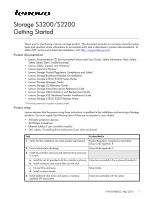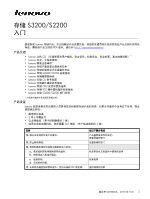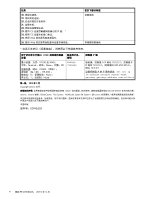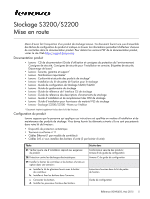Lenovo Storage S3200 (Multilingual) Getting Started Guide - Lenovo Storage S32 - Page 2
If you cannot access the Setup Guide, use the following quick-reference information., P/N: 00WE605
 |
View all Lenovo Storage S3200 manuals
Add to My Manuals
Save this manual to your list of manuals |
Page 2 highlights
Task 5. Connect power cords. 6. Test enclosure connectivity. 7. Install required host software. 8. Connect hosts. 9. Connect remote management hosts. 10. Use the CLI to set IP values for controller network ports.* 11. Use the CLI to set the host interface protocol. 12. Use the web-browser interface to update firmware. 13. Use the web-browser interface to configure and provision the storage system. As described in Setup Guide Storage Manager Guide * If you cannot access the Setup Guide, use the following quick-reference information. Terminal emulator settings to access the command-line interface (CLI) Default user Controller IP values name, password Display settings: mode: VT100 or ANSI; font: Terminal; translation: None; columns: 80 Connection settings: port: COM3 (for example); baud (bit/sec): 115,200; data bits: 8; parity: None; stop bits: 1; flow control: None manage, !manage Default values: controller A IP address 10.0.0.2; controller B IP address 10.0.0.3; netmask 255.255.255.0; gateway 10.0.0.1 Syntax to set IP values for controller A: set net ip IP-address netmask subnet-mask gateway gateway-address controller a First Edition, May 2015 Copyright Lenovo 2015. LIMITED AND RESTRICTED RIGHTS NOTICE: If data or software is delivered pursuant a General Services Administration "GSA" contract, use, reproduction, or disclosure is subject to restrictions set forth in Contract No. GS-35F-05925. Lenovo, the Lenovo logo, BladeCenter, Flex System, NeXtScale System, and System x are trademarks of Lenovo in the United States, other countries, or both. The material in this document is for information only and is subject to change without notice. While reasonable efforts have been made in the preparation of this document to assure its accuracy, changes in the product design can be made without reservation and without notification to its users. Printed in China P/N: 00WE605 2 P/N 00WE605, May 2015