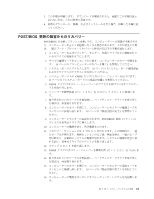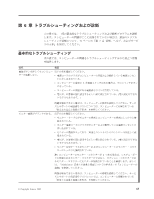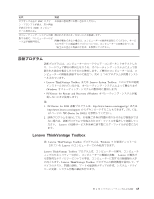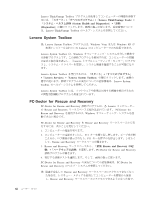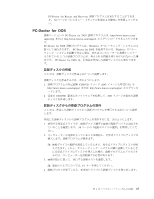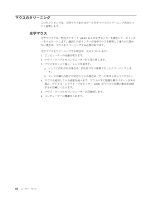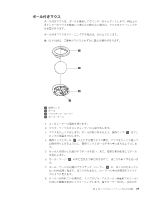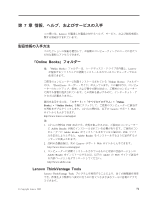Lenovo ThinkCentre M58 (Japanese) User guide - Page 74
Lenovo System Toolbox, PC-Doctor for Rescue and Recovery
 |
View all Lenovo ThinkCentre M58 manuals
Add to My Manuals
Save this manual to your list of manuals |
Page 74 highlights
Lenovo ThinkVantage Toolbox Lenovo ThinkVantage Tools System Health and Diagnostics Diagnostics Lenovo ThinkVantage Toolbox Lenovo System Toolbox : Lenovo System Toolbox Windows Vista ·ͨ Windows XP Lenovo Lenovo System Toolbox ɺWindows Lenovo Lenovo System Toolbox Lenovo Servicesʯ→ʮLenovo System Toolbox Lenovo System Toolbox Lenovo System Toolbox PC-Doctor for Rescue and Recovery PC-Doctor for Rescue and Recovery Lenovo Rescue and Recovery PC-Doctor for Rescue and Recovery Windows PC-Doctor for Rescue and Recovery Λ Rescue and Recovery 1 2 F11 F11 Rescue and Recovery 3. Rescue and Recovery Rescue and Recovery PC-Doctor for Rescue and Recovery 4 PC-Doctor for Rescue and Recovery PC-Doctor for Rescue and Recovery Rescue and Recovery Rescue and Recovery 66