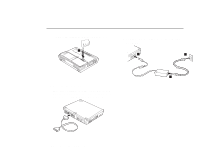Lenovo ThinkPad 380ED Setup Guide for TP 380XD, TP 385XD - Page 13
Open the liquid crystal display., Turn the power on., force the LCD to open flat.
 |
View all Lenovo ThinkPad 380ED manuals
Add to My Manuals
Save this manual to your list of manuals |
Page 13 highlights
6 Open the liquid crystal display. a) Press the liquid crystal display (LCD) latches 1 and open the LCD 2 . b) Position the LCD so that it is convenient for viewing. The LCD opens up to 135°. Attention Do not force the LCD to open flat. 1 2 1 7 Turn the power on. a) Push and release the power switch to turn the computer 1 on. The power switch automatically snaps back to its original position. b) Adjust the brightness (for a TFT display model) and the contrast (for an HPA display model) of the display with the brightness control or the contrast control 2 . 2 1 TFT HPA Setting Up Your Computer 7
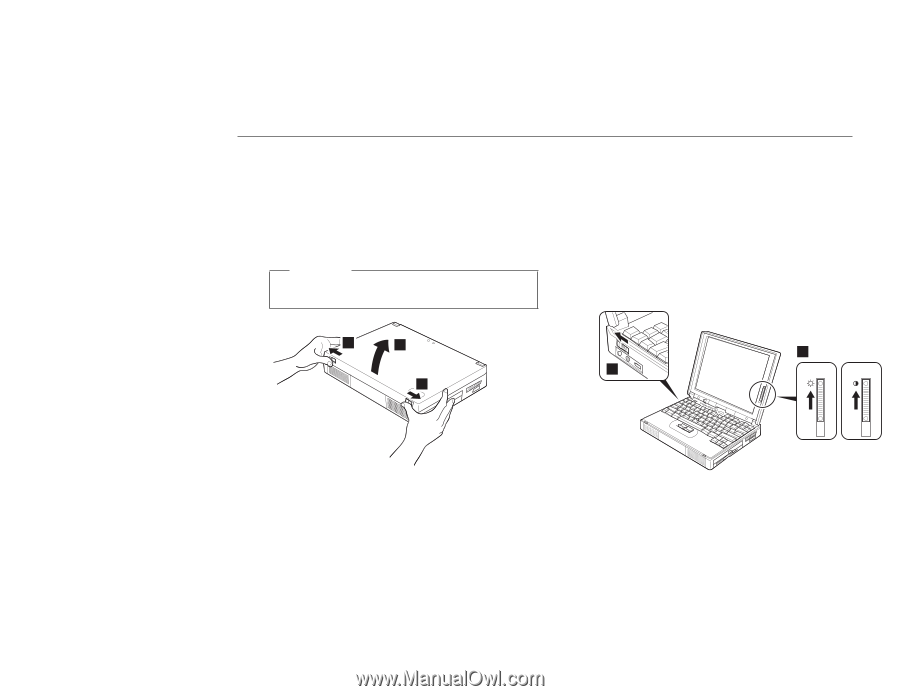
6
Open the liquid crystal display.
a) Press the liquid crystal display (LCD) latches
1
and open the LCD
2
.
b) Position the LCD so that it is convenient for
viewing.
The LCD opens up to 135°.
Attention
Do
not
force the LCD to open flat.
2
1
1
7
Turn the power on.
a) Push and release the power switch to turn the
computer
1
on.
The power switch
automatically snaps back to its original position.
b) Adjust the brightness (for a TFT display model)
and the contrast (for an HPA display model) of
the display with the brightness control or the
contrast control
2
.
1
2
TFT
HPA
Setting Up Your Computer
7