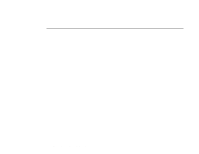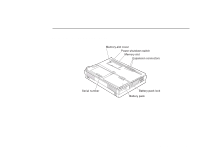Lenovo ThinkPad 380ED Setup Guide for TP 380XD, TP 385XD - Page 27
Front View, Color LCD screen
 |
View all Lenovo ThinkPad 380ED manuals
Add to My Manuals
Save this manual to your list of manuals |
Page 27 highlights
You can identify the hardware features on your computer here. Front View Built-in microphone LCD latches Indicator panel Subwoofer Keyboard Fn key TrackPoint III Palm rest Stereo Speakers Color LCD screen Brightness control (for a TFT display model) or Contrast control (for an HPA display model) Fan louver Infrared port Diskette drive Diskette eject button CD-ROM emergency eject hole CD-ROM eject button CD-ROM drive in-use indicator CD-ROM drive Getting More Information 21

You can identify the hardware features on your computer here.
Front View
Keyboard
Stereo Speakers
Fn key
CD-ROM drive
CD-ROM drive in-use indicator
Infrared port
Fan louver
CD-ROM eject button
CD-ROM emergency eject hole
Diskette eject button
Diskette drive
Indicator panel
Built-in microphone
Subwoofer
LCD latches
Color LCD screen
Brightness control
(for a TFT display model)
or
Contrast control
(for an HPA display model)
TrackPoint III
Palm rest
Getting More Information
21