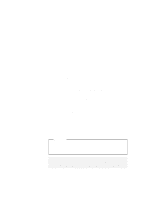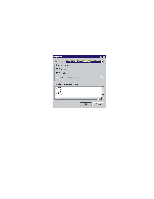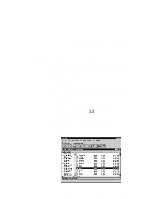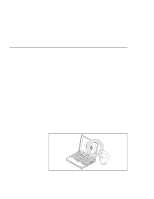Lenovo ThinkPad 560E User's Guide for TP 560X - Page 113
Using the 3D Sound Retrieval System (SRS) Function, button, and then select
 |
View all Lenovo ThinkPad 560E manuals
Add to My Manuals
Save this manual to your list of manuals |
Page 113 highlights
Using Advanced Features of Your ThinkPad Using the 3D Sound Retrieval System (SRS) Function To use the SRS function, do the following: 1 Double-click on the small speaker icon ( ) at the bottom right of the Windows desktop. or Click on the Start button, and then select Programs, Accessories, Multimedia, and Volume Control. The "Master Out" window appears: 2 Make sure that the SRS Balance column is displayed and the Mute checkbox is unchecked. If the column is displayed and the checkbox is not checked, exit the window. You can use the SRS function; skip the remaining steps. If the column is not displayed, select Options on the upper left corner of the window and select Properties. The "Properties" window appears: Chapter 4. Using the Advanced Features of Your ThinkPad 99