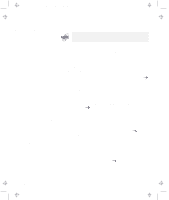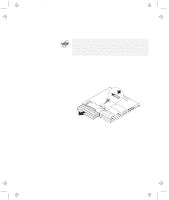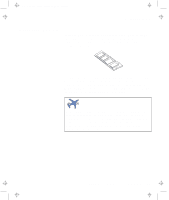Lenovo ThinkPad 560X TP 560Z User's Guide that was provided with the system in - Page 49
Extending the features of your computer
 |
View all Lenovo ThinkPad 560X manuals
Add to My Manuals
Save this manual to your list of manuals |
Page 49 highlights
Title: C79FPMST CreationDate: 06/22/98 12:26:52 Extending the Features of Your Computer This chapter provides information about how to attach external devices or to increase memory. Customizing the TrackPoint 36 Increasing Memory 39 Installing the DIMM 40 Removing the DIMM 43 Upgrading the Hard Disk Drive 45 Attaching an External Mouse, Keypad, and Keyboard 47 Attaching an External Mouse or Numeric Keypad 47 Attaching an External Keyboard and Mouse 49 Disabling the TrackPoint 51 Attaching an External Monitor 52 Installing a PC Card 56 Removing the PC Card 59 Installing the PC Card Modem 60 Using a Port Replicator 63 Enabling the CardBus Sockets (for Windows 98 65 Copyright IBM Corp. 1998 35
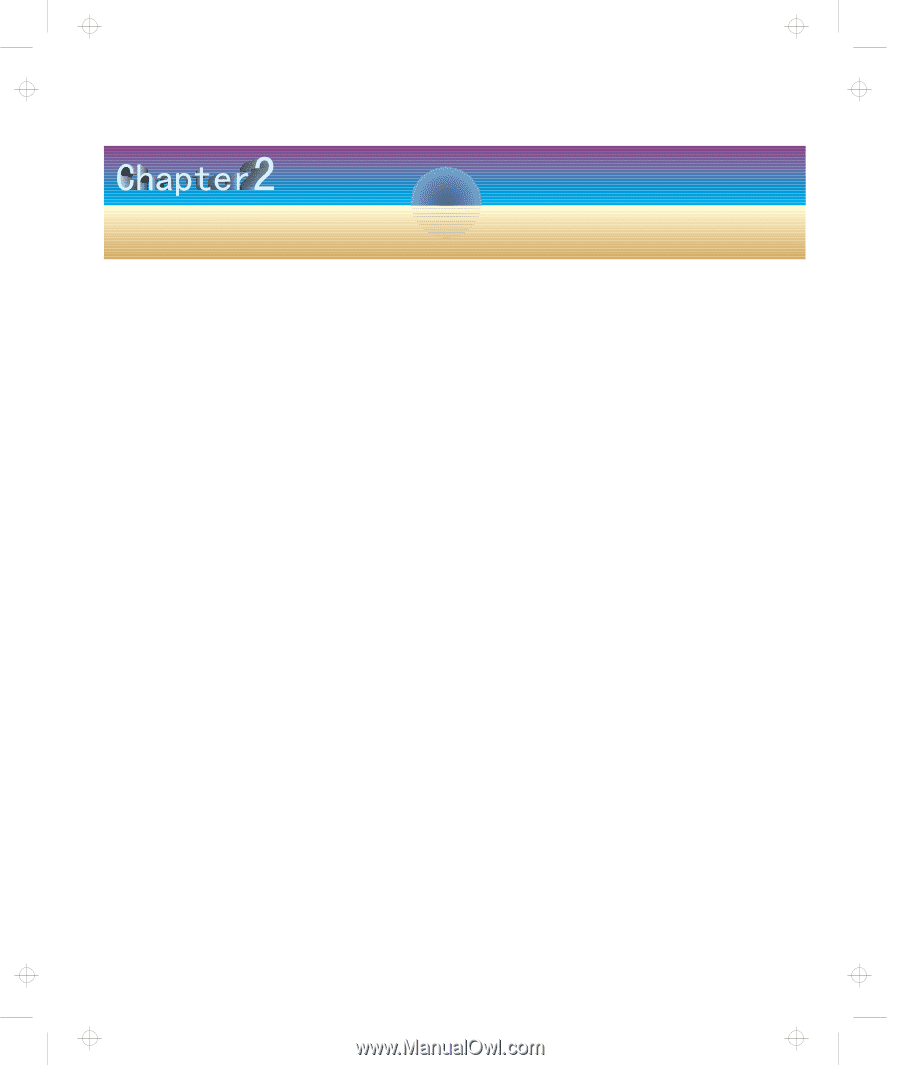
Extending the Features of Your Computer
This chapter provides information about how to attach external
devices or to increase memory.
Customizing the TrackPoint
.....................
36
Increasing Memory
. . . . . . . . . . . . . . . . . . . . . . . . . .
39
Installing the DIMM
........................
40
Removing the DIMM
.......................
43
Upgrading the Hard Disk Drive
...................
45
Attaching an External Mouse, Keypad, and Keyboard
......
47
Attaching an External Mouse or Numeric Keypad
......
47
Attaching an External Keyboard and Mouse
..........
49
Disabling the TrackPoint
.....................
51
Attaching an External Monitor
...................
52
Installing a PC Card
.........................
56
Removing the PC Card
......................
59
Installing the PC Card Modem
..................
60
Using a Port Replicator
.......................
63
Enabling the CardBus Sockets (for Windows 98)
.......
65
Copyright IBM Corp. 1998
35
Title: C79FPMST CreationDate: 06/22/98 12:26:52