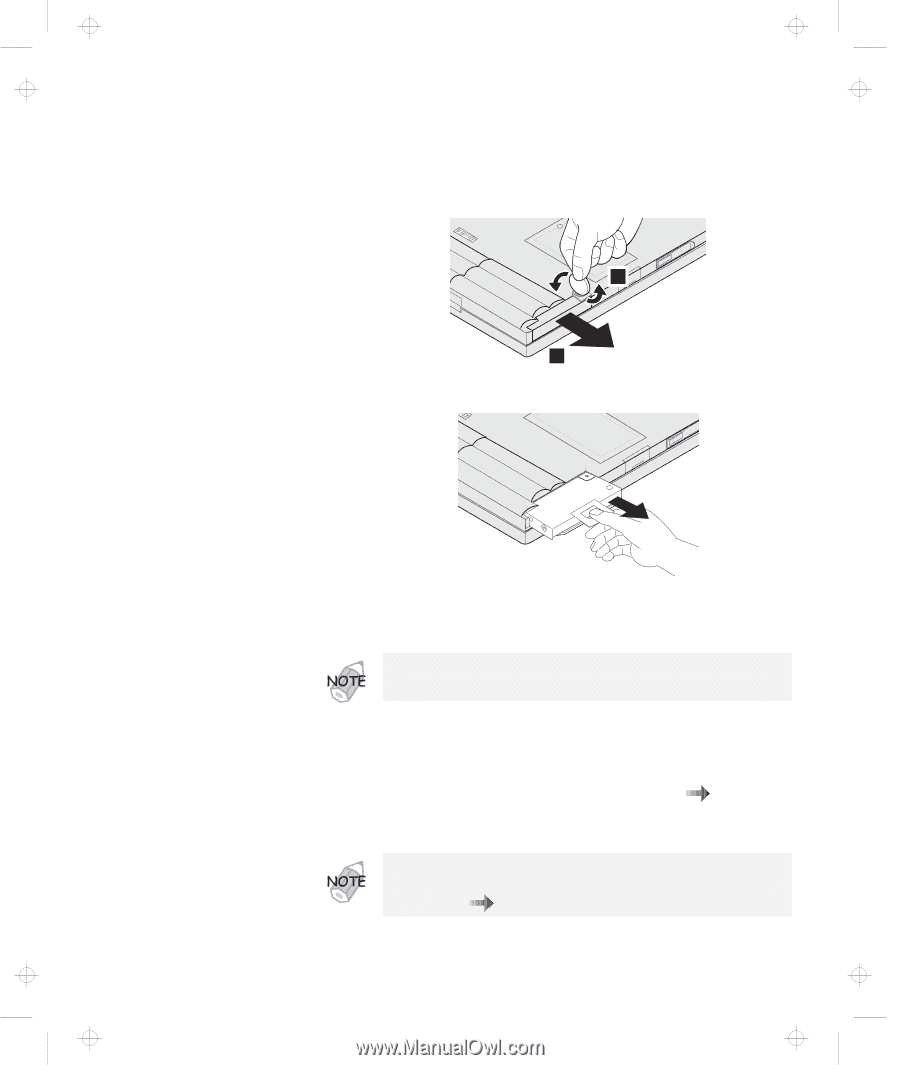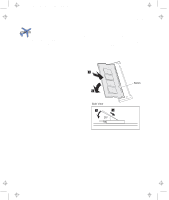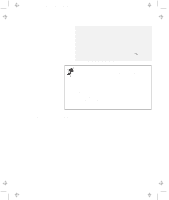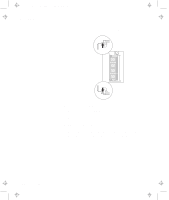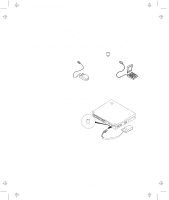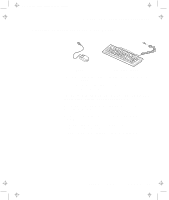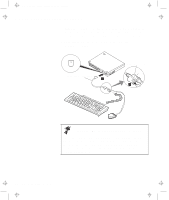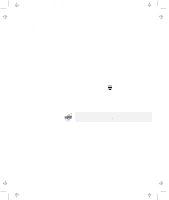Lenovo ThinkPad 560X TP 560Z User's Guide that was provided with the system in - Page 60
Insert the new hard disk drive into the bay., you connect the drive firmly.
 |
View all Lenovo ThinkPad 560X manuals
Add to My Manuals
Save this manual to your list of manuals |
Page 60 highlights
Title: C79FPMST CreationDate: 06/22/98 12:26:52 Upgrading the Hard Disk Drive 3 Remove the coin screw by rotating it counterclockwise with a coin, as shown 1 ; then remove the hard disk drive cover 2 . 1 2 4 Pull the strap of the hard disk drive to remove the drive. 5 Insert the new hard disk drive into the bay. Make sure you connect the drive firmly. Do not use force when inserting the hard disk drive into the bay. The connector is sensitive, and it might get damaged. 6 Replace the hard disk drive cover, and reinstall the screw. 7 Put the battery pack into your computer. ( page 32.) 8 Turn the computer right-side up, and power it on. You can replace the coin screw with a security screw to prevent the hard disk drive from being removed easily. For more information "Using the Security Screw" on page 85. 46 IBM ThinkPad 560Z User's Reference