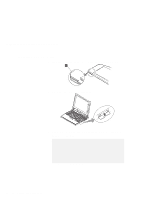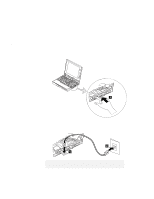Lenovo ThinkPad 560X User's Guide for TP 560X - Page 101
Installing the PC Card Modem, Fill in the necessary information., Click
 |
View all Lenovo ThinkPad 560X manuals
Add to My Manuals
Save this manual to your list of manuals |
Page 101 highlights
Using Advanced Features of Your ThinkPad Installing the PC Card Modem Attention Your computer can only be connect to a public telephone line (analog line). Do not use a digital telephone line. Use of a phone line other than an analog can damage your modem. Danger: To avoid shock hazard, do not connect the cable to or disconnect the cable from the telephone outlet on the wall during electrical storms. When you install the PC Card modem, the "Location Information" window appears. Do as follows: 1 Fill in the necessary information. 2 Click on OK. Chapter 4. Using the Advanced Features of Your ThinkPad 87
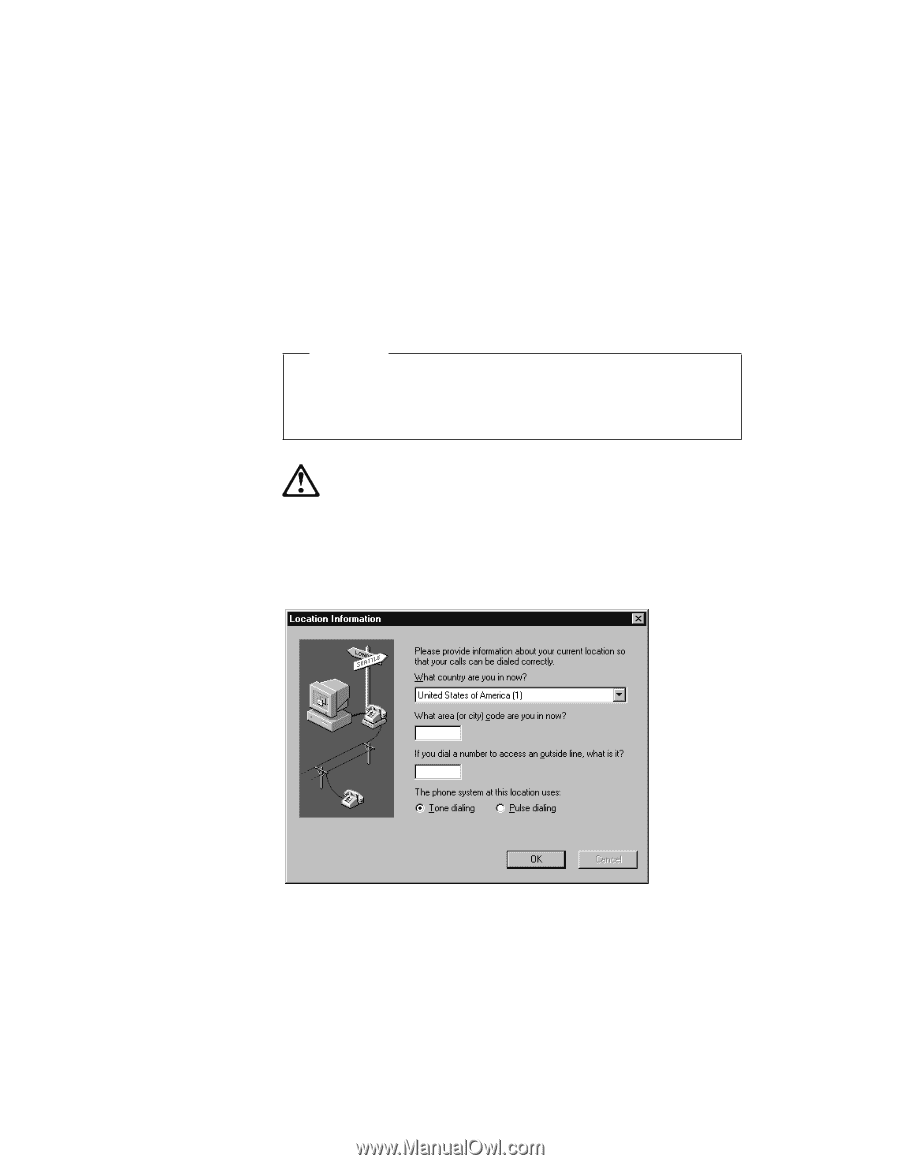
Using Advanced Features of Your ThinkPad
Installing the PC Card Modem
Attention
Your computer can only be connect to a public telephone line
(
analog line
).
Do not use a digital telephone line.
Use of a
phone line other than an analog can damage your modem.
Danger
:
To avoid shock hazard, do not connect the cable to or
disconnect the cable from the telephone outlet on the wall
during electrical storms.
When you install the PC Card modem, the “Location Information”
window appears.
Do as follows:
1
Fill in the necessary information.
2
Click on
OK
.
Chapter 4.
Using the Advanced Features of Your ThinkPad
87