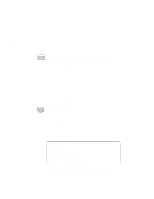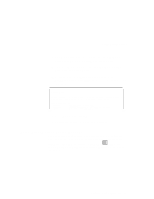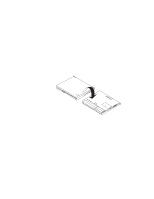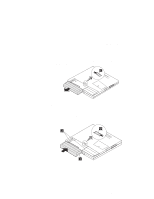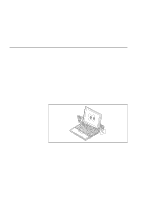Lenovo ThinkPad 560X User's Guide for TP 560X - Page 60
Replacing the Battery Pack, Power off your computer or connect the AC Adapter.
 |
View all Lenovo ThinkPad 560X manuals
Add to My Manuals
Save this manual to your list of manuals |
Page 60 highlights
Using Battery Power Replacing the Battery Pack To replace the battery pack, do as follows: 1 Power off your computer or connect the AC Adapter. 2 Close the LCD and turn the computer over. 46 IBM ThinkPad 560X User's Guide
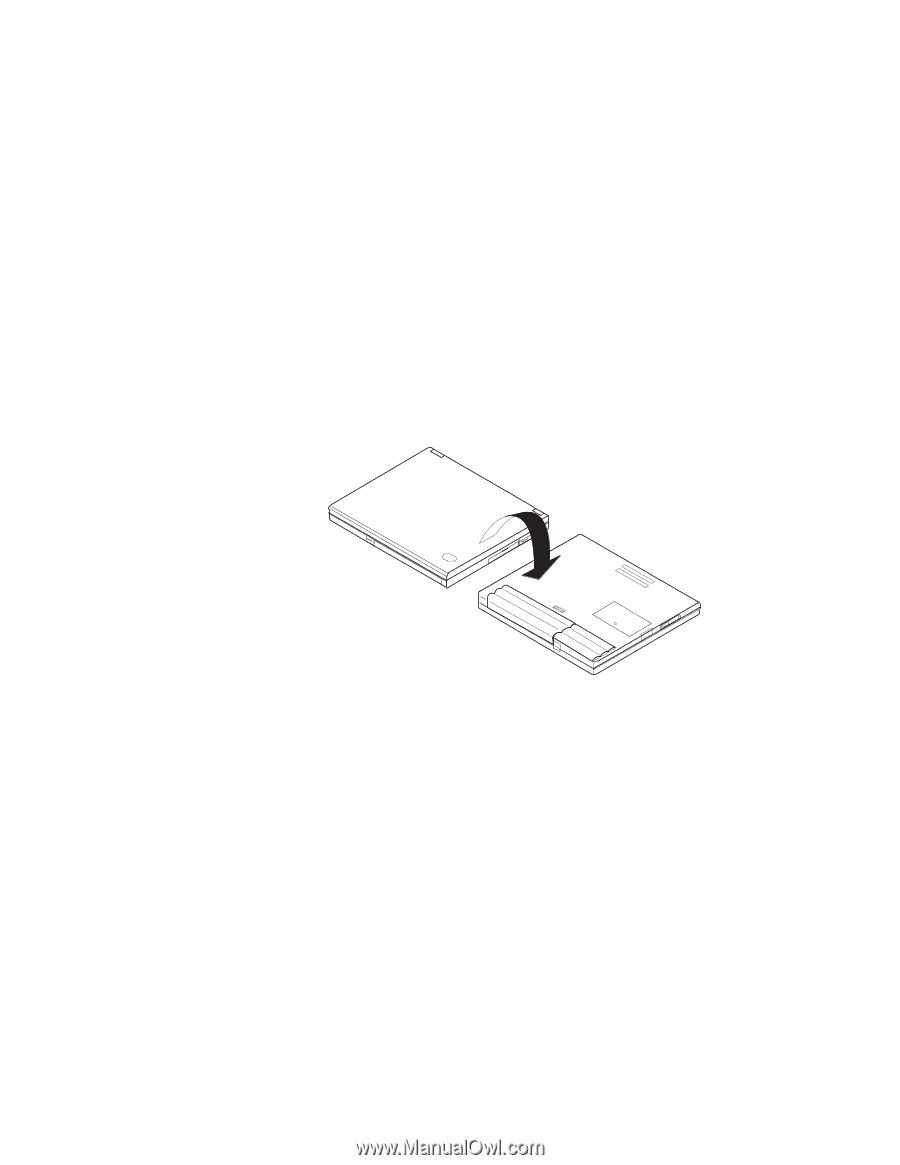
Using Battery Power
Replacing the Battery Pack
To replace the battery pack, do as follows:
1
Power off your computer or connect the AC Adapter.
2
Close the LCD and turn the computer over.
46
IBM ThinkPad 560X User's Guide