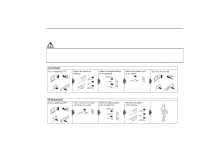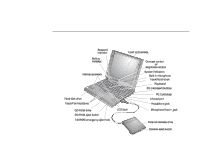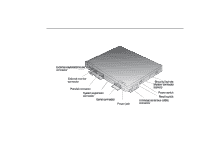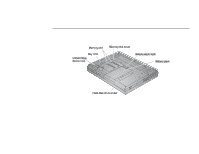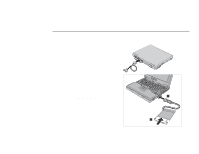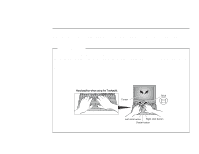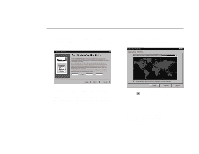Lenovo ThinkPad 600E Setup Guide for TP 600 - Page 15
Setting Up Your Computer, drive to the external-diskette-drive connector
 |
View all Lenovo ThinkPad 600E manuals
Add to My Manuals
Save this manual to your list of manuals |
Page 15 highlights
You are now ready to assemble and start your computer. 1 If you want to connect a printer to your computer, open the computer's connector cover. Connect one end of the printer cable to the parallel connector and the other end to your printer. Then power on the printer. 2 If you want to use the CD-ROM and the diskette drive at the same time, you can attach the disktte drive to the external-diskette-drive connector as follows: Insert the diskette drive in the diskette-drive enclosure and connect it firmly 1 . Connect the cable to the external-diskette-drive connetor 2 . Setting Up Your Computer Copyright IBM Corp. 1998 7

Setting Up Your Computer
You are now ready to assemble and start your computer.
1
If you want to connect a printer to your computer,
open the computer's connector cover.
Connect one
end of the printer cable to the parallel connector
and the other end to your printer.
Then power on
the printer.
2
If you want to use the CD-ROM and the diskette
drive at the same time, you can attach the disktte
drive to the external-diskette-drive connector as
follows:
Insert the diskette drive in the diskette-drive
enclosure and connect it firmly
1
.
Connect the
cable to the external-diskette-drive connetor
2
.
Copyright IBM Corp. 1998
7