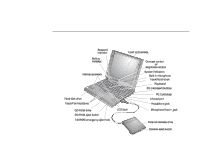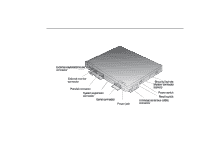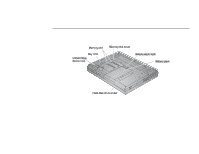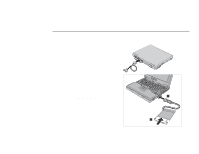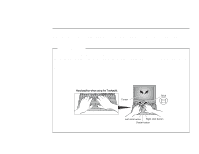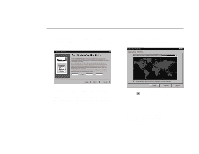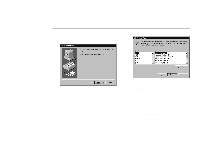Lenovo ThinkPad 600E Setup Guide for TP 600 - Page 16
Go to Setting Up Windows 95 on Power on the computer. - display adapter
 |
View all Lenovo ThinkPad 600E manuals
Add to My Manuals
Save this manual to your list of manuals |
Page 16 highlights
3 Connect the AC Adapter to the computer's power jack (at the rear of the computer) in the order shown. 4 Open the ThinkPad computer. Pull the liquid crystal display (LCD) latches 1 and open the LCD 2 . Then Position the LCD so that it is convenient for viewing. 5 Power on the computer. a) Push and release the power switch 1 . The power switch automatically snaps back to its original position. b) Adjust the display's contrast or brightness 2 . After a single beep, the "Regional Settings" window appears. Go to "Setting Up Windows 95" on page 11. 8 IBM ThinkPad 600 Setup Guide

After a single beep, the “Regional Settings” window appears.
Go to “Setting Up Windows 95” on page
11.
3
Connect the AC Adapter to the computer's power
jack (at the rear of the computer) in the order
shown.
4
Open the ThinkPad computer.
Pull the liquid crystal display (LCD) latches
1
and
open the LCD
2
.
Then Position the LCD so that
it is convenient for viewing.
5
Power on the computer.
a) Push and release the power switch
1
. The
power switch automatically snaps back to its
original position.
b) Adjust the display's contrast or brightness
2
.
8
IBM ThinkPad 600 Setup Guide