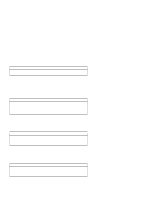Lenovo ThinkPad 600E Technical Reference Manual for the ThinkPad 600 - Page 53
Power-On Password, Other Passwords, Easy-Setup, IBM Personal System/2 Hardware Interface Technical
 |
View all Lenovo ThinkPad 600E manuals
Add to My Manuals
Save this manual to your list of manuals |
Page 53 highlights
Bit 6 Bit 5 Bit 4 Bit 3 Bit 2 Bit 1 Bit 0 If set to 1, this bit indicates that a channel check has occurred. If read, this bit indicates the condition of the timer/counter 2 'output' signal. If read, this bit toggles for each refresh request. If set to 0, this bit enables the channel check. This bit is set to 1 during a power-on reset. If set to 0, this bit enables the PCI SERR#. If set to 1, this bit enables the speaker data. If set to 1, this bit enables the timer 2 gate. Power-On Password RT/CMOS RAM has 8 bytes reserved for the power-on password and the check character. The 8 bytes are initialized to hex 00. The microprocessor can access these bytes only during POST. After POST is completed, if a power-on password is installed, the password bytes are locked and cannot be accessed by any program. During power-on password installation, the password (1 to 7 characters) is stored in the security space. Installing the password is a function of the built-in system program Easy-Setup. The power-on password does not appear on the screen when it is installed, changed, or removed. After the power-on password has been installed, it can be changed or removed only during POST. The computer also can have a keyboard password. For more information, see the keyboard and auxiliary device controller section of the IBM Personal System/2 Hardware Interface Technical Reference. Other Passwords In addition to the power-on password, the computer provides two more passwords: The hard-disk password (HDP) protects the data on your removable hard disk drive from being accessed by unauthorized persons. System Board 2-31