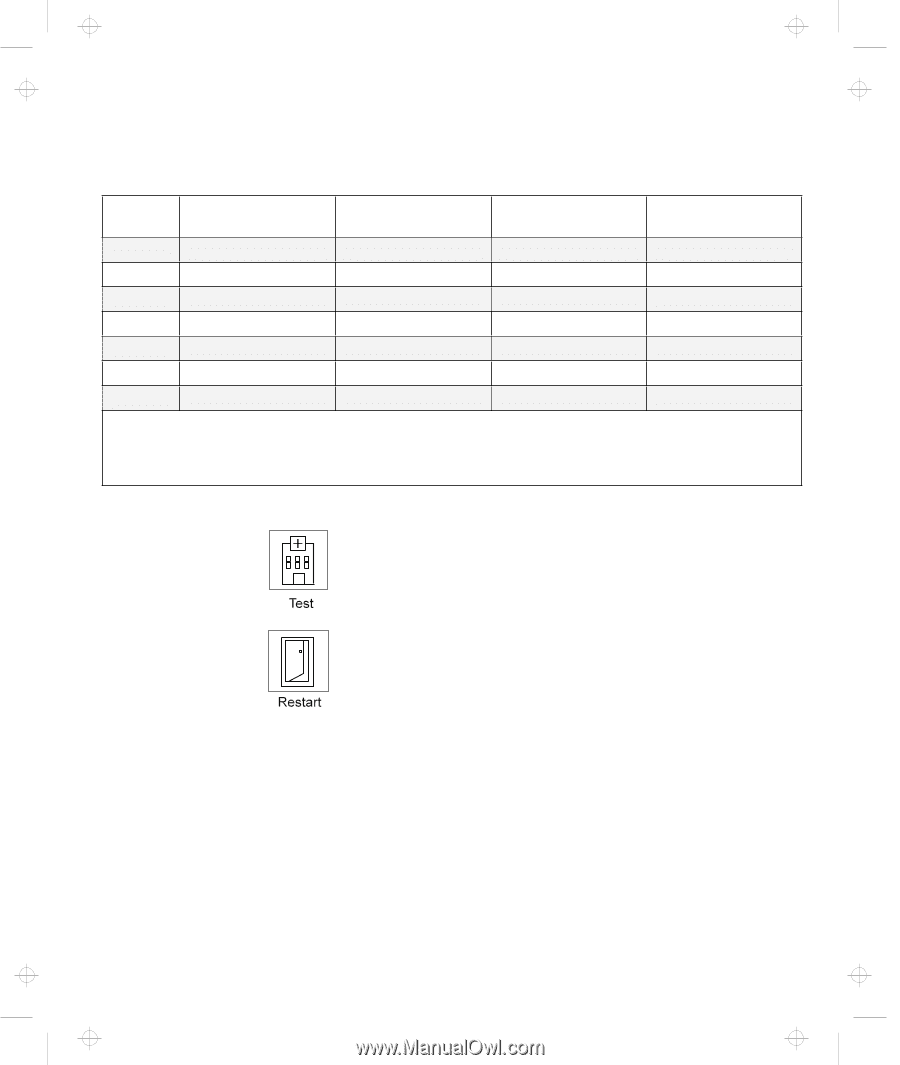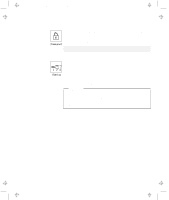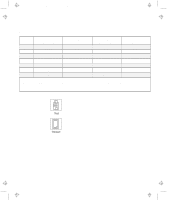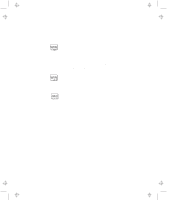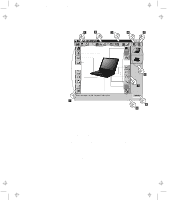Lenovo ThinkPad 600X User's Reference Guide for TP 600 - Page 41
Diskette Drive in, the UltraslimBay, the Port Replicator, the Docking Station, External Diskette
 |
View all Lenovo ThinkPad 600X manuals
Add to My Manuals
Save this manual to your list of manuals |
Page 41 highlights
Title: C79EGMST CreationDate: 02/10/98 09:24:42 Distinctive Functions of Your Computer Note: The following table shows the diskette drives that correspond to FDD-1 or FDD-2: Case Diskette Drive in the UltraslimBay Diskette Drive in the Port Replicator Diskette Drive in the Docking Station External Diskette Drive Case 1 FDD-1 None None None Case 2 None None None FDD-1 Case 3 None FDD-1 None None Case 4 None None FDD-1 None Case 5 FDD-1 None None FDD-2 Case 6 FDD-1 FDD-2 None None Case 7 FDD-1 None FDD-2 None Note: The external diskette drive, the diskette drive in the port replicator, and the diskette drive in the docking station use a common port. You cannot use more than two diskette drives among the three locations at the same time. You can use the diskette drive in the UltraslimBay without any restriction, because the port is independent. Clicking on the Test button displays the "Test" submenu. It is used to run diagnostic tests on your computer to check for hardware errors. For more information, go to "Testing Your Computer" on page 144. Clicking on the Restart button ends the Easy-Setup program and restarts the computer. Chapter 1. Getting Familiar with Your Computer 23