Lenovo ThinkPad 600X ThinkPad 600 Suppliment to the User's Guide
Lenovo ThinkPad 600X Manual
 |
View all Lenovo ThinkPad 600X manuals
Add to My Manuals
Save this manual to your list of manuals |
Lenovo ThinkPad 600X manual content summary:
- Lenovo ThinkPad 600X | ThinkPad 600 Suppliment to the User's Guide - Page 1
When Using a Power Management Mode . . 30 Using Other Battery-Saving Methods 35 Chapter 5. Using Your Computer with a PC Card 37 Using a PC Card 39 PC Card Types 39 PC Card Interface 41 PC Card Support Software 42 Using a PC Card in Windows 95 (with CardWorks 45 Self-Check 46 PC - Lenovo ThinkPad 600X | ThinkPad 600 Suppliment to the User's Guide - Page 2
Questions 92 Hints, Tips, and Limitations 99 Troubleshooting Guide 101 Troubleshooting Charts 102 Error Codes or Messages 103 No Error Codes or Messages 107 Input Problems 108 Suspend or Hibernation Problems 109 LCD Problems 113 An Indicator Problem 114 iv IBM ThinkPad 600 Online Book - Lenovo ThinkPad 600X | ThinkPad 600 Suppliment to the User's Guide - Page 3
143 Installing the ThinkPad Display Driver for Windows 95 . . . 144 Installing PC Card Support Software for Windows 95 . . . . 145 Installing the Audio Device Driver for Windows 95 146 Installing the ThinkPad Modem Software for Windows 95 . . 147 Installing the IBM TrackPoint Driver for Windows 95 - Lenovo ThinkPad 600X | ThinkPad 600 Suppliment to the User's Guide - Page 4
DOS 177 Installing IBM PC DOS Version 7.0 177 Installing the ThinkPad Configuration Program for DOS . . . 177 Installing PC Card Support Software for DOS 178 Installing the Audio Device Driver for DOS 178 Installing the CD-ROM Device Driver for DOS 178 Appendix A. Using System Management 181 - Lenovo ThinkPad 600X | ThinkPad 600 Suppliment to the User's Guide - Page 5
Appendix B. Using PS2 Commands 197 Appendix C. Version Notice 207 Appendix D. Trademarks 209 Index 211 Contents vii - Lenovo ThinkPad 600X | ThinkPad 600 Suppliment to the User's Guide - Page 6
computer Chapter 3 To use your computer witha battery pack Chapter 4 To get PC Card information Chapter 5 To allocate the system resources manually Chapter 6 To install operating systems and the ThinkPad device drivers Chapter 8 To solve computer problems Chapter 7 viii IBM ThinkPad 600 Online Book - Lenovo ThinkPad 600X | ThinkPad 600 Suppliment to the User's Guide - Page 7
are using the computer outside the country where you purchased it. Changing the Date and Time 2 Power Cord Requirements 2 Selecting the Country for the Internal ThinkPad Modem . . . . . 3 International Hardware Service Information 4 Copyright IBM Corp. 1998 1 - Lenovo ThinkPad 600X | ThinkPad 600 Suppliment to the User's Guide - Page 8
closest to your location from the list. Press Enter. Note: If you do not want to automatically adjust the clock for daylight saving time, remove the check from the check box ( ). 4 2-pin power cords: IBM Power Cord Part Number 13H5273 Used in These Countries Japan 2 IBM ThinkPad 600 Online Book - Lenovo ThinkPad 600X | ThinkPad 600 Suppliment to the User's Guide - Page 9
The grounded adapter is required for full MPRII compliance. IBM Power Cord Part Number 76H3514 75H3516 76H3518 76H3520 76H3522 76H3524 Italy Israel Korea Selecting the Country for the Internal ThinkPad Modem To use the internal ThinkPad modem outside the country where you purchased the computer, - Lenovo ThinkPad 600X | ThinkPad 600 Suppliment to the User's Guide - Page 10
Warranty Service (IWS). The booklet International Hardware Service Information (which comes with the computer) contains telephone numbers for obtaining international technical support. Note The kind of support you can get differs according to the country you are visiting. 4 IBM ThinkPad 600 Online - Lenovo ThinkPad 600X | ThinkPad 600 Suppliment to the User's Guide - Page 11
Using the Audio Features 6 Using the 3D Sound Retrieval System (SRS) Function . . . . 7 Using the Modem Features 9 Using the 56-Kbps Modem 11 Telephony Features 12 | Setting the RingCentral Application for New Zealand . . . 13 | Caller ID Support 13 Copyright IBM Corp. 1998 5 - Lenovo ThinkPad 600X | ThinkPad 600 Suppliment to the User's Guide - Page 12
software on your operating system. For example in Windows 95, you can the "Master Out" window. To use the jack for a manual microphone, disable the line drive. DOS game compatibility. You should select Sound Blaster Pro** for the audio adapter in the sound setup of the game. 6 IBM ThinkPad 600 - Lenovo ThinkPad 600X | ThinkPad 600 Suppliment to the User's Guide - Page 13
are using audio features. You need to turn off any automatic timers that put the computer into suspend or hibernation mode. If the computer enters suspend or hibernation mode, data from a running audio program will be lost. Using the 3D Sound Retrieval System (SRS) Function To use the SRS function - Lenovo ThinkPad 600X | ThinkPad 600 Suppliment to the User's Guide - Page 14
. The "Properties" window appears: 5 Put a check mark on SRS and press OK. You return to the "Master Out" window. 6 Make sure that there is no check mark in the Mute check box in the SRS Balance column. 7 Exit the "Master Out" window. Now you can use the SRS function. 8 IBM ThinkPad 600 Online Book - Lenovo ThinkPad 600X | ThinkPad 600 Suppliment to the User's Guide - Page 15
** AT command set compatibility - Asynchronous error recovery protocol - Microcom Network Protocol (MNP**) protocols - Error correction via MNP classes 1-4 - Data compression via MNP class 5 and V.42bis - MNP class 5 for up to 2x data compression - VoiceView (Windows 95 only) - X2** protocol with - Lenovo ThinkPad 600X | ThinkPad 600 Suppliment to the User's Guide - Page 16
Modem in your operating system; then click on Country Selection. Confirm whether the selection matches the country name in the Dialing Properties listing (for Windows 95). For more information on the use of the internal modem in a specific country, contact the IBM customer support center in that - Lenovo ThinkPad 600X | ThinkPad 600 Suppliment to the User's Guide - Page 17
x2** technology, you must first make sure that your Internet service provider (ISP) supports a 56-Kbps modem protocol. 1 Contact your ISP and determine "Modem Status" window; then choose Settings. The available transfer speeds are displayed. The 56-Kbps protocol your modem supports is listed in - Lenovo ThinkPad 600X | ThinkPad 600 Suppliment to the User's Guide - Page 18
-digital transmission connections from your ISP to the line card in the central office to which your phone line support (Windows 95 only) - Acoustic echo cancellation Other - DOS box operation for 33.6-Kbps data and 14.4-Kbps fax - System level and device level power management 12 IBM ThinkPad 600 - Lenovo ThinkPad 600X | ThinkPad 600 Suppliment to the User's Guide - Page 19
are new messages. | Answer after y rings if there are no new messages. | Caller ID Support | The "Answering devices with caller ID support" can be used only | where the caller ID services is available, currently only in the U.S. | and Canada. Chapter 2. Using Audio and Modem Features - Lenovo ThinkPad 600X | ThinkPad 600 Suppliment to the User's Guide - Page 20
14 IBM ThinkPad 600 Online Book - Lenovo ThinkPad 600X | ThinkPad 600 Suppliment to the User's Guide - Page 21
your computer from theft or unauthorized use. To protect your computer, you can use Passwords The Personalization Editor A mechanical Lock For more details, see the User's Reference. Copyright IBM Corp. 1998 15 - Lenovo ThinkPad 600X | ThinkPad 600 Suppliment to the User's Guide - Page 22
data on your hard disk from being accessed by unauthorized persons. The supervisor password protects the system information stored in Easy-Setup so that without knowing the password, nobody can change the configuration of the computer. To use the password, refer to the User's Reference. Using the - Lenovo ThinkPad 600X | ThinkPad 600 Suppliment to the User's Guide - Page 23
Note You are responsible for evaluating, selecting, and implementing the locking devices and security features. IBM makes no comments, judgments, or warranties about the function, quality, or performance of locking devices and security features. Chapter 3. Protecting Your Computer 17 - Lenovo ThinkPad 600X | ThinkPad 600 Suppliment to the User's Guide - Page 24
18 IBM ThinkPad 600 Online Book - Lenovo ThinkPad 600X | ThinkPad 600 Suppliment to the User's Guide - Page 25
Enabling Hibernation Mode 29 Considerations When Using a Power Management Mode . . 30 Considerations for Suspend Mode 30 Considerations for Hibernation Mode 32 Notes for Reinstalling or Installing the Operating System 33 Using Other Battery-Saving Methods 35 Copyright IBM Corp. 1998 19 - Lenovo ThinkPad 600X | ThinkPad 600 Suppliment to the User's Guide - Page 26
only a single charging. You will have to completely discharge it; then recharge it three to six times to maximize battery operating time. Monitoring the Battery Status You can monitor the battery status through the battery status indicator and the Fuel-Gauge program. 20 IBM ThinkPad 600 Online Book - Lenovo ThinkPad 600X | ThinkPad 600 Suppliment to the User's Guide - Page 27
orange Off Condition Enough power remains for operation. The battery pack is being charged. The battery pack needs charging. If the indicator starts blinking orange, the computer beeps three times. The battery pack is not installed. The computer is turned off or is in suspend mode when the AC - Lenovo ThinkPad 600X | ThinkPad 600 Suppliment to the User's Guide - Page 28
User's Reference.) 2. Press the Fn key. 3. Disconnect the AC Adapter from the computer. If you do not take corrective actions within about 30 seconds, the computer will enter suspend mode. Do not leave the computer in this condition for an extended time. Data in memory will be lost. 22 IBM ThinkPad - Lenovo ThinkPad 600X | ThinkPad 600 Suppliment to the User's Guide - Page 29
mode. The "Power Source" icon depends on the power source. ( is for the AC Adapter and is for battery pack.) The "Duration of Remaining Power" does not appear when the AC Adapter is connected. You can minimize the window to an icon by clicking on the icon at the top of the - Lenovo ThinkPad 600X | ThinkPad 600 Suppliment to the User's Guide - Page 30
's low-power mode. You can also enter this mode by pressing the Fn+F3 keys. To return to normal operation, press any key or move the TrackPoint. Suspend Mode In this mode, your computer stops all tasks and stores all data in memory. You can enter suspend mode by: 24 IBM ThinkPad 600 Online Book - Lenovo ThinkPad 600X | ThinkPad 600 Suppliment to the User's Guide - Page 31
, the hibernation file is activated each time the computer enters suspend mode, and is ready to enter hibernation mode from suspend mode whenever the battery is low. Set RediSafe as following: Windows 95: 1. Start the ThinkPad Configuration program. 2. Click on the Power Management button - Lenovo ThinkPad 600X | ThinkPad 600 Suppliment to the User's Guide - Page 32
enter hibernation mode when you are using the communication network. Hibernation mode might be terminated if you connect your computer to a docking station or if you use a particular PC Card. The following table shows how the indicator behaves in each power management mode: 26 IBM ThinkPad 600 - Lenovo ThinkPad 600X | ThinkPad 600 Suppliment to the User's Guide - Page 33
mode Entering or resuming from suspend mode Power off or hibernation mode Indicator Suspend Mode Power-On Off Green Green Off Blinking green On Off Off The following figure shows the relationship between different power management modes, how to switch between them, and battery power - Lenovo ThinkPad 600X | ThinkPad 600 Suppliment to the User's Guide - Page 34
program. 2 Click on the Power Management ( Three buttons appear on the right. ) button. 3 Click on the Power Mode Settings ( ) button. The "Power Mode Settings" window appears. 4 Specify the timeout value in minutes in the Suspend Timer box. 5 Click on OK. 28 IBM ThinkPad 600 Online Book - Lenovo ThinkPad 600X | ThinkPad 600 Suppliment to the User's Guide - Page 35
/2: 1 Start the ThinkPad Configuration program. 2 Click on the Power Management ( ) button. 3 Click on the Suspend/Resume Options ( ) button. The "Suspend/Resume Options" window appears. 4 Click on the Enable Hibernation.. button. 5 Click on OK. Chapter 4. Using Your Computer with a Battery Pack 29 - Lenovo ThinkPad 600X | ThinkPad 600 Suppliment to the User's Guide - Page 36
password prompt, press any key or move your pointing device. If the computer is powered with ac power and is using one of the following IBM PC Cards, it enters standby mode: - IBM 3270 Emulation Credit Card Adapter - IBM Token-Ring 16/4 Credit Card Adapter 30 IBM ThinkPad 600 Online Book - Lenovo ThinkPad 600X | ThinkPad 600 Suppliment to the User's Guide - Page 37
.4 Data/FAX Modem - IBM Wireless Modem for ARDIS - IBM Wireless Modem for Mobitex - IBM Wireless Modem for Cellular/CDPD While a communication link is active, the computer does not enter suspend mode. Note: You must set the Resume on incoming call option in the ThinkPad Configuration program so the - Lenovo ThinkPad 600X | ThinkPad 600 Suppliment to the User's Guide - Page 38
restart your operating system. If the computer is powered with battery power, the computer turns power off to the PC Card when entering hibernation mode. When resuming normal operation, if the PC Card or computer does not operate, restart the application or computer. 32 IBM ThinkPad 600 Online Book - Lenovo ThinkPad 600X | ThinkPad 600 Suppliment to the User's Guide - Page 39
IBM Wireless Modem for Cellular/CDPD This prevents possible problems from occurring with communication application programs after the computer returns to normal operation. Note: If the communication links are still not reestablished, remove and then reinstall the PC Card before restarting the system - Lenovo ThinkPad 600X | ThinkPad 600 Suppliment to the User's Guide - Page 40
MS-DOS System with APM appears for the item Computer:, APM is already installed. Press F3 to exit the setup. 3 Using the Arrow keys position the highlighted cursor over MS-DOS System and press Enter. 4 Position the highlighted cursor over MS-DOS System with APM and press Enter. 34 IBM ThinkPad 600 - Lenovo ThinkPad 600X | ThinkPad 600 Suppliment to the User's Guide - Page 41
8 ×6 Mouse: Microsoft, or IBM PS/2 256 small font 6 Press Enter to install APM. 7 Restart the system to make APM effective. Using Other Battery-Saving Methods Another battery-saving method is to decrease the LCD brightness. You can use the ThinkPad Configuration program to decrease the - Lenovo ThinkPad 600X | ThinkPad 600 Suppliment to the User's Guide - Page 42
36 IBM ThinkPad 600 Online Book - Lenovo ThinkPad 600X | ThinkPad 600 Suppliment to the User's Guide - Page 43
SCSI Cards 40 Other PC Cards 40 PC Card Interface 41 16-Bit PC Cards 41 CardBus Cards 41 Custom Interface Cards 41 PC Card Support Software 42 Power Management 44 Using a PC Card in Windows 95 (with CardWorks 45 Self-Check 46 PC Card Information 47 Attributes 48 Resources 48 Drivers 49 - Lenovo ThinkPad 600X | ThinkPad 600 Suppliment to the User's Guide - Page 44
73 Using a PC Card in DOS (with CardSoft 75 CARDINFO 75 Running CARDINFO 76 Using the Configuration Utility 77 Running the Configuration Utility 78 Using Storage PC Cards 79 Using the ATA Hard Disk or ATA Flash Disk Cards . . . . 79 Using Memory Cards 80 38 IBM ThinkPad 600 Online Book - Lenovo ThinkPad 600X | ThinkPad 600 Suppliment to the User's Guide - Page 45
and interfaces. It describes PC Card support software and explains how to use your PC Card in the operating system that you have installed. PC Card Types Storage Cards An Advanced Technology Attach (ATA) card functions as a hard disk with the Integrated Drive Electronics (IDE**) interface**. You - Lenovo ThinkPad 600X | ThinkPad 600 Suppliment to the User's Guide - Page 46
an IBM 5250 card are also available. An integrated services digital network (ISDN) card is used to connect your computer to the ISDN network. SCSI Cards A small computer system interface (SCSI) card connects your computer to a SCSI device. For example, it enables you to use a SCSI disk drive that - Lenovo ThinkPad 600X | ThinkPad 600 Suppliment to the User's Guide - Page 47
display device driver. 2 Zoomed Video (ZV) is a connection between a PC Card and your computer that allows the card to write video data directly to the video controller. The data is transferred with no buffering requirements, because it is transferred over ZV port rather than the system bus. Chapter - Lenovo ThinkPad 600X | ThinkPad 600 Suppliment to the User's Guide - Page 48
3.11 OS/2: PC Card Director DOS: CardSoft** for DOS To use PC Cards with your computer, you need to install the PC Card support software appropriate for the operating system installed in your computer. To install the PC Card software Chapter 8, Installing Software 42 IBM ThinkPad 600 Online Book - Lenovo ThinkPad 600X | ThinkPad 600 Suppliment to the User's Guide - Page 49
the PC Card into your ThinkPad computer: The PC Card support software detects the card and reads the information about it. The PC Card support software searches for the corresponding card service device driver. The device driver requests the PC Card support software to allocate such system resources - Lenovo ThinkPad 600X | ThinkPad 600 Suppliment to the User's Guide - Page 50
for Windows NT Windows NT (with CardWizard) Using a PC Card in CardWizard for Windows 3.11 Windows 3.11 (with CardWizard) Using a PC Card in PC Card Director for OS/2 (with PC Card Director) Using a PC Card in OS/2 CardSoft for DOS CardSoft) Using a PC Card in DOS (with 44 IBM ThinkPad 600 - Lenovo ThinkPad 600X | ThinkPad 600 Suppliment to the User's Guide - Page 51
PC Card support software called CardWorks. It is supported only by the Windows 95 OEM Service Release Version 2 (OSR2). CardWorks minimizes user intervention in configuring many PC Cards. CardWorks with CardWizard provides the following: Capability to check Self-Check If you have a problem, refer - Lenovo ThinkPad 600X | ThinkPad 600 Suppliment to the User's Guide - Page 52
Wizard. Each time you click on the Wizard button, a series of self-checks is run to assure that all necessary components are installed and working properly. CardWizard then analyzes the computer to verify that there are resources available for PC Card configuration. 46 IBM ThinkPad 600 Online Book - Lenovo ThinkPad 600X | ThinkPad 600 Suppliment to the User's Guide - Page 53
or a technical support engineer can fix the problem more easily. PC Card Information You can see the attributes, resources, drivers, and memory card utilities that are loaded for PC Card support in the "PC Card Properties" window. To open the "PC Card Properties" window of the PC Card that you are - Lenovo ThinkPad 600X | ThinkPad 600 Suppliment to the User's Guide - Page 54
storage capacity of the PC Card. Drive: The drive letter. Battery status: The charge status of the SRAM Card battery. Write protect: The write protect status-either enabled or disabled. File system: The file system used by the PC storage or hard disk card. Port: The communication port used - Lenovo ThinkPad 600X | ThinkPad 600 Suppliment to the User's Guide - Page 55
card. You can format the SRAM card or Flash memory card as follows: Note You can also format these card from the file system with the DOS FORMAT command. 1. Open the "PC Card Properties" window. 2. Select the Memory Card Utility tab. 3. Enter a Volume Label (if desired). 4. Click on Format Drive - Lenovo ThinkPad 600X | ThinkPad 600 Suppliment to the User's Guide - Page 56
stopped. 2 Click on Stop. The following message appears: The card has been stopped. You can safely remove the card. If the stop fails, no message appears. If you press F1 or select the Help button, a glossary of terms and an index of Help items are made available. 50 IBM ThinkPad 600 Online Book - Lenovo ThinkPad 600X | ThinkPad 600 Suppliment to the User's Guide - Page 57
a PC Card in Windows NT (with CardWizard) You can make your PC Card easy to use with the PC Card support software called CardWizard. CardWizard minimizes user intervention in configuring many PC Cards. CardWizard provides the following: Capability to check Self-Check If you have a problem, refer to - Lenovo ThinkPad 600X | ThinkPad 600 Suppliment to the User's Guide - Page 58
that you or a technical support engineer can fix the problem more easily. PC Card Information You can see the attributes, resources, drivers, and memory card utilities that are loaded for PC Card support in the "PC Card Properties" window. To open the "PC Card Properties" window, do the following - Lenovo ThinkPad 600X | ThinkPad 600 Suppliment to the User's Guide - Page 59
). Name When you select device drivers, the following information is displayed: Driver: The full path to the driver for this PC Card. Version: The version for the current driver. Stopping the PC Card If you are removing a PC Card, you must first stop it. The system might freeze or data might - Lenovo ThinkPad 600X | ThinkPad 600 Suppliment to the User's Guide - Page 60
a drive that you want to format. 7 Click on Tool. 8 Click on Format. Power Management Support CardWizard for Windows NT provides support for power management. Power management is a function to conserve the battery life of your computer. Battery power is conserved when your computer enters suspend - Lenovo ThinkPad 600X | ThinkPad 600 Suppliment to the User's Guide - Page 61
the state it was in before it entered suspend mode. When resuming from critical suspend, CardWizard analyzes the cards that were being used before the critical suspend and instructs you to save data or prevent problems such as a system crash. The instructions might recommend that you reboot your - Lenovo ThinkPad 600X | ThinkPad 600 Suppliment to the User's Guide - Page 62
section describes the PC Card support software for Windows 3.11 and how to format the PC Card. CardWizard is the PC Card support software for Windows 3.11. It increases the usability of PC Cards. CardWizard has following features: Capability to check Self-Check If you have a problem, refer to this - Lenovo ThinkPad 600X | ThinkPad 600 Suppliment to the User's Guide - Page 63
as incorrect or missing PC Card device drivers, system resource conflicts (IRQ, memory, or I/O ports), and unconfigured PC Cards, as well as memory conflicts. If there are any problems, click on the Wizard button, which is in the bottom right-hand corner of the window. Each time you click on - Lenovo ThinkPad 600X | ThinkPad 600 Suppliment to the User's Guide - Page 64
use removable storage cards, such as ATA hard disk drive, ATA Flash disk, Flash memory (non-ATA type), and SRAM cards. It summarizes the formatting requirements and options for removable storage cards. Note Before initializing removable storage cards for use, you must exit Windows 3.11 and enter DOS - Lenovo ThinkPad 600X | ThinkPad 600 Suppliment to the User's Guide - Page 65
see your DOS user's guide. Memory Card Partitions and Drive Letters MTDDRV assigns drive letters to each partition on a memory card to allow each partition to be accessed as if it were another hard disk drive. You can display the drive letters it reserves at system boot or by entering the following - Lenovo ThinkPad 600X | ThinkPad 600 Suppliment to the User's Guide - Page 66
use. For example, if you have a network batch file that loads your network login files from drive F and MTDDRV has reserved drive letters F and G for memory card partitions, you must change the drive letter in your network batch file to H (the next available letter). 60 IBM ThinkPad 600 Online Book - Lenovo ThinkPad 600X | ThinkPad 600 Suppliment to the User's Guide - Page 67
slots of the computer and the port replicator do not support the following PC Cards: Integral Peripherals Model 1841PA (40 MB) IBM 105-MB PCMCIA hard disk drive (P/N 74G8694) 8-bit or 16-bit slave DMA PC Cards Ask IBM or an IBM authorized dealer for more information about the different types of PC - Lenovo ThinkPad 600X | ThinkPad 600 Suppliment to the User's Guide - Page 68
"PC Card Director" window. Even if your PC Card is not listed, try using it with PC Card Director. The card driver must be compatible with the PCMCIA Card Services PC Card Standard (1995) or the PCMCIA Card Services Standard Release 2.1. Follow the instructions in your PC Card manual to install the - Lenovo ThinkPad 600X | ThinkPad 600 Suppliment to the User's Guide - Page 69
Utility icon in the "PC Card Director" window. This section describes this utility. Note PC Card Director provides the Auto Configurator, a program for some PC Cards, so that you do not have to install the device driver supplied with it. When you install PC Card Director, a BASEDEV= statement such - Lenovo ThinkPad 600X | ThinkPad 600 Suppliment to the User's Guide - Page 70
Configurator Utility icon from the "PC Card Director" window. 2 Click on the Order... button in the "Auto Configurator Utility" window. The following window appears: 3 Do as follows to change the order of the PC Cards in the list: When moving a card toward the bottom: 64 IBM ThinkPad 600 Online Book - Lenovo ThinkPad 600X | ThinkPad 600 Suppliment to the User's Guide - Page 71
3 Click on the Edit... button. The following window appears: Title Card ID I/O port 1 I/O Port 2 IRQ level COM No. Memory window 1 Base address Size Card offset Memory window 2 Base address Size Card offset Auto Configurator Utility - Edit Modem Card [2F8] MODEM,MD24XC,116E2,118C2,FC2400,2460MC - Lenovo ThinkPad 600X | ThinkPad 600 Suppliment to the User's Guide - Page 72
following the instructions in Chapter 8, Installing Software. The following section describes the standard rules for each driver registered in the CONFIG.SYS file for your reference. Registered Drivers and Standard Rules The following is a sample of a CONFIG.SYS file: 66 IBM ThinkPad 600 Online Book - Lenovo ThinkPad 600X | ThinkPad 600 Suppliment to the User's Guide - Page 73
DEVICE=C:\THINKPAD\VPCMCIA.SYS --→ Virtual Card Services : DEVICE=C:\THINKPAD\xxxxxxx.SYS --→ Storage card device driver : REM PC_Card_Client_Device_Driver : DEVICE=C:\THINKPAD\$ICPMOS2.SYS --→ Power Management Support driver Rule 1 Rule 2 Rule 3 Card Services and Socket Services must - Lenovo ThinkPad 600X | ThinkPad 600 Suppliment to the User's Guide - Page 74
for the OS/2 PCMCIA ATA Card Device Driver The following are the parameters and their explanations of the OS/2 PCMCIA ATA card device driver statement in the CONFIG.SYS file: BASEDEV=PCM2ATA.ADD [/S:n] [/P:hhhh] [/EXIRQ:n] [/NOBEEP] [/B] [/STBTIME:n] [/MDRV:n] [/!DM] 68 IBM ThinkPad 600 Online Book - Lenovo ThinkPad 600X | ThinkPad 600 Suppliment to the User's Guide - Page 75
accessed for the time specified by this parameter, the ATA card enters standby mode (only when your ATA card supports standby mode). If this parameter is not specified, standby mode for the ATA card is disabled. Specifies the number of extra drives that can be used in addition to the number of PC - Lenovo ThinkPad 600X | ThinkPad 600 Suppliment to the User's Guide - Page 76
of its type, you can access the card by the drive name assigned to the slot. Notes Install PCM2ATA.ADD for all storage cards, even if you are using SRAM or Flash cards. If using the PCMCIA ATA Card Mount Utility, install the PCMCIA Storage API device driver (PCMSSDIF.SYS) for OS/2. Formatting PCMCIA - Lenovo ThinkPad 600X | ThinkPad 600 Suppliment to the User's Guide - Page 77
from the CONFIG.SYS file that describes the Storage API device driver: DEVICE=[drive:][directory]PCMSSDIF.SYS Flash Card Memory Technology Driver This driver is used to read and write to a Flash card. It is used by the OS2 Flash card driver (PCM2FLSH.SYS). The following is a line from the CONFIG.SYS - Lenovo ThinkPad 600X | ThinkPad 600 Suppliment to the User's Guide - Page 78
PC Card and its application program. For more information, see Using the Auto Configurator Utility. If you are using modem cards, you should know that some modem cards use serial port COM1 or COM2 and do not have the setup information for COM3 and COM4. These modem 72 IBM ThinkPad 600 Online Book - Lenovo ThinkPad 600X | ThinkPad 600 Suppliment to the User's Guide - Page 79
for that PC Card are displayed. Refer to the manuals supplied with the system or option adapters to check that the resources for the devices in the system or for the option adapters do not conflict with the resources for the IRQ level, I/O port address, or memory window of the PC Card. If you are - Lenovo ThinkPad 600X | ThinkPad 600 Suppliment to the User's Guide - Page 80
To change the configuration file for the network cards, refer to the manuals or README files of the PC Cards or network drivers. 74 IBM ThinkPad 600 Online Book - Lenovo ThinkPad 600X | ThinkPad 600 Suppliment to the User's Guide - Page 81
the current PC Card The drive letter of the storage or memory card Whether the PC Cart is turned on or off CardSoft information This section describes how to use the CardSoft commands as well as the Configuration utility to help you configure and manage PC Cards on your system. Note These commands - Lenovo ThinkPad 600X | ThinkPad 600 Suppliment to the User's Guide - Page 82
. You want to turn off (or turn on) power to a PC Card slot that contains the PC Card. You want to display manufacturer and product information about your PC Cards. You need to know the drive letter for your ATA hard disk or ATA Flash disk card. You need to know the latest error that occurred for an - Lenovo ThinkPad 600X | ThinkPad 600 Suppliment to the User's Guide - Page 83
CARDINFO /C Provides the following additional Card Services information: Card Service release number Vendor revision number Number of slots Number of functions per slot Vendor copyright information CARDINFO /OFF[:S,F] Turns off power to all PC Card slots. Note S is the parameter that specifies - Lenovo ThinkPad 600X | ThinkPad 600 Suppliment to the User's Guide - Page 84
cards. Setting or changing the I/O port address, IRQ, and memory areas that your network cards will use. Selecting the address (primary, secondary, or any) that your ATA cards will be using to communicate with the system appears, select a menu item by: Clicking on it. 78 IBM ThinkPad 600 Online Book - Lenovo ThinkPad 600X | ThinkPad 600 Suppliment to the User's Guide - Page 85
item and then press Enter. Pressing a key that corresponds to the highlighted letter. Using Storage PC Cards This section describes how to use the storage cards. Using the ATA Hard Disk or ATA Flash Disk Cards For you to use ATA hard disk or ATA Flash disk cards on your system, your CONFIG.SYS file - Lenovo ThinkPad 600X | ThinkPad 600 Suppliment to the User's Guide - Page 86
letter D, you should type: ATAINIT D: 2 Press Enter to accept the displayed information. If you want to specify a drive parameter, type P and press Enter. Then follow the instructions in the window. Using Memory Cards For you to use memory cards on your system, your CONFIG.SYS file must contain the - Lenovo ThinkPad 600X | ThinkPad 600 Suppliment to the User's Guide - Page 87
memory card in slot 2, it will use drive F. If you remove the memory card from slot 1, and insert a second Flash memory card in slot 1, it will be assigned drive E, because that is the drive letter assigned to slot 1 for memory and Flash memory cards. Type the following and press Enter: MTDDRV - Lenovo ThinkPad 600X | ThinkPad 600 Suppliment to the User's Guide - Page 88
To format your memory card, type the following and press Enter: FORMAT drive_letter: (drive_letter is the actual drive letter.) For more instructions on using FORMAT, see your DOS user's guide. 82 IBM ThinkPad 600 Online Book - Lenovo ThinkPad 600X | ThinkPad 600 Suppliment to the User's Guide - Page 89
you install a PC Card modem. Other devices might need such system resources as direct memory access (DMA) and memory. The IRQ for each system ThinkPad Modem Devices The ThinkPad Modem function is supported by a digital signal processor (DSP) called IBM Advanced Communications Processor. The ThinkPad - Lenovo ThinkPad 600X | ThinkPad 600 Suppliment to the User's Guide - Page 90
Attention An IRQ can be shared only in Windows 95. If you have a multipartitioned hard disk drive or have multiple hard disk drives, and reboot another operating system or install another operating system, the CMOS status and the hardware settings might not remain consistent and the devices sharing - Lenovo ThinkPad 600X | ThinkPad 600 Suppliment to the User's Guide - Page 91
| 11 Click on the General tab. | 12 Remove the check mark in the Disable in this hardware | profile check box by clicking on it; then IBM Digital Signal Processor. 5 Double-click on ThinkPad Digital Signal Processor. 6 Click on the Resources tab. 7 Click on the Automatic Settings and remove - Lenovo ThinkPad 600X | ThinkPad 600 Suppliment to the User's Guide - Page 92
table shows the available system resources for your computer and the docking stations. The values in parentheses are alternate values that are selectable from the ThinkPad Configuration program or from an application program. The default values are highlighted. 86 IBM ThinkPad 600 Online Book - Lenovo ThinkPad 600X | ThinkPad 600 Suppliment to the User's Guide - Page 93
System Resources Audio Control base CD-ROM and DVD drive in UltraslimBay Diskette controller Hard disk drive IDE hard disk drive or the IDE CD-ROM drive in the docking station Infrared port ISA adapter card (option card (Refer to the manual shipped with the adapter card.) Memory Address (Hex) None - Lenovo ThinkPad 600X | ThinkPad 600 Suppliment to the User's Guide - Page 94
PC Card type) (Refer to the manual shipped with the adapter card.) Memory Address (Hex) None None (Dependent on the PC Card type) DMA Channel 7, 0, 1, or 6 0, 1, 3, or disabled None 11 8 (Automatically set by the system) None None None 1, 0, 6, or 7 None None 88 IBM ThinkPad 600 Online Book - Lenovo ThinkPad 600X | ThinkPad 600 Suppliment to the User's Guide - Page 95
System Resources IRQ I/O Address (Hex) Memory Address (Hex) DMA Channel Video controller None ThinkPad Configuration program, you must select one value from the four selections (including "disabled"). When you use Windows 95 OSR2, do not assign this I/O addresses. Chapter 6. Resolving System - Lenovo ThinkPad 600X | ThinkPad 600 Suppliment to the User's Guide - Page 96
90 IBM ThinkPad 600 Online Book - Lenovo ThinkPad 600X | ThinkPad 600 Suppliment to the User's Guide - Page 97
99 Troubleshooting Guide 101 Troubleshooting Charts 102 Error Codes or Messages 103 No Error Codes or Messages 107 Input Problems 108 Suspend or Hibernation Problems 109 LCD Problems 113 An Indicator Problem 114 Battery Problems 114 CD-ROM Drive Problems 114 Infrared Communication Problems - Lenovo ThinkPad 600X | ThinkPad 600 Suppliment to the User's Guide - Page 98
serial port How to switch the TrackPoint and mouse How to set the display resolution How to set the external monitor How to maximize the battery life How to install the operation system How to use the Recovery CD Page 93 94 94 95 96 96 97 98 98 92 IBM ThinkPad 600 Online Book - Lenovo ThinkPad 600X | ThinkPad 600 Suppliment to the User's Guide - Page 99
it to. How do I stop this? You can disable any system timers, such as the LCD turnoff timer or the power management mode timers with the ThinkPad Configuration program. 1 Start the ThinkPad Configuration program. 2 Click on the Disable Screen Blanking button. Chapter 7. Solving Computer Problems 93 - Lenovo ThinkPad 600X | ThinkPad 600 Suppliment to the User's Guide - Page 100
, you might have a problem with your communication software or the device that you are trying to communicate with. Check the online help system for your communication software if are using. 2 Start the ThinkPad Configuration program. 3 Click on the Serial Port button. 94 IBM ThinkPad 600 Online Book - Lenovo ThinkPad 600X | ThinkPad 600 Suppliment to the User's Guide - Page 101
a problem with your communication software or the cable or device attached to the serial port. Check the online help system for remove the external mouse; then restart the computer. Note: You can set up the TrackPoint manually with the ThinkPad Configuration program as follows: 1 Start the ThinkPad - Lenovo ThinkPad 600X | ThinkPad 600 Suppliment to the User's Guide - Page 102
ThinkPad LCD, you can see only part of the screen Windows plug-and-play feature does not detect it? Do as follows: 1 Double-click on My Computer, Control Panel; then Display. 2 Click on the Properties... button. The "Display Properties" window appears. 3 Click on the Settings tab. 96 IBM ThinkPad 600 - Lenovo ThinkPad 600X | ThinkPad 600 Suppliment to the User's Guide - Page 103
is fully charged when the AC Adapter is plugged in and the battery LED is green). For a new battery or a battery that you have not used recently: 1. Use the battery until the charge is completely depleted (until the battery and power LEDs flash in unison). 2. Recharge completely before using (the - Lenovo ThinkPad 600X | ThinkPad 600 Suppliment to the User's Guide - Page 104
See the User's Reference. Make a DOS system diskette that has the DOS FDISK.COM and FORMAT.COM utilities and the CD-ROM device driver for DOS. How do I use the Recovery CD to reload my factory-installed ThinkPad operating system and applications? See the User's Reference. 98 IBM ThinkPad 600 Online - Lenovo ThinkPad 600X | ThinkPad 600 Suppliment to the User's Guide - Page 105
you have formatted the drive in HPFS which has more than 64 MB of memory, hibernation is not supported. If the COM port does not work even if you have set it up correctly with the ThinkPad Configuration program, do as follows: 1. Open System Setup. 2. Select Hardware Manager. 3. Select a folder from - Lenovo ThinkPad 600X | ThinkPad 600 Suppliment to the User's Guide - Page 106
the ThinkPad Configuration program. 7. Set the COM port as desired. 8. Restart the system. For Windows NT: For Windows NT 4.0, hibernation is not supported if the drive is formatted by NTFS. For more information, refer to the following Web site: http://www.pc.ibm.com/thinkpad 100 IBM ThinkPad 600 - Lenovo ThinkPad 600X | ThinkPad 600 Suppliment to the User's Guide - Page 107
symptom in the troubleshooting charts and try solving the problem. 2 If you can't solve the problem, run a test and make sure the hardware and the device drivers are OK. 3 Note the error code and have the computer serviced. Troubleshooting Charts Testing Your Computer User's Reference When you - Lenovo ThinkPad 600X | ThinkPad 600 Suppliment to the User's Guide - Page 108
problem. Troubleshooting Chart Error codes or messages No error codes or messages Input problems Suspend or hibernation problems LCD problems An Indicator problem Battery problems CD-ROM drive problems Infrared communication problems Audio or telephony problems A universal serial bus (USB) problem - Lenovo ThinkPad 600X | ThinkPad 600 Suppliment to the User's Guide - Page 109
reconnect it. If you still have a problem, refer to the manual shipped with your port replicator or docking station. Follow the instructions on the screen. Make sure that the hard disk drive is connected correctly. If the problem persists, have the computer serviced. Chapter 7. Solving Computer - Lenovo ThinkPad 600X | ThinkPad 600 Suppliment to the User's Guide - Page 110
system configuration to what it was before your computer entered hibernation mode. If the memory size was changed, re-create the hibernation file. The computer cannot read the hibernation file. Have the computer serviced. The installed DIMM is not supported. Note: The ThinkPad 600 computer supports - Lenovo ThinkPad 600X | ThinkPad 600 Suppliment to the User's Guide - Page 111
icon and follow the instructions to test your system. If you cannot complete the test, have the computer serviced. If the test does not find the problem but the problem persists, search for the problem in the Troubleshooting Charts. If the test ends in an error, note the error code and have the - Lenovo ThinkPad 600X | ThinkPad 600 Suppliment to the User's Guide - Page 112
same thing. Turn off the computer and start Easy-Setup; then select Test to test the computer. If the test ends in an error, note the error code and have the computer serviced. If you cannot start Easy-Setup, have the computer serviced. Have the computer serviced. 106 IBM ThinkPad 600 Online Book - Lenovo ThinkPad 600X | ThinkPad 600 Suppliment to the User's Guide - Page 113
Error Codes or Messages Problem Action The screen is blank and Make sure that: you don't hear any beeps. The battery pack is installed then type the correct password and press Enter (see the User's | external monitor, see Reference). |||| "External Monitor Problems" on page 124. If the - Lenovo ThinkPad 600X | ThinkPad 600 Suppliment to the User's Guide - Page 114
TrackPoint driver. | The scrolling or | Magnifying Glass function || doesn't work. | See the General tab page in "Mouse Properties," and make sure that the PS/2 TrackPoint driver is loaded. Note: Refer to the README in the TrackPoint driver diskette for driver installation. 108 IBM ThinkPad 600 - Lenovo ThinkPad 600X | ThinkPad 600 Suppliment to the User's Guide - Page 115
the acceptable range. Refer to the User's Reference. If these items are correct, have the computer serviced. Error 19 appears and the computer immediately turns off. The battery pack power is getting low. Connect the AC Adapter to the computer, or replace the battery pack with a fully charged one - Lenovo ThinkPad 600X | ThinkPad 600 Suppliment to the User's Guide - Page 116
The LCD is blank after resuming. Your computer does not enter suspend or hibernation mode. Action The computer automatically enters suspend or hibernation mode when the battery power is exhausted. Do one of the following: Replace the battery pack with a fully charged one and then press Fn. Connect - Lenovo ThinkPad 600X | ThinkPad 600 Suppliment to the User's Guide - Page 117
Problem | The computer does not ||||||| enter suspend mode as set by the timer under Windows 95 or Windows NT. | | | | | | | | | | | | | | Action For Windows 95: The Windows 95 generic CD-ROM driver accesses the internal CD-ROM drive every 3 seconds to check if a CD-ROM is inserted in the - Lenovo ThinkPad 600X | ThinkPad 600 Suppliment to the User's Guide - Page 118
using one of the IBM communication PC Cards. To enter hibernation mode, stop the communication program, and then remove the PC Card or turn off power to the PC Card slot using the Control Panel. For Windows NT: Note: You must format your hard disk with the FAT format system to use hibernation mode - Lenovo ThinkPad 600X | ThinkPad 600 Suppliment to the User's Guide - Page 119
that the setting in the next window is correct. 5. Click on OK. Incorrect characters appear on the screen. Did you install the operating system or application program correctly? If they are installed and configured correctly, have the computer serviced. The screen stays on even after you power - Lenovo ThinkPad 600X | ThinkPad 600 Suppliment to the User's Guide - Page 120
pack. Repeat discharging and charging the battery pack at least three times. The over-current protective function in the battery pack might be activated. Turn off the computer for 1 minute to reset this function; then turn it back on again. CD-ROM Drive Problems 114 IBM ThinkPad 600 Online Book - Lenovo ThinkPad 600X | ThinkPad 600 Suppliment to the User's Guide - Page 121
read. Action Make sure that: The computer power is turned on and a compact disc is in the CD-ROM drive. The CD-ROM drive tray is firmly closed. The device drivers are correctly installed. The CD-ROM drive cover might be bent. Have the computer serviced. Insert a pin into the CD-ROM emergency eject - Lenovo ThinkPad 600X | ThinkPad 600 Suppliment to the User's Guide - Page 122
Communication Problems Problem other computer. Refer to the application manuals for more information. ThinkPad mode cannot be used if you are radiate infrared rays, such as remote-controlled devices or wireless headphones, near your computer or the communicating device. IBM ThinkPad 600 Online Book - Lenovo ThinkPad 600X | ThinkPad 600 Suppliment to the User's Guide - Page 123
and make sure that the USB device setup is correct, and that computer resource assignment and device driver installation are correct. Note: To open the "Device Manager" window, click on Start and move the cursor to Settings and Control Panel. Double-click on System. Then click on the Device Manager - Lenovo ThinkPad 600X | ThinkPad 600 Suppliment to the User's Guide - Page 124
Modem Problems Problem The internal modem does not work when you boot your computer from an operating system other than Windows 95. Action The operating system may be sharing the same IRQ levels as your modem. The ThinkPad modem software might not work under these conditions. You must cancel the - Lenovo ThinkPad 600X | ThinkPad 600 Suppliment to the User's Guide - Page 125
Advanced. 6. If there is a check mark in the Use error control box, click and remove it. 7. Add a check mark to the Use flow control by clicking on the box and make sure that Hardware (RTS/CTS) is selected. 8. Click on OK to close the window. 9. Click on OK and return to the "Modem Properties - Lenovo ThinkPad 600X | ThinkPad 600 Suppliment to the User's Guide - Page 126
Make sure that the correct system resources are being used for the PC Card. ATA: IRQ 15 I/O 170-177h, 376h Note: Secondary IDE should be disabled. RPL (Token Ring): IRQ 9 Memory: D6000-DBFFFh I/O A20-A23h RPL (Ethernet): IRQ 5 Memory D2000-D7FFFh I/O 300-31Fh 120 IBM ThinkPad 600 Online Book - Lenovo ThinkPad 600X | ThinkPad 600 Suppliment to the User's Guide - Page 127
. 6. Click on Advanced. 7. If there is a check mark in the Use error control box, click and remove it. 8. Add a check mark to the Use flow control by clicking on the box and make sure that the Hardware (RTS/CTS) is selected. 9. Close the window by clicking on OK. 10. Return to the "Modem Properties - Lenovo ThinkPad 600X | ThinkPad 600 Suppliment to the User's Guide - Page 128
card, you have the proper client device driver for the card. In Windows 95, the PC Card must have an INF file associated with it. The resources for the PC Card are correctly reserved. Refer to Chapter 6, Resolving System Resource Conflicts. Docking Station Problems 122 IBM ThinkPad 600 Online - Lenovo ThinkPad 600X | ThinkPad 600 Suppliment to the User's Guide - Page 129
the ThinkPad Configuration program and restart the computer. Note: When you restart the computer, you might need to install the MIDI device driver. Follow the instructions on the screen and install the device driver for your computer's operating system. Chapter 7. Solving Computer Problems 123 - Lenovo ThinkPad 600X | ThinkPad 600 Suppliment to the User's Guide - Page 130
the external monitor to your computer. 3. Start the ThinkPad Configuration program. 4. Click on External Display ( ) or LCD + External Display ( ) on the toolbar in the ThinkPad Configuration. If nothing appears on the external monitor, have the computer serviced. 124 IBM ThinkPad 600 Online Book - Lenovo ThinkPad 600X | ThinkPad 600 Suppliment to the User's Guide - Page 131
. 5. Click on OK to close the window. If the settings are correct, run the tests described in the manual supplied with the external monitor. If the tests show that the external monitor is OK, have the computer serviced. Did you install the operating system or application program with the correct - Lenovo ThinkPad 600X | ThinkPad 600 Suppliment to the User's Guide - Page 132
test instructions, use those instructions to test the option. There is no system resource conflict (refer to Chapter 6, Resolving System Resource Conflicts). If these items are correct and the test program did not find the problem, have the computer and option serviced. 126 IBM ThinkPad 600 Online - Lenovo ThinkPad 600X | ThinkPad 600 Suppliment to the User's Guide - Page 133
Problem The serial port does not work. Action Make sure that the serial port is enabled by doing the following: For Windows 95: 1. Start the ThinkPad Configuration program. 2. Click on Serial Port ( ). 3. Select Enable. 4. Click on Device Manager. 5. Set up the port in the "Device Manager" window. - Lenovo ThinkPad 600X | ThinkPad 600 Suppliment to the User's Guide - Page 134
to ac power. If you still have a problem, press the reset switch using the tip of a ballpoint pen. Make sure that the startup sequence in Easy-Setup is set so that the computer starts up from the diskette drive (see the Easy-Setup section in the User's Reference). 128 IBM ThinkPad 600 Online Book - Lenovo ThinkPad 600X | ThinkPad 600 Suppliment to the User's Guide - Page 135
if you do not use a printer.) 3. Reconfigure the UMB (upper memory block) using the DEVICEHIGH statement. 4. Use the multiple configuration setup for DOS (refer to the documents supplied with DOS). For Windows 3.11: 1. Try the same actions as described for DOS. 2. Unload any unnecessary programs - Lenovo ThinkPad 600X | ThinkPad 600 Suppliment to the User's Guide - Page 136
You will hear a short beep. If you are not sure whether you heard a beep, press Fn+PgUp a few times to make the speaker volume loud. Turn off the computer and try again. If you still don't hear a beep, the speaker is not working. Have your computer serviced. 130 IBM ThinkPad 600 Online Book - Lenovo ThinkPad 600X | ThinkPad 600 Suppliment to the User's Guide - Page 137
select the Start icon or press Enter. Note: Do not touch the keyboard or the pointing device during the test. If you cannot go to the next menu, have the computer serviced. If an X appears to the left of a device with an error code below it, make a note of the error code and have the computer - Lenovo ThinkPad 600X | ThinkPad 600 Suppliment to the User's Guide - Page 138
Factory. You need to recover your entire hard disk drive. Contact Microsoft for operating system installation diskettes. Go to the ThinkPad Web site to download latest hardware driver diskettes. Install them. -Or- Get your computer serviced by IBM. Some charge might apply. See the Microsoft - Lenovo ThinkPad 600X | ThinkPad 600 Suppliment to the User's Guide - Page 139
need to recover a lost or damaged device driver. Tools Provided Go to the ThinkPad Web site to download the latest hardware device driver diskettes. Install them. For More Information See Chapter 8, Installing Software, for how to install the device driver. Using the Diskette Factory To recover - Lenovo ThinkPad 600X | ThinkPad 600 Suppliment to the User's Guide - Page 140
or hardware device driver. This is the fastest way to install a lot of applications and device drivers. This program is designed for the system administrator. Online User's Guide In case you do not have the online user's guide on your hard disk drive, you always have a copy on your ThinkPad - Lenovo ThinkPad 600X | ThinkPad 600 Suppliment to the User's Guide - Page 141
143 Installing the ThinkPad Display Driver for Windows 95 . . . 144 Installing PC Card Support Software for Windows 95 . . . . 145 Installing the Audio Device Driver for Windows 95 146 Installing the ThinkPad Modem Software for Windows 95 . . 147 Installing the IBM TrackPoint Driver for Windows 95 - Lenovo ThinkPad 600X | ThinkPad 600 Suppliment to the User's Guide - Page 142
IBM PC DOS Version 7.0 177 Installing the ThinkPad Configuration Program for DOS . . . 177 Installing PC Card Support Software for DOS 178 Installing the Audio Device Driver for DOS 178 Installing the CD-ROM Device Driver for DOS 178 Software Parameters in CONFIG.SYS 179 136 IBM ThinkPad 600 - Lenovo ThinkPad 600X | ThinkPad 600 Suppliment to the User's Guide - Page 143
device drivers for it at the same time. Your computer supports the following operating systems: Microsoft Windows 95 Installing Software for Windows 95 Microsoft Windows NT Version 4.0 Windows NT Installing Software for Microsoft Windows 3.11 Version 3.11 Installing Software for Windows IBM OS - Lenovo ThinkPad 600X | ThinkPad 600 Suppliment to the User's Guide - Page 144
Service Pack Version 1 (OSR1) OEM Service Release Version 2 (OSR2) OEM Service Release Version 2.1 (OSR2.1) The OSR0 is an off-the-shelf version of Windows 95 versions of Windows 95 were announced, take special precautions when installing or reinstalling these versions. 138 IBM ThinkPad 600 Online - Lenovo ThinkPad 600X | ThinkPad 600 Suppliment to the User's Guide - Page 145
OSR2 or OSR2.1. Overall Procedure 1 Have the Windows 95 installation package in hand. 2 Back up your software and personal data files on the hard disk. 3 Create the installation diskettes of the device drivers using the Diskette Factory program preloaded on the hard disk. You need to create at least - Lenovo ThinkPad 600X | ThinkPad 600 Suppliment to the User's Guide - Page 146
for Windows 95 ThinkPad Modem for Windows 95 TrackPoint Driver Diskette for Windows 95/Windows NT 4 Install Windows 95 and the software. Installing Microsoft Windows 95 Some new devices for the ThinkPad 600 computer are not supported by the Windows 95 Retail Release Version and the Service Pack - Lenovo ThinkPad 600X | ThinkPad 600 Suppliment to the User's Guide - Page 147
that you made in step 3. 7 Install the operating system by entering SETUP.EXE at the temporary directory prompt. 8 Refer to the Windows 95 documentation and the instructions that appear on the screen to complete the installation. 9 If required, install the Service Pack Version 1, available from the - Lenovo ThinkPad 600X | ThinkPad 600 Suppliment to the User's Guide - Page 148
in step 3. 7 Install the operating system by entering SETUP.EXE at the temporary directory prompt. 8 Refer to the Windows 95 documentation and the instructions that appear on the screen to complete the installation. 9 Insert the Windows 95 supplementary diskette into the diskette drive. 10 Change - Lenovo ThinkPad 600X | ThinkPad 600 Suppliment to the User's Guide - Page 149
Windows 95: 1 Start Windows 95. 2 Insert the ThinkPad Utility Diskette for Windows 95 into the diskette drive. 3 Click on Start. 4 Click on Run.... 5 Type A:\SETUP and click on OK. Follow the instructions on the screen. After installation has finished, restart the system to make the display driver - Lenovo ThinkPad 600X | ThinkPad 600 Suppliment to the User's Guide - Page 150
Have Disk.... 8 Insert the ThinkPad Video Features Diskette III for Windows 95 into the diskette drive and click on OK. 9 Click instructions on the screen. Windows 95 prompts you to restart Windows 95 to make the display driver change effective. For the OSR2: 1 Start Windows 95. 144 IBM ThinkPad 600 - Lenovo ThinkPad 600X | ThinkPad 600 Suppliment to the User's Guide - Page 151
. 10 Follow the instructions on the screen. Windows 95 prompts you to restart Windows 95 to make the display driver change effective. Installing PC Card Support Software for Windows 95 To install the PC Card support software for Windows 95: 1 Start Windows 95. 2 Remove any PC Cards from the computer - Lenovo ThinkPad 600X | ThinkPad 600 Suppliment to the User's Guide - Page 152
A:\UNINSTAL and click on Uninstall Crystal Drivers. 6 Click on Shut Down. Follow the instructions on the screen. 7 When you are prompted to restart the computer, remove any diskette from the diskette drive and restart the computer. The setup program removes the previous driver if there is one, and - Lenovo ThinkPad 600X | ThinkPad 600 Suppliment to the User's Guide - Page 153
To install the ThinkPad Modem software for Windows 95: 1 Start Windows 95. 2 Insert the ThinkPad Modem for Windows 95 Disk 1 (SETUP.DSK) into the diskette drive. 3 Click on Start, and then Run.... 4 Type A:\SETUP and press Enter. The ThinkPad Modem setup program removes the previous driver if there - Lenovo ThinkPad 600X | ThinkPad 600 Suppliment to the User's Guide - Page 154
information, refer to Sharing an IRQ between ThinkPad Modem Devices. Installing the IBM TrackPoint Driver for Windows 95 The TrackPoint Driver Diskette for Windows 95/Windows NT contains the software support for the PS/2 TrackPoint on Windows 95 and Windows NT Versions 4.0. It is intended for use - Lenovo ThinkPad 600X | ThinkPad 600 Suppliment to the User's Guide - Page 155
describes how to disable the unnecessary DOS and Windows CD-ROM device drivers. If you installed Windows 95 on a blank hard disk drive without DOS and Windows, Windows 95 has automatically installed a generic ATAPI CD-ROM device driver for your ThinkPad's CD-ROM drive. You do not need to do the - Lenovo ThinkPad 600X | ThinkPad 600 Suppliment to the User's Guide - Page 156
the following line: C:\xxxxxx\MSCDEX.EXE /D:TPCD 1 /M:15 xxxxxx is the subdirectory where you have installed the CD-ROM device driver. If you cannot find the line, quit the file and go to step 6. 5 Comment out . 6 Exit the DOS command prompt; then reboot the system. 150 IBM ThinkPad 600 Online Book - Lenovo ThinkPad 600X | ThinkPad 600 Suppliment to the User's Guide - Page 157
device drivers. Installing Microsoft Windows NT Before installing Windows NT, do the following: Read the Windows NT installation guide. If you plan to use OS/2 Warp with Windows NT, you need to use the OS/2 Warp Boot Manager. For more information, read Installing IBM OS/2. You can install Windows NT - Lenovo ThinkPad 600X | ThinkPad 600 Suppliment to the User's Guide - Page 158
install the ThinkPad Configuration program for Windows NT: | 1 Start Windows NT and log on with the user ID authorized as an | administrator. 2 Click on Start and Run. 3 Insert the Utility Diskette for Windows NT into the diskette drive. 4 Type A:\SETUP and press Enter. 152 IBM ThinkPad 600 - Lenovo ThinkPad 600X | ThinkPad 600 Suppliment to the User's Guide - Page 159
. The message "You are about to install a third-party driver" appears on the screen. 8 Click on Yes; then follow the instructions on the screen. 9 Restart Windows NT to make the change effective. After you restart Windows NT, the display resolution is set to 640x480 with 256 colors as a default. If - Lenovo ThinkPad 600X | ThinkPad 600 Suppliment to the User's Guide - Page 160
Driver for an External Monitor If you are attaching an external monitor to the computer, do the following. 1 Start Windows NT, and log on with the user ID authorized as an administrator. When the "OS Loader V4.00" window appears, prompting you to select the operating system, change the screen - Lenovo ThinkPad 600X | ThinkPad 600 Suppliment to the User's Guide - Page 161
about the hardware profile settings, read the Windows NT user's guide. Installing PC Card Support Software for Windows NT Important 1. If your system is connected to a network, log off before starting installation. 2. You must install the Windows NT Service Pack before you install CardWizard. To - Lenovo ThinkPad 600X | ThinkPad 600 Suppliment to the User's Guide - Page 162
Type A:\SETUP in the window. 4 Click on OK and follow the instructions on the screen. Note. Non-U.S. users must run the Country Selection program in the ThinkPad Modem window after the ThinkPad Modem installation is complete. Restart the computer after you run Country Selection. 156 IBM ThinkPad 600 - Lenovo ThinkPad 600X | ThinkPad 600 Suppliment to the User's Guide - Page 163
the ThinkPad Modem: ThinkPad Modem for Windows NT Configuring the Configuring the ThinkPad Modem for Windows NT After installing the ThinkPad Modem software, assign a communication port (COM port) for the ThinkPad Modem: 1 In Windows NT, select Programs, ThinkPad, and ThinkPad Configuration - Lenovo ThinkPad 600X | ThinkPad 600 Suppliment to the User's Guide - Page 164
To install the infrared device driver for Windows NT: 1 Start Windows NT, and log on with the user ID authorized as an administrator. 2 Click on Start and Run. 3 Insert the Infrared Features Diskette II into the diskette drive. 4 Type A:\INSTALL and press Enter. Follow the instructions on the screen - Lenovo ThinkPad 600X | ThinkPad 600 Suppliment to the User's Guide - Page 165
ThinkPad Configuration program. Setting COM 2: 1 Click on the Infrared Port icon in the ThinkPad installed Remote Access Service, select Remote Access Service and click on OK. 4 In Install New Modem setup, select Dial-Up Networking Serial Cable between 2 PCs and follow the instructions on the screen - Lenovo ThinkPad 600X | ThinkPad 600 Suppliment to the User's Guide - Page 166
RAS server is also configured for using an infrared device. Installing the IBM TrackPoint Driver for Windows NT The TrackPoint Driver Diskette for Windows 95/Windows NT contains the software support for the PS/2 TrackPoint on Windows 95 and Windows NT Version 4.0. It is intended for use with the - Lenovo ThinkPad 600X | ThinkPad 600 Suppliment to the User's Guide - Page 167
make the new settings effective. Installing the IDE Driver for Windows NT Install the ThinkPad PIIX4 IDE driver as follows: | 1 Start Windows NT and log on with the user ID authorized as an | administrator. 2 Insert the IDE Driver Diskette into the diskette drive. 3 Click on Start. 4 Click - Lenovo ThinkPad 600X | ThinkPad 600 Suppliment to the User's Guide - Page 168
on the hard disk. | 3 Go to the ThinkPad Web site and download the latest hardware | driver diskettes. You need to create at least the following device driver diskettes: Device Driver ThinkPad Configuration program Display driver PC Card support software Audio device driver ThinkPad Modem - Lenovo ThinkPad 600X | ThinkPad 600 Suppliment to the User's Guide - Page 169
the Windows manual. b When the Windows Setup program asks you to select Express Setup or Custom Setup, type C for Custom Setup. c Continue installing Windows Version 3.11 until the following window appears: Windows Setup Setup has determined that your system includes the following hardware and - Lenovo ThinkPad 600X | ThinkPad 600 Suppliment to the User's Guide - Page 170
this choice.) 3 When you have completed the installation of Windows, edit the AUTOEXEC.BAT file so that the computer will use the correct mouse driver: a At the DOS command prompt (usually C:\>), type E:\AUTOEXEC.BAT and press Enter. b Find the line: C:\WINDOWS\MOUSE.COM /Y c Change it to: C:\DOS - Lenovo ThinkPad 600X | ThinkPad 600 Suppliment to the User's Guide - Page 171
diskette drive; then type A:\INSTALLW and press Enter. 4 Follow the instructions on the screen. Default choices are already selected in the "Installation Options" window. Installing the ThinkPad Display Driver for Windows 3.11 Do the following to install the ThinkPad display driver for Windows 3.11 - Lenovo ThinkPad 600X | ThinkPad 600 Suppliment to the User's Guide - Page 172
on the Hardware Compatibility List with an asterisk, press F1 for Help. Computer: Display: Mouse: MS-DOS System with APM MagicGraph 128XD 8 x6 Microsoft, or IBM PS/2 256 small font 8 Press Enter to continue the installation. Installing PC Card Support Software for Windows 3.11 To install the PC - Lenovo ThinkPad 600X | ThinkPad 600 Suppliment to the User's Guide - Page 173
Manager window; then select Run... from the pull-down menu. 3 Insert the ThinkPad Modem for Windows 3.11 Diskette into the diskette drive; then type A:\SETUP and press Enter. 4 Follow the instructions on the screen. Default choices are already highlighted in the choice windows. Chapter 8. Installing - Lenovo ThinkPad 600X | ThinkPad 600 Suppliment to the User's Guide - Page 174
5 After the installation is complete, remove any diskette from the diskette drive and restart the computer. 168 IBM ThinkPad 600 Online Book - Lenovo ThinkPad 600X | ThinkPad 600 Suppliment to the User's Guide - Page 175
on the hard disk. | 3 Go to the ThinkPad Web site and download the latest hardware | driver diskettes. You need to create at least the following device driver diskettes: Device Driver ThinkPad Configuration program Display driver PC Card support software Audio device driver ThinkPad Modem - Lenovo ThinkPad 600X | ThinkPad 600 Suppliment to the User's Guide - Page 176
No Support Installed, not PCMCIA Feature, in the "System Configuration" window. (For using the CD-ROM drive:) Select Non-Listed IDE CD-ROM or IDE CD-ROM for the CD-ROM in the "System Configuration" window. After OS/2 has been successfully installed, restart the computer. 170 IBM ThinkPad 600 Online - Lenovo ThinkPad 600X | ThinkPad 600 Suppliment to the User's Guide - Page 177
Open OS/2 System, System Setup, and then Install/Remove. b Select Device Driver Install and click on the Install... button. c Click on ThinkPad System Management Device Driver; then click on OK. 3 Open the OS/2 screen command prompt. 4 Type A:\INSTALL2 and press Enter. Follow the instructions on the - Lenovo ThinkPad 600X | ThinkPad 600 Suppliment to the User's Guide - Page 178
/2 Diskette into the diskette drive; then type A:\PCMINST2 and press Enter. Follow the instructions on the screen. 3 Click on OK when you have completed the installation. 4 Close all applications, remove the diskette from the diskette drive, and restart the computer. 172 IBM ThinkPad 600 Online Book - Lenovo ThinkPad 600X | ThinkPad 600 Suppliment to the User's Guide - Page 179
, install the ThinkPad Modem software for both OS/2 and Windows. To install the ThinkPad Modem software for OS/2: 1 Start OS/2; then open the OS/2 screen command prompt. 2 Insert the ThinkPad Modem for OS/2 Diskette into the diskette drive; then type A:\SETUP and press Enter. The installation window - Lenovo ThinkPad 600X | ThinkPad 600 Suppliment to the User's Guide - Page 180
The TrackPoint Driver Diskette for OS/2 contains the software support for the PS/2 TrackPoint on OS/2 Warp 4. It is intended to be used with IBM PS/2 TrackPoint Version 4.0 or later. Note Read the README file in the diskette and make sure you install the latest version. 174 IBM ThinkPad 600 Online - Lenovo ThinkPad 600X | ThinkPad 600 Suppliment to the User's Guide - Page 181
, Install/Remove, and Selective Install. 2 Select CD-ROM Device Support. 3 Select Non-listed IDE CD-ROM or IDE CD-ROM and click on OK. 4 Click on Next in the "System Configuration" window. 5 Click on Next in the "OS/2 Setup and Configuration" window. 6 Select Install; then follow the instructions on - Lenovo ThinkPad 600X | ThinkPad 600 Suppliment to the User's Guide - Page 182
For more information about the software parameters in the CONFIG.SYS file, refer to the README file in the CD-ROM Diskette. 176 IBM ThinkPad 600 Online Book - Lenovo ThinkPad 600X | ThinkPad 600 Suppliment to the User's Guide - Page 183
on the hard disk. | 3 Go to the ThinkPad Web site and download the latest hardware | drive diskettes. You need to create at least the following device driver diskettes: Device Driver ThinkPad Configuration program PC Card support software Audio device driver CD-ROM device driver Diskette Name - Lenovo ThinkPad 600X | ThinkPad 600 Suppliment to the User's Guide - Page 184
for DOS. To install the PC Card support software for DOS: 1 Insert the CardSoft for DOS Diskette into the diskette drive. 2 At the DOS command prompt, type A:\INSTALL and press Enter. The installation window appears. 3 Follow the instructions on the screen. During installation, use the Arrow - Lenovo ThinkPad 600X | ThinkPad 600 Suppliment to the User's Guide - Page 185
3 Select Install IBM ThinkPad CD-ROM Driver for DOS/Windows in the "Installation Options" window; then follow the instructions on the screen. 4 After the installation is complete, remove any diskette from the diskette drive and restart the computer. Hints and Tips For details about software - Lenovo ThinkPad 600X | ThinkPad 600 Suppliment to the User's Guide - Page 186
AUTOEXEC.BAT file, refer to the README in the CD-ROM Driver Diskette. If you are using DOS SMARTDRV caches and planning to use play CD-i movies in Windows 3.11, do not cache the CD-ROM drive with SMARTDRV Version 5.0 or 5.1, which is supplied with PC DOS Version 7.0. 180 IBM ThinkPad 600 Online Book - Lenovo ThinkPad 600X | ThinkPad 600 Suppliment to the User's Guide - Page 187
Services for NetFinity 187 LANClient Control Manager (LCCM) (Client-Side Functions 188 Setting Up System-Management Features 189 Enabling or Disabling Wake on LAN 190 Automatic Power-On Startup Sequence 192 Enabling or Disabling a Flash (POST/BIOS) Update from the Network 193 Copyright IBM - Lenovo ThinkPad 600X | ThinkPad 600 Suppliment to the User's Guide - Page 188
enables you or your network administrator to remotely power on your computer, format the hard disk drive, install the software of your choice (for example, Windows 95, Windows NT, or OS/2 Warp with user and system-management applications), and have the computer start up and function the same as an - Lenovo ThinkPad 600X | ThinkPad 600 Suppliment to the User's Guide - Page 189
devices on the system board. The DMI BIOS Specification documents the standards for accessing this BIOS information. Tivoli LCF (Lightweight Client Framework) To install Tivoli LCF, double-click on System Management and follow the instructions on the screen. DMI Service Provider Information about - Lenovo ThinkPad 600X | ThinkPad 600 Suppliment to the User's Guide - Page 190
RPL you install hybrid images (or files) on the hard disk. the hard disk drive of boot image can be remotely loaded. The DHCP server must support the BootP protocol on your intranet. DHCP can be used with network-management software, such as Intel LANDesk Configuration Manager. 184 IBM ThinkPad 600 - Lenovo ThinkPad 600X | ThinkPad 600 Suppliment to the User's Guide - Page 191
increases productivity. Users are not interrupted during normal working hours and LAN traffic is kept to a minimum. If you dock your computer in the SelectaDock III system that has a LAN card with the Wake on LAN function, you can use the Wake on LAN function. When installing the card, connect the - Lenovo ThinkPad 600X | ThinkPad 600 Suppliment to the User's Guide - Page 192
upgradable to Version 2.0) Intel LANDesk Client Manager Version 3.1 Client Services for NetFinity Client-side functions of LCCM except for: - Setup-Over-LAN (CMOS update) - Administrator's (supervisor) password over LAN The following sections describe this software. Desktop Management BIOS (DMI BIOS - Lenovo ThinkPad 600X | ThinkPad 600 Suppliment to the User's Guide - Page 193
-click on System Manager and follow the instruction on the screen. Once LDCM is installed, your computer's hard disk drive is checked by the hard disk drive predictive failure analysis function. An alert is issued when LDCM detects any hard drive predictive failure. Client Services for NetFinity IBM - Lenovo ThinkPad 600X | ThinkPad 600 Suppliment to the User's Guide - Page 194
and installing the operating environments onto IBM PCs Distributing software images to PCs to replace failed units Scheduling various functions to occur after hours when the PC is unattended and not in production (such as running virus detection against a nonbooted hard drive) 188 IBM ThinkPad 600 - Lenovo ThinkPad 600X | ThinkPad 600 Suppliment to the User's Guide - Page 195
throughout many businesses worldwide. Your computer with the SelectaDock III system supports the following LAN cards for the LCCM function: IBM 100/10 EtherJet PCI Adapter with Wake on LAN IBM Auto Wake Token Ring ISA Adapter Note For updated LAN cards, see the following Web site: http://www.pc - Lenovo ThinkPad 600X | ThinkPad 600 Suppliment to the User's Guide - Page 196
switch off a few seconds after it was turned on. This is not an error; however, the network administrator should not set Wake on LAN for LAN cards of the SelectaDock III systems connected to ThinkPad computers that are Wake on LAN disabled. Setting Up in Easy-Setup: You can enable or disable Wake on - Lenovo ThinkPad 600X | ThinkPad 600 Suppliment to the User's Guide - Page 197
NetFinity Service: If you have NetFinity Service 5.0 installed in the network and wish to use the Wake on LAN function, do the following: For Windows 95 systems: Add the following line in the AUTOEXEC.BAT file in the root directory of the boot drive: SET NFWAKEONLAN=YES For Windows NT systems: 1 Log - Lenovo ThinkPad 600X | ThinkPad 600 Suppliment to the User's Guide - Page 198
the system. window appears. 4 Define a sequence by clicking on the devices in the order you want them to start. The devices you choose appear in boxes 1 to 4. 5 Click on OK. or 1 Go to the Easy-Setup menu. 2 Double-click on the Startup icon. The "Startup" window appears. 192 IBM ThinkPad 600 - Lenovo ThinkPad 600X | ThinkPad 600 Suppliment to the User's Guide - Page 199
(POST/BIOS) update from Network setting, do the following: 1. Double-click on the CONFIG icon. The "Configuration" window appears. 2. Double-click on the Network icon. The "Network" window appears. 3. Select either the Enable or the Disable button besides "Flash." Appendix A. Using System Management - Lenovo ThinkPad 600X | ThinkPad 600 Suppliment to the User's Guide - Page 200
4. Click on OK. 194 IBM ThinkPad 600 Online Book - Lenovo ThinkPad 600X | ThinkPad 600 Suppliment to the User's Guide - Page 201
or through the PC Company Bulletin Board Service in files that can be downloaded onto a diskette. Instructions for using the system programs updates will be available in a README file included in the downloaded files. When a SelectaDock III system installed with IBM 100/10 EtherJet PCI Adapter with - Lenovo ThinkPad 600X | ThinkPad 600 Suppliment to the User's Guide - Page 202
196 IBM ThinkPad 600 Online Book - Lenovo ThinkPad 600X | ThinkPad 600 Suppliment to the User's Guide - Page 203
notice. If you enter a command written in this section and receive an error, type PS2 ? and refer to the online help menu. You can enter the following PS2 command in lowercase are optional. For example, entering PS2 SE OF and PS2 SErial OFf gives the same results. Copyright IBM Corp. 1998 197 - Lenovo ThinkPad 600X | ThinkPad 600 Suppliment to the User's Guide - Page 204
whether to enter suspend mode when hard disk drive power management timer for the specified number of minutes (xx): Note: This command is effective on the current power management mode set by the PM commands. DISK xx [AC | DC] Set the features for the ESS AudioDrive chip: 198 IBM ThinkPad 600 - Lenovo ThinkPad 600X | ThinkPad 600 Suppliment to the User's Guide - Page 205
ADDress DMA - 1 | 2 | 3 | 4 0 | 1 | 3 | Disable Create the hibernation file: Note: Use this command before using other hibernation commands. HFILE C - Z | DELete - Enter hibernation mode when the power switch is pressed: Note: Create the hibernation file using the HFILE command before using - Lenovo ThinkPad 600X | ThinkPad 600 Suppliment to the User's Guide - Page 206
Clear Set the power management mode: PMode High | Auto | Custom [AC | DC] Set the timer to enter suspend mode after the specified number of minutes (xx): AC: Specifies battery mode when the AC Adapter is connected. DC: Specifies ac mode when using battery power. 200 IBM ThinkPad 600 Online Book - Lenovo ThinkPad 600X | ThinkPad 600 Suppliment to the User's Guide - Page 207
incoming call: RI Enable | Disable - Enter the RediSafe suspend mode: SAfe Enable | battery power. Note: If the AC or DC option is not specified, this command is effective on the current power management mode set by the PM commands. Parameter1 SPeed Parameter2 Fixed | Auto Parameter3 MAX - Lenovo ThinkPad 600X | ThinkPad 600 Suppliment to the User's Guide - Page 208
| 90 | Disable Parameter3 - Set the power management mode to enter by the automatic power-saving timer: Note: Create the hibernation file Commands Set the screen expansion: HVEXPansion ON | OFf - Set where to display information: SCreen LCD | CRT | BOTH - 202 IBM ThinkPad 600 Online Book - Lenovo ThinkPad 600X | ThinkPad 600 Suppliment to the User's Guide - Page 209
Alarm (Sound) Command Set the computer to beep in certain conditions: BEEP ON | OFf Alarm | System | Warn System Setup Commands Display the DMA channel assignments: ? DMA - - Set the Fn key lock function: FNSticky Enable | Disable - Set the HVEXPansion command to on or off with - Lenovo ThinkPad 600X | ThinkPad 600 Suppliment to the User's Guide - Page 210
| D38 | E88 | FF0 Set the features for the parallel port: PARallel Enable | Disable ADDress MOde DMA IRQ - 1 | 2 | 3 Uni | Bi | EPP | ECP 0 | 1 | 3 | Disable Enable | Disable 204 IBM ThinkPad 600 Online Book - Lenovo ThinkPad 600X | ThinkPad 600 Suppliment to the User's Guide - Page 211
startup screen when the computer power is turned on: STARTup Enable | Disable - Set the TrackPoint: TPOint Enable | Disable | - AUTODisable Other Commands Display the help menu: ? | Help - - Set the A: drive to the external diskette drive: FDD External | Internal - Enter hibernation - Lenovo ThinkPad 600X | ThinkPad 600 Suppliment to the User's Guide - Page 212
Note: Create the hibernation file using the HFILE command before using this command. HIBernation - - Enter suspend mode: OFF | SUSpend - - Turn off the computer: TURN OFF - Set the brightness control of the LCD: BRightness High | Normal - 206 IBM ThinkPad 600 Online Book - Lenovo ThinkPad 600X | ThinkPad 600 Suppliment to the User's Guide - Page 213
any time. Requests for technical information about IBM products should be made to your IBM Authorized Dealer or your IBM marketing representative. Copyright International Business Machines Corporation 1998. All rights reserved. Note to US Government Users - Documentation related to restricted rights - Lenovo ThinkPad 600X | ThinkPad 600 Suppliment to the User's Guide - Page 214
208 IBM ThinkPad 600 Online Book - Lenovo ThinkPad 600X | ThinkPad 600 Suppliment to the User's Guide - Page 215
or other countries or both: IBM HelpCenter HelpWare MMPM/2 Multimedia Presentation Manager/2 NetFinity Operating System/2 OS/2 PC Card Director Presentation Manager PS/2 RediSafe ThinkPad TrackPoint Ultimotion WIN-OS/2 Microsoft, Windows, Windows NT, and the Windows 95 flag logo are trademarks - Lenovo ThinkPad 600X | ThinkPad 600 Suppliment to the User's Guide - Page 216
210 IBM ThinkPad 600 Online Book - Lenovo ThinkPad 600X | ThinkPad 600 Suppliment to the User's Guide - Page 217
Card 53 CardWorks for Windows 95 45 help 50 PC Card information 47 self-check 46 stopping the PC Card 50 Wizard button 46 CD-ROM device driver for DOS/Windows, installing 178 for OS/2 , installing 175 for Windows 95, installing 149 CD-ROM drive problems 114 charging, battery pack 20 Client Services - Lenovo ThinkPad 600X | ThinkPad 600 Suppliment to the User's Guide - Page 218
205 I I99xxxxx See error codes infrared communication problems 116 infrared device driver for Windows NT, installing 158 infrared port, setting 94 installing device driver 98 operating system 98 software 137 Internet software, installing 162 K keyboard problems 108 212 IBM ThinkPad 600 Online Book - Lenovo ThinkPad 600X | ThinkPad 600 Suppliment to the User's Guide - Page 219
on screen 103 modem 9 problems 117, 118 N NCCM NetFinity service 191 O operating systems, installing OS/2 169 PC DOS 177 Windows 3.11 162 Windows 95 138 Windows NT 151 options problems 126 OS/2, installing 169 P part numbers, power cords 2 password 16 PC Card 16-bit PC Card 41 API device driver 71 - Lenovo ThinkPad 600X | ThinkPad 600 Suppliment to the User's Guide - Page 220
16 printer problems 124 problems audio 117 battery pack 114 CD-ROM drive 114 docking station 122 DSP features 117 error codes 103 external monitor 124 external numeric keypad 108 hibernation mode 109 infrared 116 keyboard 108 LCD 113 messages on screen 103 modem 117 options 126 PC Card 73, 120 - Lenovo ThinkPad 600X | ThinkPad 600 Suppliment to the User's Guide - Page 221
OS/2 173 installing, for Windows 3.11 167 installing, for Windows NT 156 ThinkPad RTC installer 134 TrackPoint problems 108 setting 95 TrackPoint driver for Windows 95, installing 148 troubleshooting charts 92 modem 118 USB port 117 V video driver See display driver virtual card services 61 W Wake
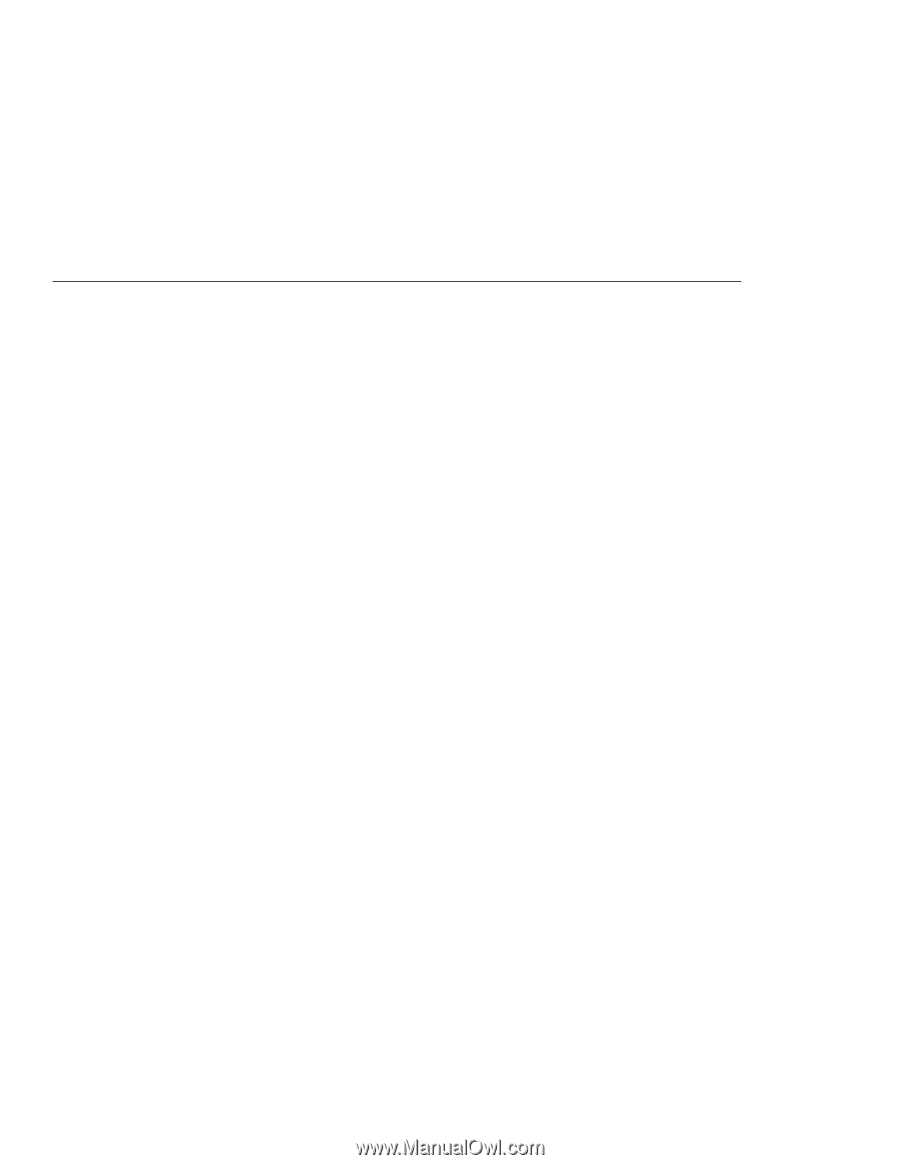
Contents
Where to Find Information
......................
viii
Chapter 1.
Using Your Computer Outside Your Home
Country
. . . . . . . . . . . . . . . . . . . . . . . . . . . . . . . .
1
Changing the Date and Time
.....................
2
Power Cord Requirements
......................
2
Selecting the Country for the Internal ThinkPad Modem
.....
3
International Hardware Service Information
.............
4
Chapter 2.
Using Audio and Modem Features
.........
5
Using the Audio Features
.......................
6
Using the 3D Sound Retrieval System (SRS) Function
....
7
Using the Modem Features
......................
9
Using the 56-Kbps Modem
....................
11
Telephony Features
. . . . . . . . . . . . . . . . . . . . . . . .
12
Chapter 3.
Protecting Your Computer
.............
15
Using Passwords
. . . . . . . . . . . . . . . . . . . . . . . . . . .
16
Using the Personalization Editor
..................
16
Using Mechanical Locks
.......................
16
Chapter 4.
Using Your Computer with a Battery Pack
...
19
Using the Battery Pack
.......................
20
Charging the Battery Pack
....................
20
Monitoring the Battery Status
..................
20
Saving Battery Power
........................
24
Using the Power Management Modes
.............
24
Customizing Power Management
................
28
Considerations When Using a Power Management Mode
..
30
Using Other Battery-Saving Methods
..............
35
Chapter 5.
Using Your Computer with a PC Card
......
37
Using a PC Card
...........................
39
PC Card Types
..........................
39
PC Card Interface
.........................
41
PC Card Support Software
.....................
42
Using a PC Card in Windows 95 (with CardWorks)
.......
45
Self-Check
. . . . . . . . . . . . . . . . . . . . . . . . . . . . .
46
PC Card Information
.......................
47
Stopping the PC Card
......................
50
Copyright IBM Corp. 1998
iii









