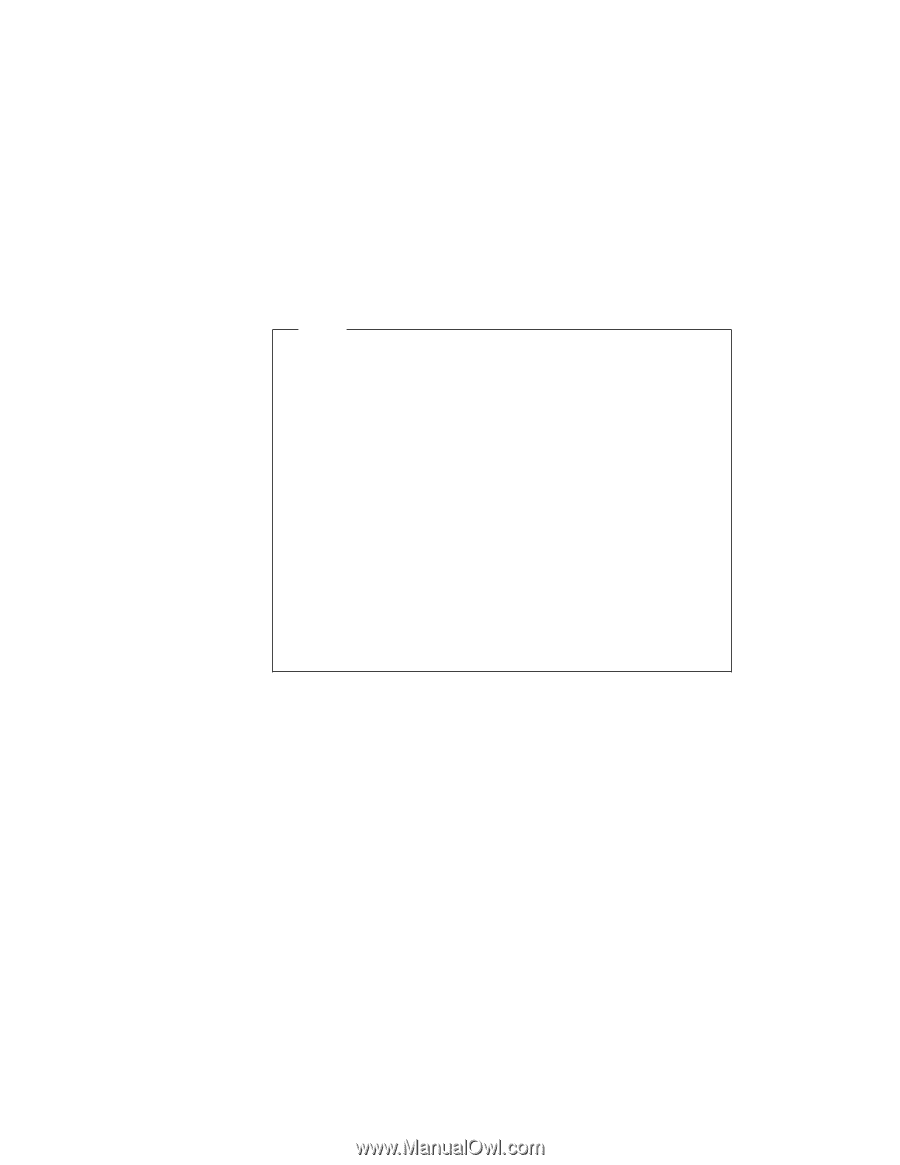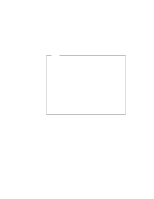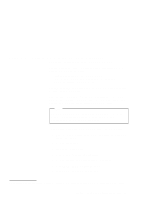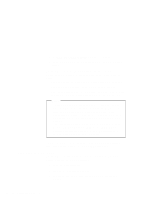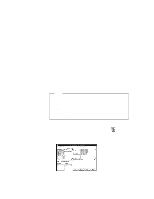Lenovo ThinkPad 600X ThinkPad 600 Suppliment to the User's Guide - Page 66
have to modify the drive letters in any network batch files that, As a result, you might
 |
View all Lenovo ThinkPad 600X manuals
Add to My Manuals
Save this manual to your list of manuals |
Page 66 highlights
Note The situation described in this example could create a problem if you are connected to a network, especially if you are mapped to numerous network drives. The system might run out of drive letters to assign before all your network drives have been properly mapped. The drive letters that MTDDRV reserves might cause all other drive letters to be reassigned (excluding drive letters for local hard disks or ATA cards). For example, if you have a network drive that is normally drive F and you install MTDDRV, the network drive will no longer be assigned drive letter F on your system. As a result, you might have to modify the drive letters in any network batch files that you use. For example, if you have a network batch file that loads your network login files from drive F and MTDDRV has reserved drive letters F and G for memory card partitions, you must change the drive letter in your network batch file to H (the next available letter). 60 IBM ThinkPad 600 Online Book