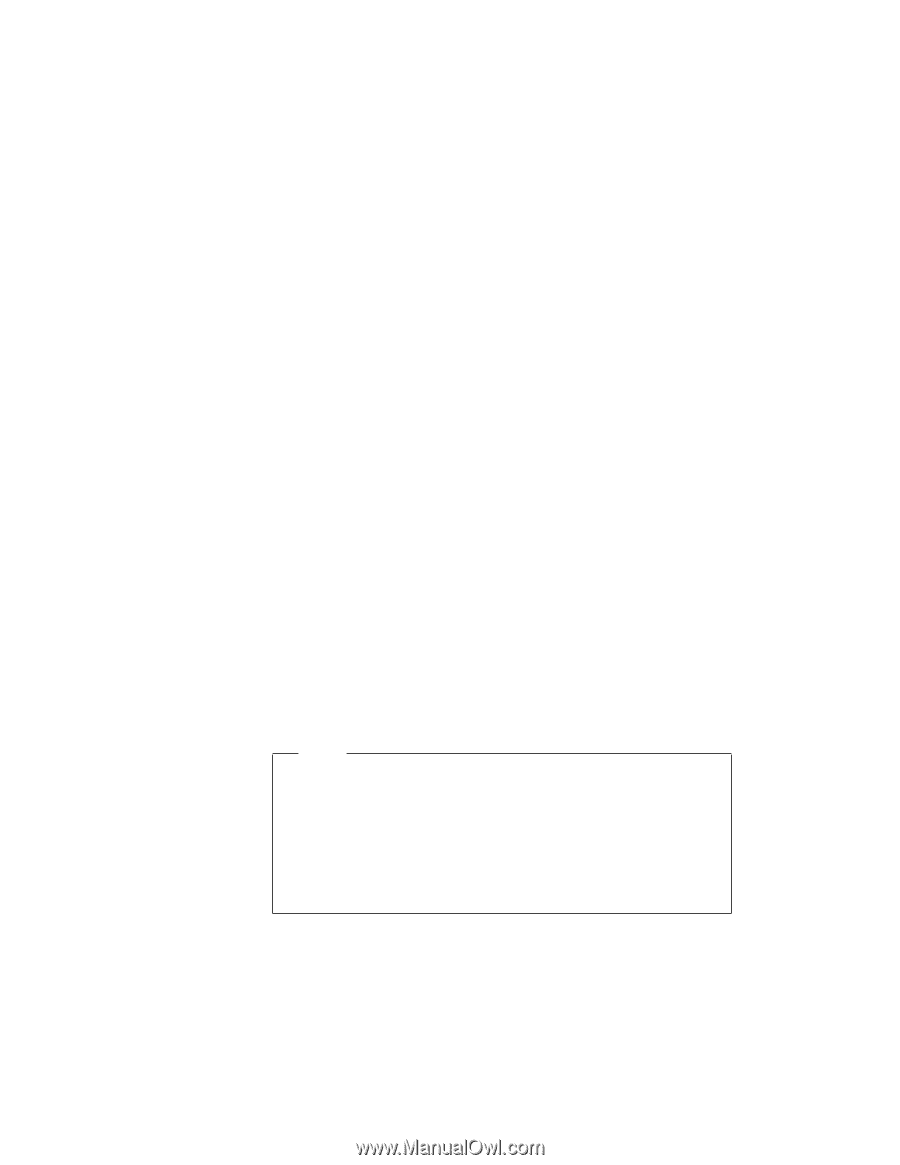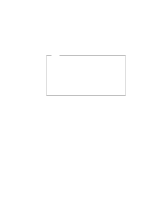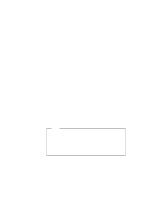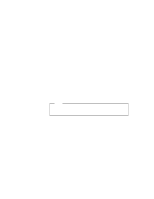Lenovo ThinkPad 600X ThinkPad 600 Suppliment to the User's Guide - Page 190
Remote Program Load (RPL), Dynamic Host Configuration Protocol (DHCP)
 |
View all Lenovo ThinkPad 600X manuals
Add to My Manuals
Save this manual to your list of manuals |
Page 190 highlights
Your computer contains the Intel LANDesk Client Manager installation program. If you want to use the DMI service provider, install Intel LANDesk Client Manager. Remote Program Load (RPL) The remote program load (RPL) enables a network administrator to remotely control your computer. RPL enables your computer to start directly from a server over a LAN that has been configured for RPL. Network-management software, such as IBM LANClient Control Manager (LCCM), is required to take advantage of RPL. If you use RPL with LCCM software, you can use the Hybrid RPL feature. With Hybrid RPL you install hybrid images (or files) on the hard disk. Each time the computer starts from the network, LCCM recognizes your computer as a Hybrid RPL client, and a bootstrap program is downloaded to your computer. This bootstrap program is small and helps prevent network congestion. Working from the hybrid images, the bootstrap program initiates the startup process from the hard disk drive of your computer. One of the advantages of Hybrid RPL is that the network load associated with standard RPL is avoided. Note You can use RPL or DHCP with an optional network adapter such as the IBM 100/10 EtherJet PCI Adapter with Wake on LAN or IBM Auto Wake Token Ring ISA Adapter. If you install an optional network adapter and want to use RPL or DHCP, the adapter must have built-in, Flash memory (Flash ROM) support for RPL or DHCP. (Refer to the documentation that comes with the optional adapter for more information.) Dynamic Host Configuration Protocol (DHCP) Dynamic Host Configuration Protocol (DHCP) enables a DHCP server on your intranet to assign an Internet protocol (IP) address to your computer so that a boot image can be remotely loaded. The DHCP server must support the BootP protocol on your intranet. DHCP can be used with network-management software, such as Intel LANDesk Configuration Manager. 184 IBM ThinkPad 600 Online Book