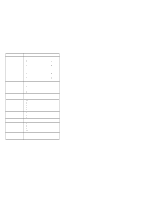Lenovo ThinkPad 770 Hardware Maintenance Manual for 770 series notebooks(Janua - Page 51
is assigned to code 00., If only one FRU is suspected, the, other FRU code is 00.
 |
View all Lenovo ThinkPad 770 manuals
Add to My Manuals
Save this manual to your list of manuals |
Page 51 highlights
RUNNING THE DIAGNOSTICS is assigned to code 00. If only one FRU is suspected, the other FRU code is 00. See the reference page before replacing the FRU. FRU Code 10 11 12 15 16 20 30 32 33 34 35 36 37 38 39 40 41 42 45 50 51 60 61 62 63 70 72 73 74 FRU System board CPU card DC-DC card Audio card or system board (audio) Modem card Memory Reserved External keyboard External mouse AC Adapter Stereo Speaker Battery pack Secondary battery pack Fan Box speaker LCD assembly DVD or DVD and enhanced video adapter Video card or system board (video) External monitor 1. Reseat the diskette drive (FDD-1) 2. Diskette drive (FDD-1) 1. Reseat the diskette drive (FDD-2) 2. Diskette drive (FDD-2) 1. Reseat the hard disk drive (HDD-1) 2. Hard disk drive (HDD-1) 1. Reseat the hard disk drive in the docking station (HDD-3) 2. Hard disk drive in the docking station (HDD-3) 1. Reseat the hard disk drive in the docking station (HDD-2) 2. Hard disk drive in the docking station (HDD-2) 1. Reseat the hard disk drive in the docking station (HDD-4) 2. Hard disk drive in the docking station (HDD-4) PC Card (at the port replicator) PC Card slot assembly Port replicator Main board in the docking station General Descriptions 45