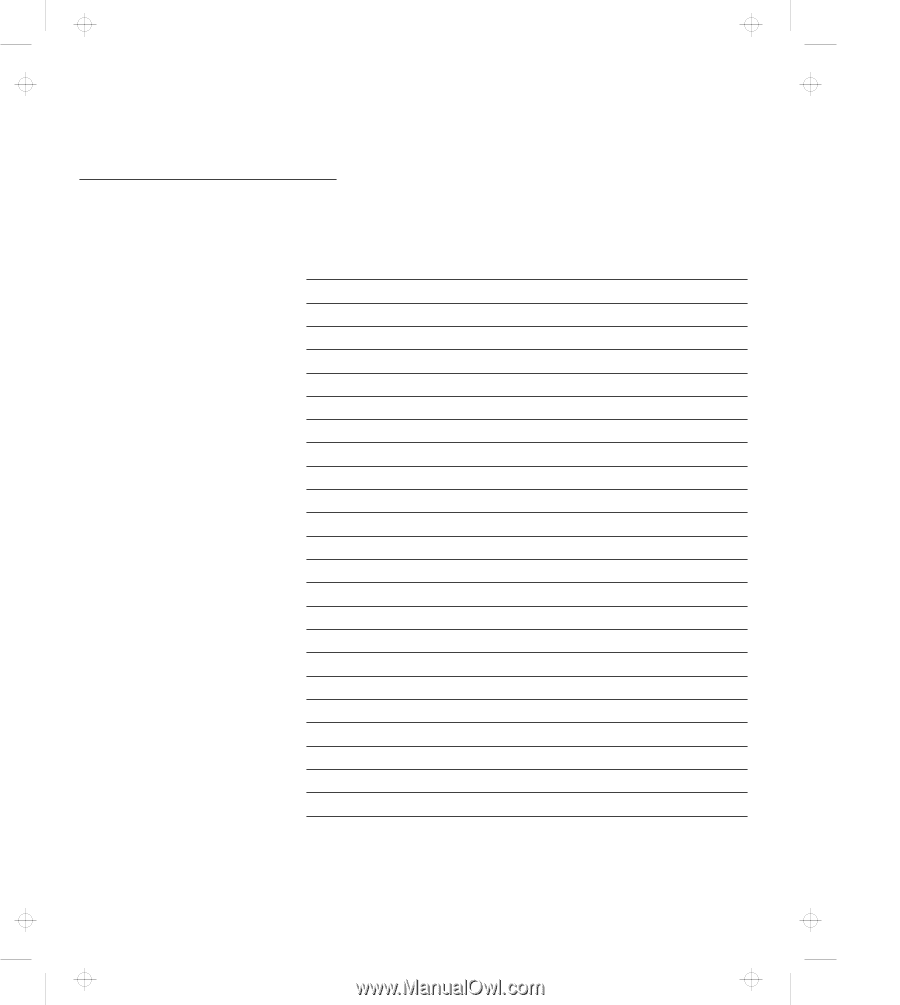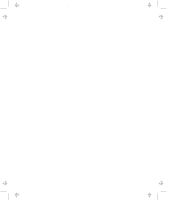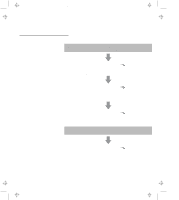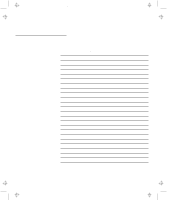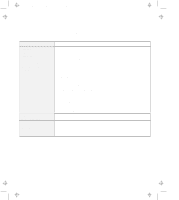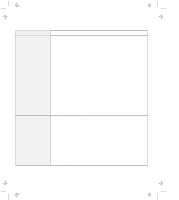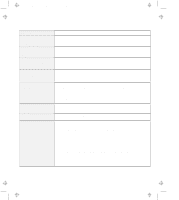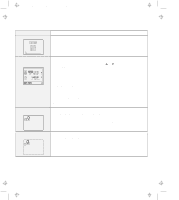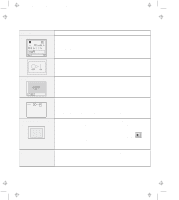Lenovo ThinkPad 770X ThinkPad 770 User's Guide - Page 112
Troubleshooting Charts, indicated and do the specified action.
 |
View all Lenovo ThinkPad 770X manuals
Add to My Manuals
Save this manual to your list of manuals |
Page 112 highlights
Title: C79DMMST CreationDate: 07/16/97 13:09:22 Troubleshooting Charts If your computer has an error, it often displays a message or an error code, or a beep sounds when you power it on. Go through the charts and look for your problem. If you find your problem, go to the page indicated and do the specified action. Troubleshooting Chart Error codes or screen messages No error codes or screen messages An input problem A suspend or a hibernation problem An LCD problem An indicator problem A battery problem A CD-ROM problem A DVD problem An infrared communication problem An enhanced video/MPEG problem An audio or a telephony problem A universal serial bus problem A modem problem Other PC Card problems A SelectaDock problem A printer problem An external display problem A television problem Other option problems A software problem Other problems Page 4-5 4-10 4-11 4-12 4-16 4-17 4-17 4-18 4-20 4-21 4-22 4-22 4-23 4-23 4-26 4-26 4-27 4-27 4-29 4-29 4-31 4-31 4-4