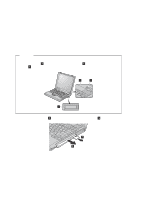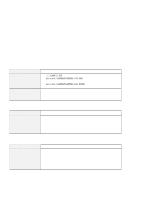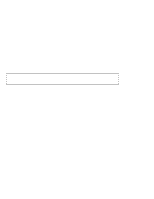Lenovo ThinkPad A20p TP A20 - User's Reference Supplement Guide html format - Page 11
Pull the handle until it stops
 |
View all Lenovo ThinkPad A20p manuals
Add to My Manuals
Save this manual to your list of manuals |
Page 11 highlights
Attention When the handle pops out, do not go to the next step until you have made sure that the bay status indicator 1 is off, the power status indicator 2 is off, and the standby indicator 3 shows green. 2 Pull the handle until it stops 2 ; then pull out the Ultrabay 2000 device 3 . 11

Attention
When the handle pops out, do not go to the next step until you have made sure that the
bay status indicator
±1²
is off, the power status indicator
±2²
is off, and the standby
indicator
±3²
shows green.
2
Pull the handle until it stops
±2²
; then pull out the Ultrabay 2000 device
±3²
.
11