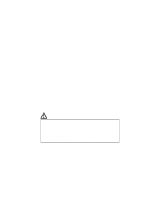Lenovo ThinkPad A20p English - User's Guide for A Series - Page 3
Contents - ibm hard drive
 |
View all Lenovo ThinkPad A20p manuals
Add to My Manuals
Save this manual to your list of manuals |
Page 3 highlights
Contents © Copyright IBM Corp. 2000 Safety information v Laser compliance statement viii Handling the ThinkPad computer xi ThinkPad don'ts xi ThinkPad do's xiii Cleaning your computer xiii Carrying your computer xiv Extending the life of your computer's battery xiv Chapter 1. System overview 1 Features 2 Specifications 4 Using your online user's guide 6 Starting BIOS Setup Utility 7 Chapter 2. Protecting your computer 9 Using password 10 Power-on password 10 Screen saver password 10 Hard-disk passwords 11 Windows password 11 Supervisor password 12 Network password 12 Passwords and standby mode 12 Using the locks and the security screw 13 Attaching the mechanical lock 13 Using the security screw 13 Using the Asset RF ID feature 14 Chapter 3. Solving computer problems 15 Troubleshooting 16 Error codes or messages 16 No error codes or messages 19 A power switch problem 20 Input problems 20 Standby or hibernation problems 22 LCD problems 25 Battery problems 27 Hard-disk-drive problems 27 Software problems 28 iii