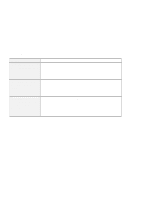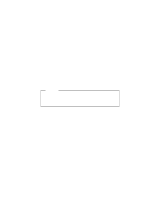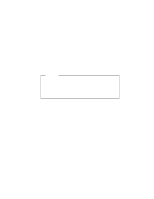Lenovo ThinkPad A20p English - User's Guide for A Series - Page 50
Create a Software Selections CD image
 |
View all Lenovo ThinkPad A20p manuals
Add to My Manuals
Save this manual to your list of manuals |
Page 50 highlights
Backing up your system - Create a Software Selections CD image You can copy the entire Software Selections CD and program onto your hard disk and install software and drivers without the CD. - Read the License Agreement This page describes the license agreements for the software programs on the Software Selections CD. - Help This page introduces the Software Selections CD and explains each item. 34 IBM ThinkPad A20 User's Reference
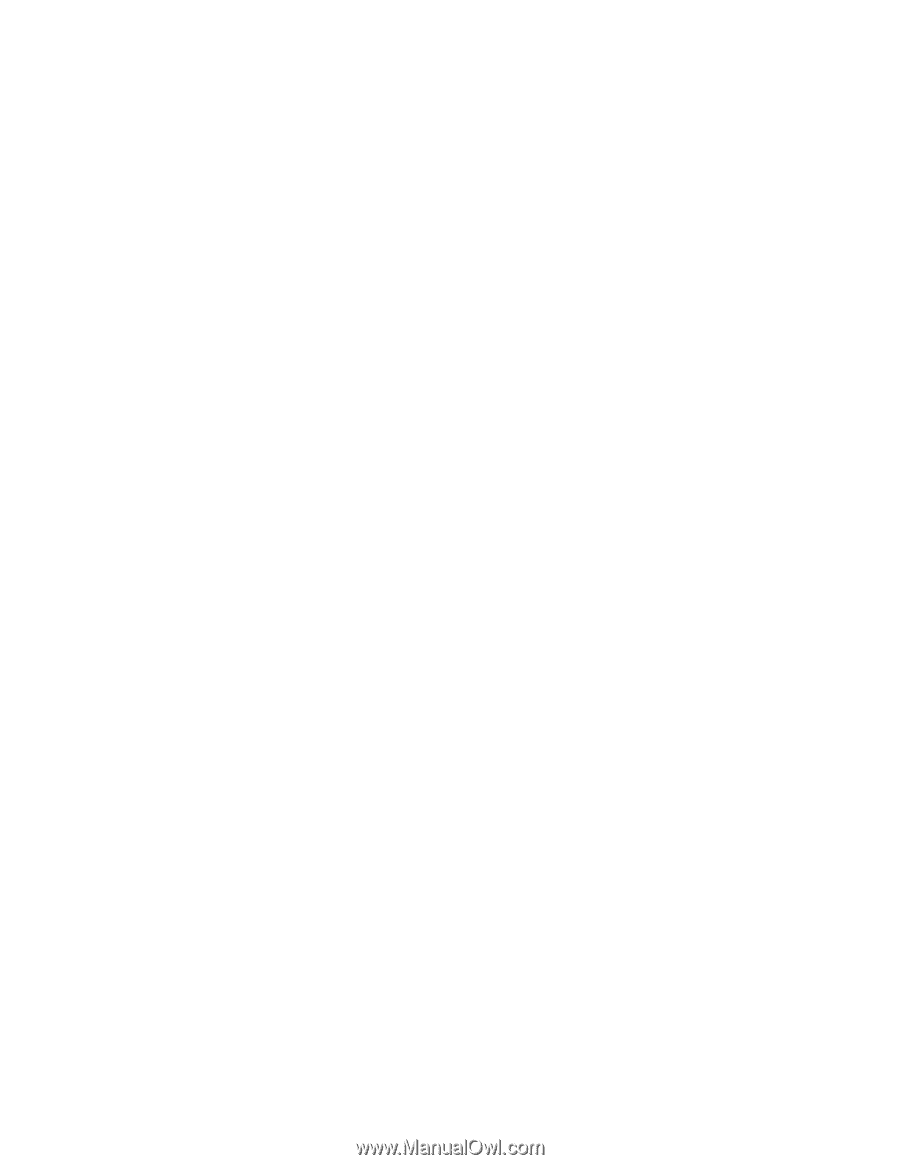
Backing up your system
–
Create a Software Selections CD image
You can copy the entire Software Selections CD and
program onto your hard disk and install software and drivers
without the CD.
–
Read the License Agreement
This page describes the license agreements for the software
programs on the Software Selections CD.
– Help
This page introduces the Software Selections CD and
explains each item.
34
IBM ThinkPad A20 User's Reference