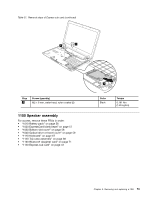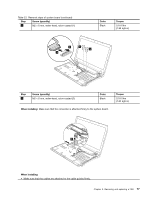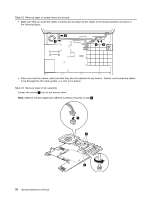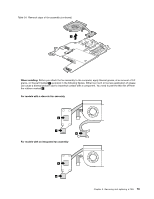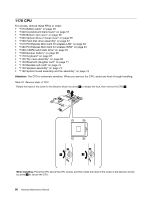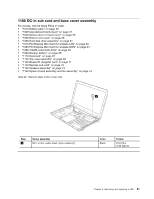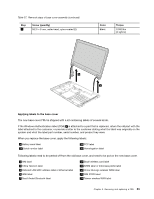Lenovo ThinkPad Edge E420 Hardware Maintenance Manual - Page 84
Table 23. Removal steps of system board continued, Table 24. Removal steps of fan assembly
 |
View all Lenovo ThinkPad Edge E420 manuals
Add to My Manuals
Save this manual to your list of manuals |
Page 84 highlights
Table 23. Removal steps of system board (continued) • Make sure that you route the cables correctly and you tape up the cables in the proper positions as shown in the following figure. 6 6 6 6 • When you route the cables, make sure that they are not subjected to any tension. Tension could cause the cables to be damaged by the cable guides, or a wire to be broken. Table 24. Removal steps of fan assembly Loosen the screws 2 , but do not remove them. Note: Different models might have different numbers of screws in step 2 . 1 2 2 78 Hardware Maintenance Manual
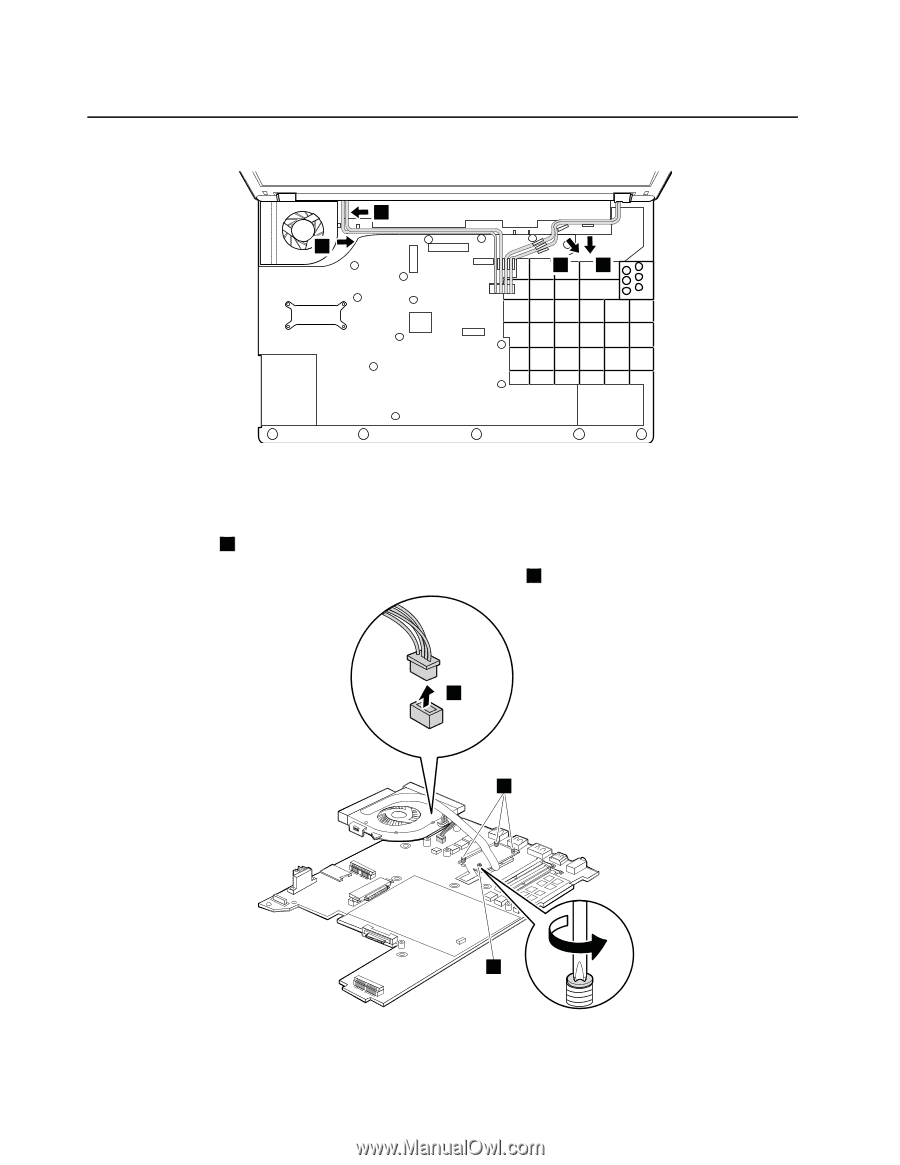
Table 23. Removal steps of system board (continued)
•
Make sure that you route the cables correctly and you tape up the cables in the proper positions as shown in
the following figure.
6
6
6
6
•
When you route the cables, make sure that they are not subjected to any tension. Tension could cause the cables
to be damaged by the cable guides, or a wire to be broken.
Table 24. Removal steps of fan assembly
Loosen the screws
2
, but do not remove them.
Note:
Different models might have different numbers of screws in step
2
.
1
2
2
78
Hardware Maintenance Manual