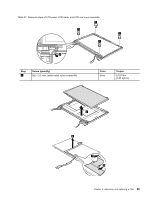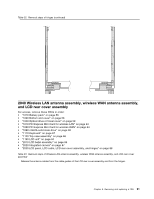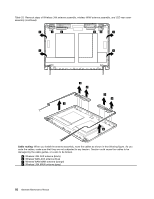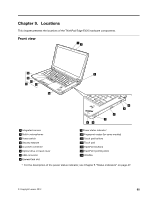Lenovo ThinkPad Edge E420 Hardware Maintenance Manual - Page 99
Table 33. Removal steps of Wireless LAN antenna assembly, wireless WAN antenna assembly
 |
View all Lenovo ThinkPad Edge E420 manuals
Add to My Manuals
Save this manual to your list of manuals |
Page 99 highlights
Table 33. Removal steps of Wireless LAN antenna assembly, wireless WAN antenna assembly, and LCD rear cover assembly (continued) a b c d Note: Some models might have a third white cable for wireless LAN. Chapter 8. Removing and replacing a FRU 93
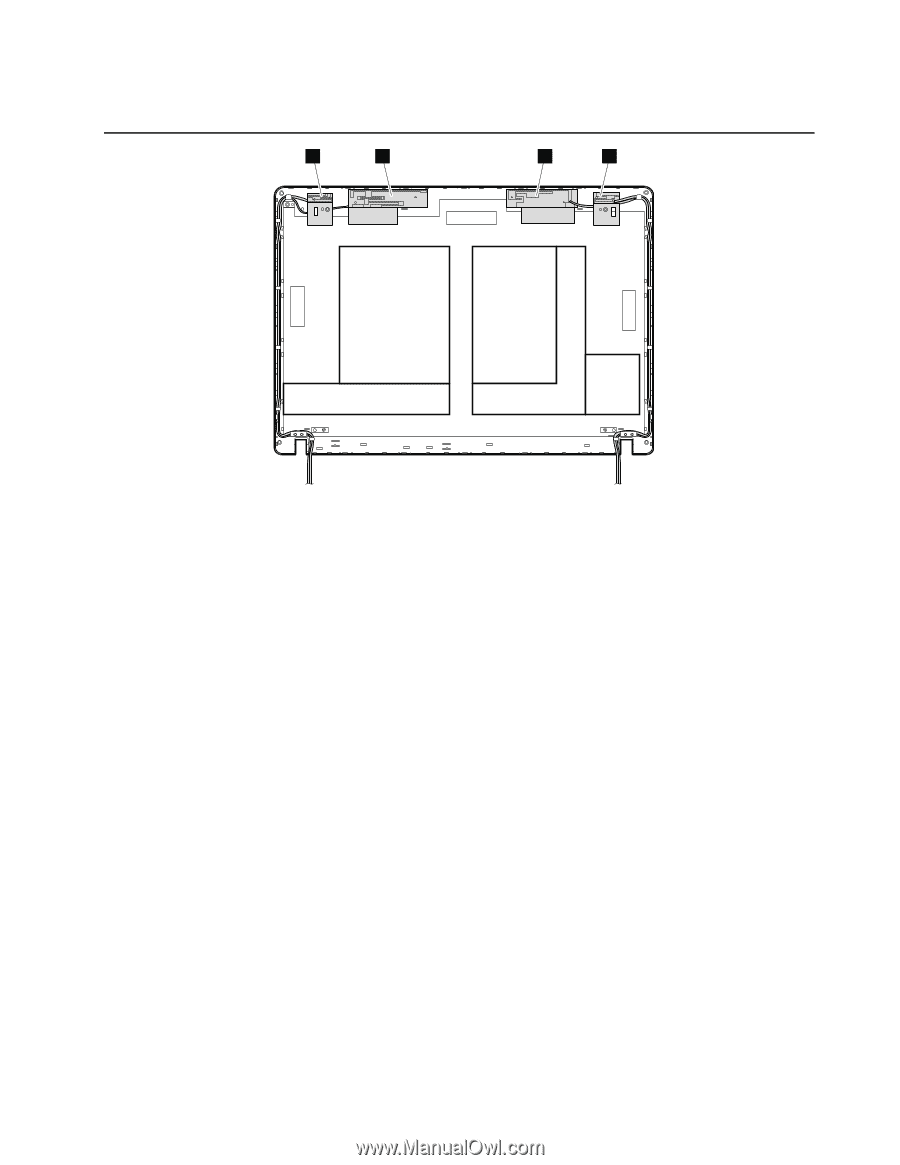
Table 33. Removal steps of Wireless LAN antenna assembly, wireless WAN antenna assembly, and LCD rear cover
assembly (continued)
a
b
c
d
Note:
Some models might have a third white cable for wireless LAN.
Chapter 8
.
Removing and replacing a FRU
93