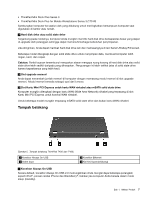Lenovo ThinkPad T430 (English) User Guide - Page 30
Label Certificate of Authenticity (Sertifikat Autentisitas), Fitur, Start, Computer, Properties
 |
View all Lenovo ThinkPad T430 manuals
Add to My Manuals
Save this manual to your list of manuals |
Page 30 highlights
Label Certificate of Authenticity (Sertifikat Autentisitas) Label Microsoft Certificate of Authenticity untuk sistem operasi prainstal telah ditempelkan. Label ini berisi ID produk dan informasi penting produk untuk komputer Anda. Catat informasi ini dan simpan di tempat yang aman. Anda mungkin membutuhkan nomor ini untuk mengaktifkan komputer atau menginstal ulang sistem operasi. Windows Certificate of Authenticity komputer Anda ditunjukkan seperti di bawah: Fitur Prosesor • Untuk melihat properti sistem komputer, klik Start (Mulai), klik kanan Computer (Komputer); kemudian klik Properties (Properti). Memori • DDR3 SDRAM (Double data rate 3 synchronous dynamic random access memory) Perangkat penyimpanan • Solid state drive 2,5 inci atau hard disk drive 2,5 inci 12 Panduan Pengguna