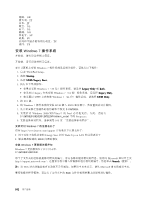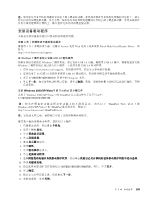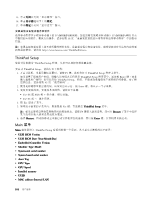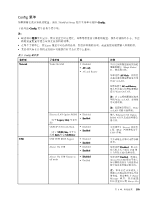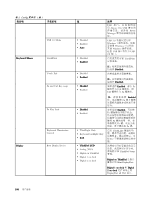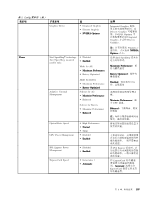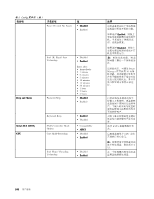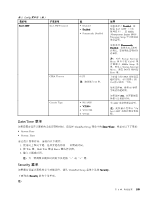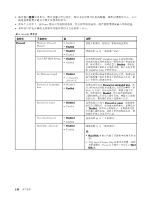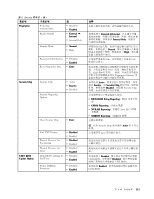Lenovo ThinkPad T430s (Simplified Chinese) User Guide - Page 123
Express Card Speed, Optical Drive Speed
 |
View all Lenovo ThinkPad T430s manuals
Add to My Manuals
Save this manual to your list of manuals |
Page 123 highlights
表 5. Config Graphics Device 值 • Integrated Graphics • Discrete Graphics • NVIDIA Optimus Power Intel SpeedStep® technology (Intel SpeedStep mounted models only) • Disabled • Enabled Mode for AC • Maximum Performance • Battery Optimized Adaptive Thermal Management Mode for Battery • Maximum Performance • Battery Optimized Scheme for AC • Maximize Performance • Balanced Scheme for Battery • Maximize Performance • Balanced Optical Drive Speed CPU Power Management • High Performance • Normal • Silent • Disabled • Enabled PCI Express Power Management • Disabled • Enabled Express Card Speed • Generation 1 • Automatic 注释 Integrated Graphics Discrete Graphics NVIDIA Optimus Integrated Graphics 方式和 Discrete Graphics。 Windows 7 NVIDIA Optimus 方式。 选择 Intel SpeedStep Maximum Performance Battery Optimized Disabled Maximize Performance:减 少 CPU 调速。 Balanced 无 PCI Express 将 ExpressCard Automatic ExpressCard 第 8 107