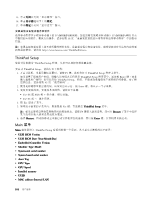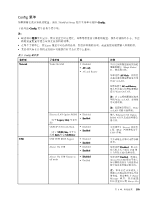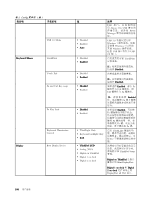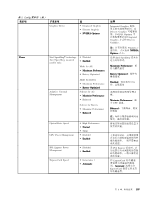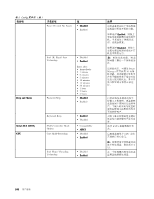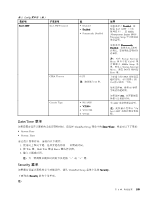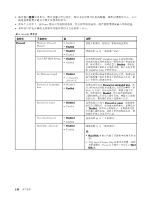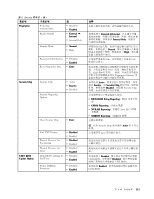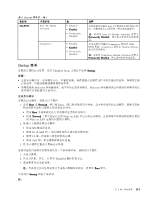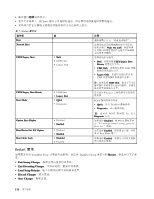Lenovo ThinkPad T430s (Simplified Chinese) User Guide - Page 125
Date/Time 菜单, Security 菜单, 按 Tab 键、Shift Tab 键或 Enter 键选择字段。
 |
View all Lenovo ThinkPad T430s manuals
Add to My Manuals
Save this manual to your list of manuals |
Page 125 highlights
表 5. Config Intel AMT Intel AMT Control CIRA Timeout Console Type 值 • Disabled • Enabled • Permanently Disabled 0-255 60 秒。 • PC-ANSI • VT100+ • VT-UTF8 • VT100 注释 Enabled Intel AMT MEBx (Management Engine BIOS Extension) Setup Permanently Disabled Startup Interrupt Menu Ctrl+P MEBx Setup Startup Interrupt Menu,请在 POST 期间按 Enter 键。 CIRA 1 到 254 0,则将 60 255 为 AMT Intel AMT Date/Time 菜单 ThinkPad Setup Date/Time System Date • System Time 1 2. 按 Tab 键、Shift Tab 键或 Enter 3 Security 菜单 ThinkPad Setup Security。 Security 第 8 109
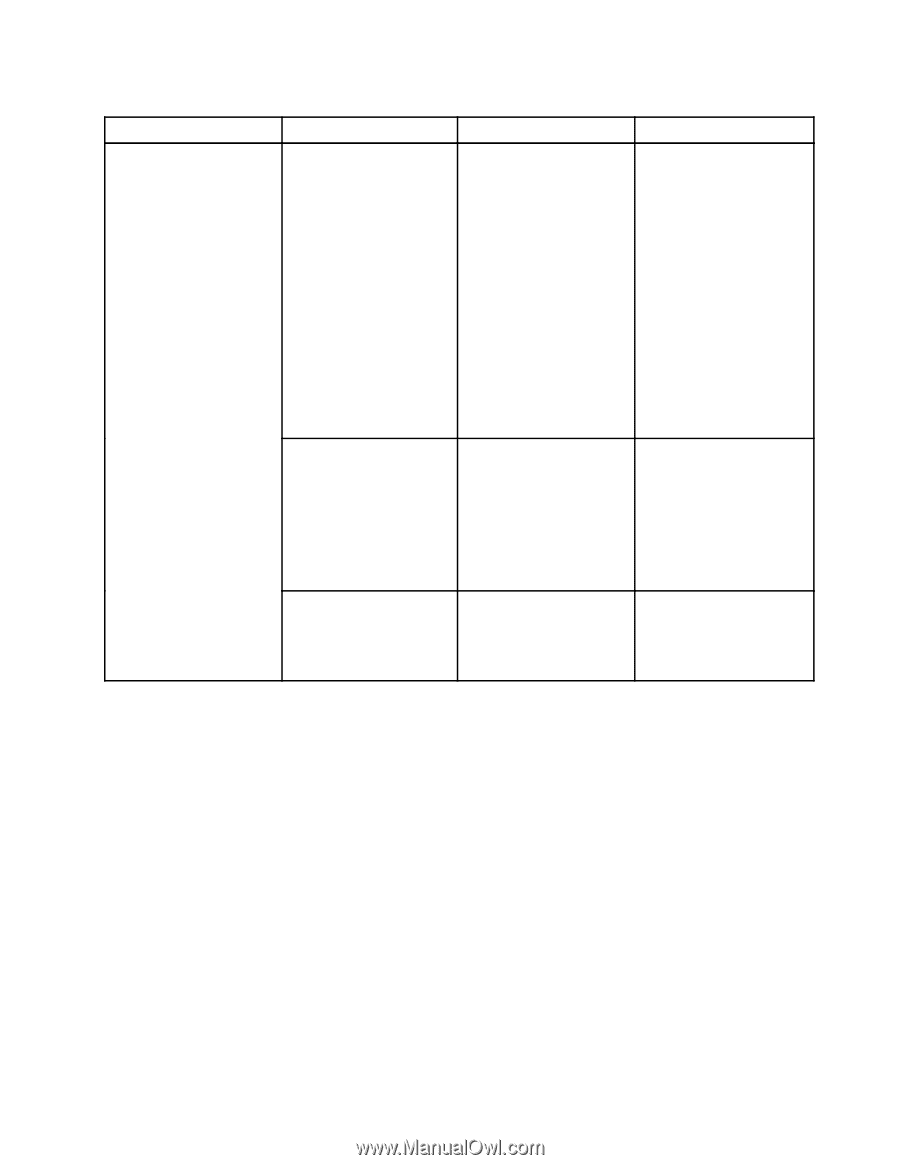
表 5. Config 菜单项 (续)
菜单项
子菜单项
值
注释
Intel AMT Control
•
Disabled
•
Enabled
Enabled
Enabled
•
Permanently Disabled
如果选择了 Enabled
Enabled
Enabled,将
配置 Intel AMT(主动
管理技术),且 MEBx
(Management Engine BIOS
Extension) Setup 中会提供其
他设置项。
如果选择 Permanently
Permanently
Permanently
Disabled
Disabled
Disabled,您将永远无法再
启用它。要使用此选项时务
必谨慎。
注 : 可 在 Startup Interrupt
Menu 窗 口 中 按 Ctrl+P 组
合键进入
MEBx
Setup
菜
单。要显示 Startup Interrupt
Menu,请在 POST 期间按
Enter 键。
CIRA Timeout
0-255
注:缺省值为 60 秒。
为要建立的 CIRA 连接设置
超时选项。可以选择 1 到
254 秒之间的一个值。
如果选择 0,则将 60 秒作
为缺省的超时值。
如果选择 255
255
255,则不限制等
待建立连接的时间。
Intel
Intel
Intel AMT
AMT
AMT
Console Type
•
PC-ANSI
•
VT100+
VT100+
VT100+
•
VT-UTF8
•
VT100
为 AMT 选择控制台类型。
注:此控制台类型应当与
Intel AMT 远程控制台相匹
配。
Date/Time 菜单
如果您需要设置计算机的当前日期和时间,请选择 ThinkPad Setup 菜单中的 Date/Time
Date/Time
Date/Time。将显示以下子菜单:
•
System Date
•
System Time
要更改日期和时间,请执行以下操作:
1. 使用向上和向下键,选择要更改的项 - 日期或时间。
2. 按 Tab 键、Shift Tab 键或 Enter 键选择字段。
3. 输入日期或时间。
注:另一种调整日期和时间的方法是按“
–
”或“+”键。
Security 菜单
如果需要设置计算机的安全功能部件,请从 ThinkPad Setup 菜单中选择 Security
Security
Security。
下表列出 Security
Security
Security 的各个菜单项。
注:
第 8 章. 高级配置
109
109
109