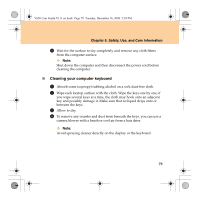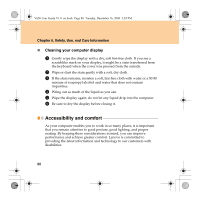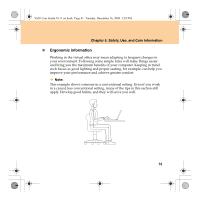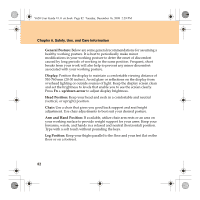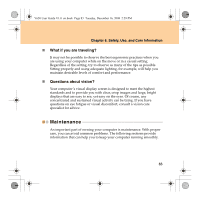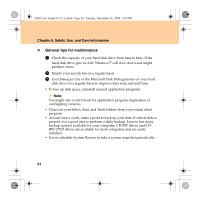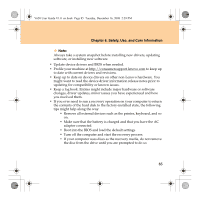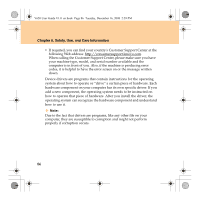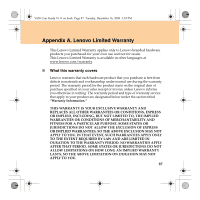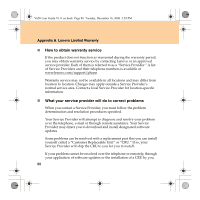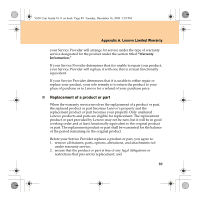Lenovo Y650 IdeaPad Y650 User Guide V1.0 - Page 92
General tips for maintenance - too slow
 |
View all Lenovo Y650 manuals
Add to My Manuals
Save this manual to your list of manuals |
Page 92 highlights
Y650 User Guide V1.0_en.book Page 84 Tuesday, December 16, 2008 2:59 PM Chapter 6. Safety, Use, and Care Information „ General tips for maintenance 1 Check the capacity of your hard disk drive from time to time. If the hard disk drive gets too full, Windows® will slow down and might produce errors. 2 Empty your recycle bin on a regular basis. 3 Use Diskeeper Lite or the Microsoft Disk Defragmenter on your hard disk drive on a regular basis to improve data seek and read time. ƒ To free up disk space, uninstall unused application programs. Note: You might also want to look for application program duplication or overlapping versions. ƒ Clean out your Inbox, Sent, and Trash folders from your e-mail client program. ƒ At least once a week, make a point to back up your data. If critical data is present, it is a good idea to perform a daily backup. Lenovo has many backup options available for your computer. CD-RW drives and CDRW/DVD drives are available for most computers and are easily installed. ƒ Use or schedule System Restore to take a system snapshot periodically. 84