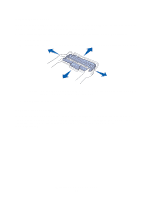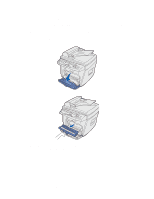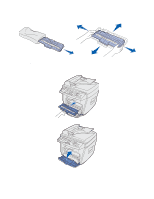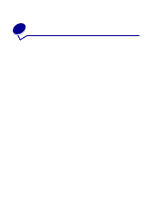Lexmark 18S0100 User's Guide - Page 65
Redistributing toner, Ordering toner cartridges, TONER LOW
 |
UPC - 734646386883
View all Lexmark 18S0100 manuals
Add to My Manuals
Save this manual to your list of manuals |
Page 65 highlights
Redistributing toner When the toner cartridge is near the end of its life, white streaks or light print occurs. The Toner Low indicator lights up and the LCD displays the message TONER LOW. To temporarily reestablish print quality by redistributing the remaining toner in the cartridge: 1 Open the front cover. 2 Pull the toner cartridge out, and then gently shake the cartridge to distribute the toner evenly. Note: If the toner gets on your clothing, wipe it off with a dry cloth and wash clothing in cold water. Hot water sets the toner into fabric. 3 Reinstall the cartridge and close the front cover. Ordering toner cartridges Within the United States or Canada, order a toner cartridge (P/N 18S0090) from any authorized Lexmark supplies dealer. To locate the dealer nearest you, call 1-800-438-2468. In other countries, contact the place where you bought your machine. You can also visit our web site, www.lexmark.com. Maintaining the toner cartridge 65