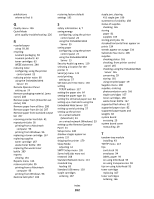Lexmark 22Z0000 User Manual - Page 262
TCP/IP address, Standard Network menu
 |
View all Lexmark 22Z0000 manuals
Add to My Manuals
Save this manual to your list of manuals |
Page 262 highlights
publications where to find 8 Q Quality menu 146 Quiet Mode print quality troubleshooting 226 R recycled paper using 59, 80 recycling Lexmark packaging 63 Lexmark products 63 toner cartridges 63 WEEE statement 244 reducing noise configuring, using the printer control panel 22 reducing printer noise 60 using the Embedded Web Server 23 Remote Operator Panel setting up 24 Remove packaging material, [area name] 208 Remove paper from [linked bin set name] 208 Remove paper from all bins 208 Remove paper from bin [x] 207 Remove paper from standard output bin 207 removing printer hard disk 41 repeat print jobs 95 printing from a Macintosh computer 96 printing from Windows 96 replacing a toner cartridge 167 replacing supplies toner cartridge 167 waste toner bottle 169 replacing the waste toner bottle 169 reports viewing 181 Reports menu 113 reserve print jobs 95 printing from a Macintosh computer 96 printing from Windows 96 Restore held jobs? 208 restoring factory default settings 182 S safety information 6, 7 saving energy configuring, using the printer control panel 22 using the Embedded Web Server 23 saving paper configuring, using the printer control panel 22 using the Embedded Web Server 23 Security Audit Log menu 129 selecting a location for the printer 9 Serial [x] menu 124 serial printing setting up 57 Set Date and Time menu 130 setting TCP/IP address 117 setting the paper size 64 setting the paper type 64 setting the Universal paper size 64 setting up e-mail alerts using the Embedded Web Server 181 setting up serial printing 57 setting up the printer on a wired network (Macintosh) 53 on a wired network (Windows) 53 setting up the Remote Operator Panel 24 Setup menu 140 shadow images appear on prints 227 shipping the printer 179 Sleep Mode adjusting 61 SMTP Setup menu 126 Some held jobs were not restored 208 Standard Network menu 114 standard tray loading 65 Standard USB menu 120 staple cartridges ordering 167 Index 262 staple jam, clearing 455 staple jam 199 statement of volatility 158 status of supplies checking 165 storing paper 81 supplies 165 storing print jobs 95 streaked horizontal lines appear on prints 234 streaks appear on a page 234 Substitute Size menu 106 supplies checking status 165 checking, from printer control panel 165 checking, using the Embedded Web Server 165 conserving 59 storing 165 using recycled paper 59 Supplies menu 100 supplies, ordering photoconductor units 166 staple cartridges 167 toner cartridges 166 waste toner bottle 167 supported flash drives 92 supported paper sizes 82 supported paper types and weights 84 system board accessing 29 system board cover reattaching 29 T tandem-tray module installing 43 TCP/IP menu 117 tips card stock 95 envelopes 94 labels, paper 94 on using letterhead 93 on using transparencies 93 tips on using letterhead 93 toner cartridge replacing 167 toner cartridges ordering 166