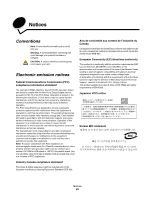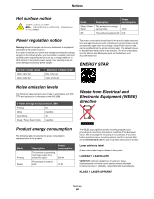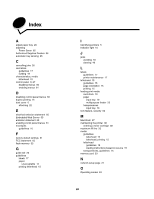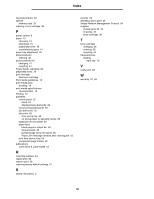Lexmark 33S0709 User's Guide - Page 70
Simple Network Management Protocol, Power Saver, adjusting
 |
UPC - 734646018913
View all Lexmark 33S0709 manuals
Add to My Manuals
Save this manual to your list of manuals |
Page 70 highlights
Index operating modes 63 options memory card 33 ordering, toner cartridge 38 P panel, control 9 paper 13 choosing 13 letterhead 15 preprinted forms 15 unsatisfactory types 14 paper tray adjustment 20 photoconductor ordering 40 photoconductor kit changing 41 recycling 44 Power Saver, adjusting 62 preprinted forms 15 print cartridge See toner cartridge Print media guidelines 13 print media jams avoiding 18 print media specifications characteristics 13 Printing 19 problems control panel 52 blank 52 displays black diamonds 52 incorrect characters print 53 job didn't print 52 job prints 53 from wrong tray 53 on wrong paper or specialty media 53 large jobs do not collate 53 paper feed blank pages in output bin 55 frequent jams 55 jammed page does not reprint 55 Paper Jam message remains after clearing jam 55 print time seems long 53 unexpected page breaks 53 publications Card Stock & Label Guide 12 R recycling supplies 44 repeat print 28 reserve print 28 restoring factory default settings 61 S safety information 2 security 63 sending a job to print 25 Simple Network Management Protocol 64 supplies maintenance kit 43 recycling 44 toner cartridge 38 T toner cartridge changing 39 ordering 38 recycling 44 transparencies loading input tray 19 V verify print 28 W warranty 67, 68 70