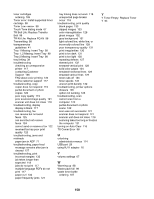Lexmark 502n User's Guide - Page 146
Index
 |
UPC - 734646054515
View all Lexmark 502n manuals
Add to My Manuals
Save this manual to your list of manuals |
Page 146 highlights
Index Numerics 530-sheet drawer installing 27 530-sheet tray loading 31 Symbols Service Call: 94 A ADF Cover Open: Close ADF Cover 94 ADF Jam: Open ADF Cover and Clear Jam 94 Answering 94 attaching cables 29 Auto Clear, turning on 116 Awaiting Redial 94 B broadcast fax canceling 62 sending 62 Busy 94 buttons, control panel 13 C C Toner Empty: Replace Toner C 94 cables, attaching Ethernet 29 USB 29 Calibrating 94 calling card using while listening to call 63 using with On Hook dial feature 63 calling Customer Support 136 canceling broadcast fax 62 copy job 54 fax job 63 scan job 59 canceling a job from Mac OS 9 49 from Mac OSX 50 from the control panel 49 from Windows desktop 49 from Windows taskbar 49 Cannot Copy: Cancel 2in1/4in1-Copy to Exec/B5 94 Cannot Copy: Cancel Copy to Small Paper 94 card stock guidelines 43 changing the administrator menus password 114 checking an unresponsive printer 117 cleaning dust-proof glass 101 exterior of the printer 99 scanner glass 100 collating copies 54 Communication Error 95 configuration page, printing 48 connecting using RJ11 adapter 16 connecting the printer to answering machine 22 computer modem 24 telephone 21 telephone wall jack 19 telephone wall jack in Germany 20 conserving toner 99 contacting Customer Support 136 control panel 13 locking the administrator menus 114 unlocking the administrator menus 114 converting the standard tray to a legal-size tray 34 copy quality adjusting 53 Copy Settings menu 81 copy troubleshooting copier does not respond 119 partial document or photo copies 120 poor copy quality 119 poor scanned image quality 121 scanner unit does not close 119 copying adjusting quality 53 canceling a copy job 54 collating copies 54 enlarging a copy 52 making a copy 51 making a copy lighter or darker 53 multiple pages on one sheet 53 reducing a copy 52 selecting a paper size for copies 52 selecting a paper tray for copies 51 Cover Open: Close Front Cover 94 Cover Open: Close OPC Cover 95 Cover Open: Close Rear Cover 95 D demo page, printing 49 descreening 58 Dial Fail 95 Dialing 95 dialing mode Pulse 67 Touch Tone 67 dialing options, fax 67 display troubleshooting display is blank 117 display, control panel 13 documents scanning text for editing 56 documents, printing from Macintosh 48 from Windows 48 drawer, 530-sheet removing 109 securing 28 Duplicate IP: Duplicate IP Address Found 95 dust-proof glass cleaning 101 E editing document text (OCR) 56 Email Size Over: Email Size Limit Exceeded 95 Embedded Web Server 116 emission notices 138, 139, 140 enlarging a copy 52 envelopes guidelines 41 Ethernet port 29 exit bin setting up 37 exterior of the printer cleaning 99 146