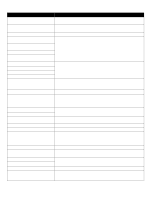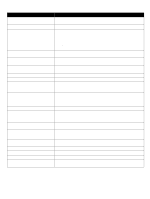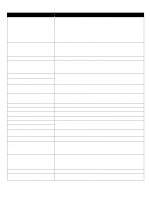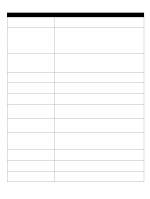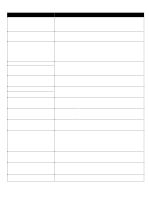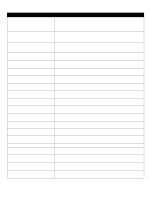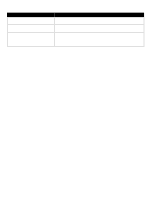Lexmark 920dtn Menus and Messages - Page 48
<color> photo developer, Replace all photo developers
 |
UPC - 734646020848
View all Lexmark 920dtn manuals
Add to My Manuals
Save this manual to your list of manuals |
Page 48 highlights
Message Action 62 Disk full • Select Continue to clear the message and continue processing. Any information not previously stored on the hard disk is deleted. • Delete fonts, macros, and other data stored on the hard disk. • Install a larger hard disk. 63 Unformatted disk • Select Continue to clear the message and continue printing. • Format the disk. If the error message remains, the hard disk may be defective and require replacing. 64 Unsupported disk format • Select Continue to clear the message and continue printing. • Format the disk. If the error message remains, the hard disk may be defective and require replacing. 80 Fuser life warning • Select Continue to clear the message and continue printing. • Replace the fuser. 80 Belt life warning • Select Continue to clear the message and continue printing. • Replace the transfer belt. 80 Replace belt • Select Continue to clear the message and continue printing. • Replace the transfer belt. 80 Replace fuser • Select Continue to clear the message and continue printing. • Replace the fuser. 81 Engine code CRC failure • Select Continue to clear the message and discard the code. • Retransmit the microcode data from the host computer. 84 Color photo developer life warning • Select Continue to clear the message and continue printing. • Replace all color photodevelopers. 84 Black photo developer life warning • Select Continue to clear the message and continue printing. • Replace the black photodeveloper. 84 Replace color photo developers • Select Continue to clear the message and continue printing. • Replace all color photodevelopers. 84 Replace black photo developer • Select Continue to clear the message and continue printing. • Replace the black photodeveloper. 84 Replace all photo developers • Select Continue to clear the message and continue printing. • Replace all the photodevelopers. 84 photo developer abnormal Replace the specified photodeveloper. 85 Replace oil coating roll • Select Continue to clear the message and continue printing. • Replace the oil coating roll. 86 Abnormal coating roll Replace the coating roll. 88 Toner is low • Replace the specified toner cartridge. • Select Continue to clear the message and continue printing. 88 Replace toner • Replace the specified toner cartridge. • Select Continue to clear the message and continue printing. 200.yy Paper jam 1 Clear the paper path. 2 After clearing the paper path, select Continue to resume printing. 24x.yy Paper jam 1 Clear the paper path. 2 After clearing the paper path, select Continue to resume printing. Understanding printer messages 48