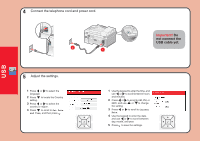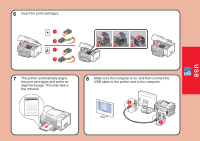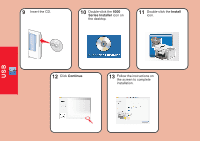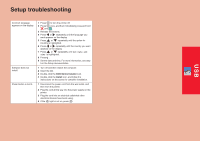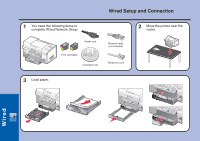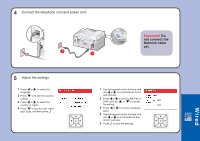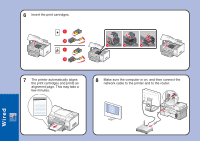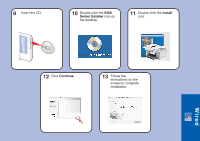Lexmark 9350 Setup Guide - Page 15
not connect the, Network cable
 |
UPC - 734646031202
View all Lexmark 9350 manuals
Add to My Manuals
Save this manual to your list of manuals |
Page 15 highlights
4 Connect the telephone cord and power cord. 2 1 Important! Do not connect the Network cable yet. 5 Adjust the settings. 1 Press or to select the language. 2 Press to locate the Country setting. 3 Press or to select the country or region. 4 Press to scroll to Set Date and Time, and then press . 1 Use the keypad to enter the time, and use or to scroll between hours and minutes. 2 Press or to scroll to AM, PM, or 24Hr, and use or to change the setting. 3 Press or to scroll to Current Date. 4 Use the keypad to enter the date, and use or to scroll between day, month, and year. 5 Press to save the settings. Wired

Wired
1
Press
or
to select the
language.
2
Press
to locate the Country
setting.
3
Press
or
to select the
country or region.
4
Press
to scroll to
Set Date
and Time
, and then press
.
4
Connect the telephone cord and power cord.
1
Use the keypad to enter the time, and
use
or
to scroll between hours
and minutes.
2
Press
or
to scroll to AM, PM, or
24Hr, and use
or
to change
the setting.
3
Press
or
to scroll to
Current
Date
.
4
Use the keypad to enter the date, and
use
or
to scroll between day,
month, and year.
5
Press
to save the settings.
5
Adjust the settings.
1
2
Important!
Do
not connect the
Network cable
yet.