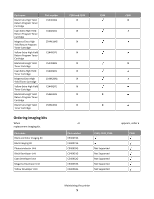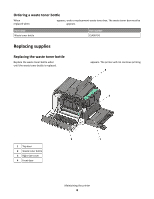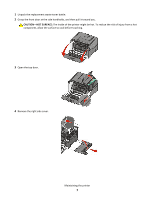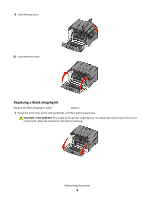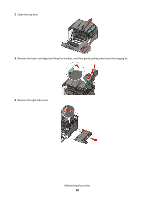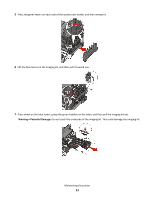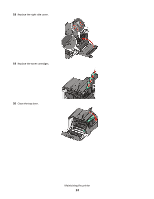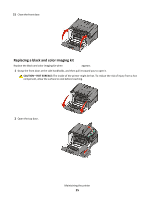Lexmark C540 Maintenance Guide - Page 10
Remove the right side cover., Remove the toner cartridges by lifting the handles
 |
View all Lexmark C540 manuals
Add to My Manuals
Save this manual to your list of manuals |
Page 10 highlights
2 Open the top door. 3 Remove the toner cartridges by lifting the handles, and then gently pulling away from the imaging kit. 4 Remove the right side cover. Maintaining the printer 10
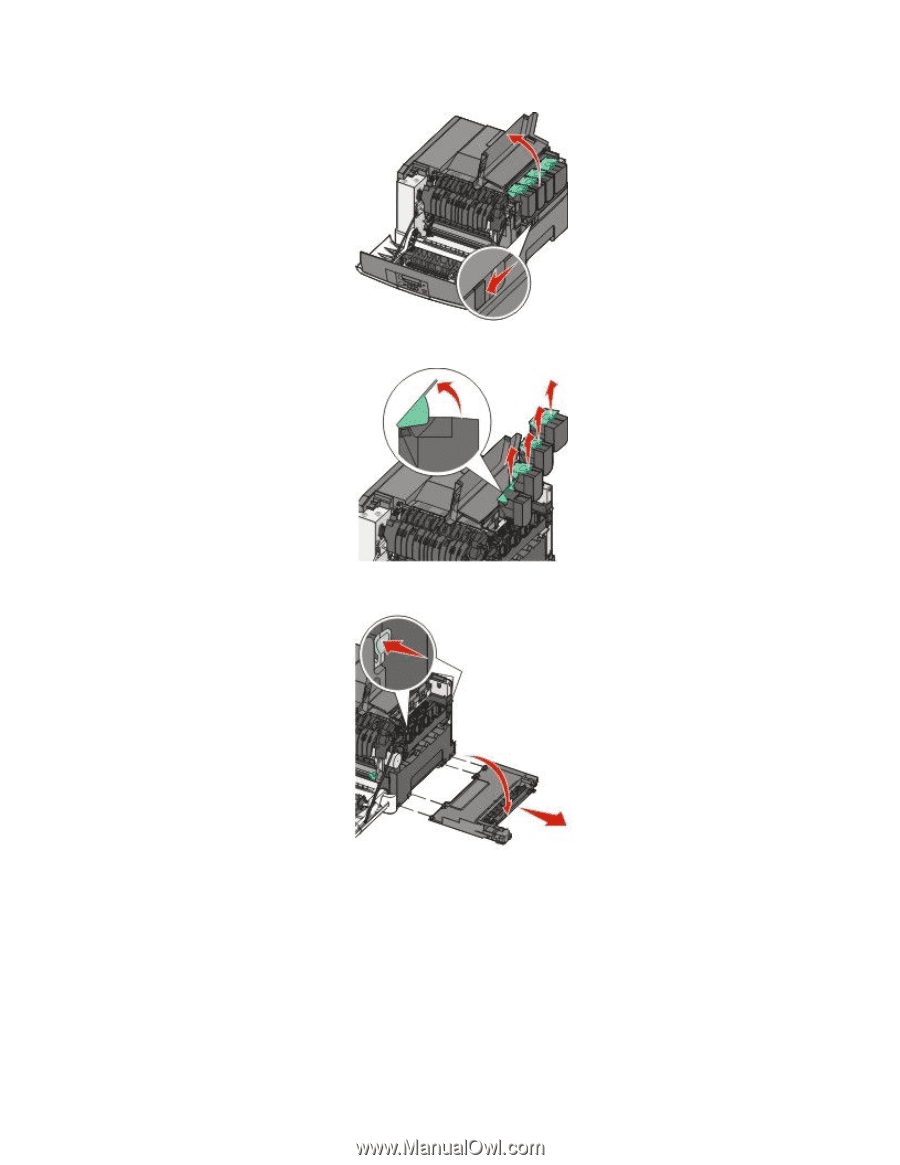
2
Open the top door.
3
Remove the toner cartridges by lifting the handles, and then gently pulling away from the imaging kit.
4
Remove the right side cover.
Maintaining the printer
10