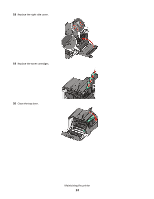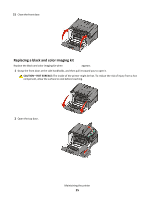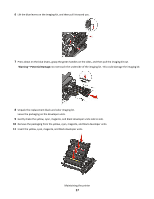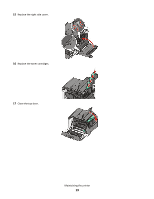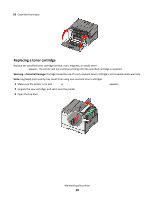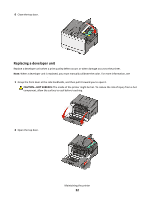Lexmark C540 Maintenance Guide - Page 18
Replace the waste toner bottle., Align and insert the imaging kit.
 |
View all Lexmark C540 manuals
Add to My Manuals
Save this manual to your list of manuals |
Page 18 highlights
12 Place the used black and color imaging kit in the enclosed package. For more information, see the User's Guide. 13 Align and insert the imaging kit. 14 Replace the waste toner bottle. Maintaining the printer 18

12
Place the used black and color imaging kit in the enclosed package. For more information, see the
User’s Guide
.
13
Align and insert the imaging kit.
14
Replace the waste toner bottle.
Maintaining the printer
18