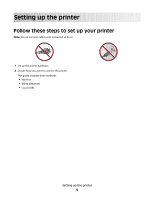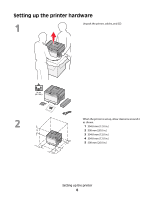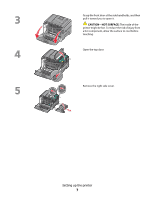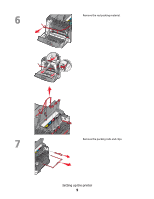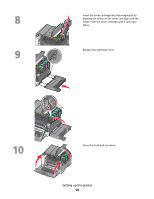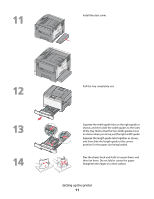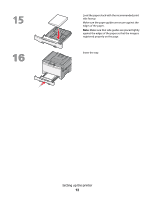Lexmark C544DTN Wireless Setup Guide - Page 7
CAUTION-HOT SURFACE, Setting up the printer
 |
UPC - 734646072472
View all Lexmark C544DTN manuals
Add to My Manuals
Save this manual to your list of manuals |
Page 7 highlights
Grasp the front door at the side handholds, and then pull it toward you to open it. CAUTION-HOT SURFACE: The inside of the printer might be hot. To reduce the risk of injury from a hot component, allow the surface to cool before touching. K M C Y Open the top door. Y C M K Remove the right side cover. K M C Y Y C M K Setting up the printer 7

Grasp the front door at the side handholds, and then
pull it toward you to open it.
CAUTION—HOT SURFACE:
The inside of the
printer might be hot. To reduce the risk of injury from
a hot component, allow the surface to cool before
touching.
Y
C
M
K
Y
C
M
K
Open the top door.
Y
C
M
K
Y
C
M
K
Remove the right side cover.
Setting up the printer
7