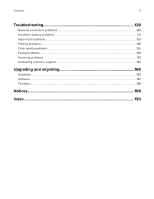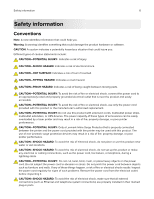Sending scanned documents to a computer
............................................................................................
50
Securing the printer
....................................................................................
51
Locating the security slot
.................................................................................................................................
51
Erasing printer memory
....................................................................................................................................
51
Erasing printer hard disk memory
..................................................................................................................
51
Configuring printer hard disk encryption
....................................................................................................
52
Restoring factory default settings
.................................................................................................................
52
Statement of Volatility
......................................................................................................................................
52
Maintaining the printer
..............................................................................
54
Networking
..........................................................................................................................................................
54
Setting up serial printing (Windows only)
....................................................................................................
55
Cleaning printer parts
......................................................................................................................................
56
Ordering parts and supplies
...........................................................................................................................
59
Replacing parts and supplies
.........................................................................................................................
62
Moving the printer
.............................................................................................................................................
99
Saving energy and paper
..............................................................................................................................
100
Recycling
.............................................................................................................................................................
101
Clearing jams
.............................................................................................
103
Avoiding jams
...................................................................................................................................................
103
Identifying jam locations
................................................................................................................................
104
Paper jam in trays
............................................................................................................................................
106
Paper jam in the multipurpose feeder
........................................................................................................
107
Paper jam in the automatic document feeder
..........................................................................................
108
Paper jam in the standard bin
........................................................................................................................
110
Paper jam in door B
...........................................................................................................................................
111
Paper jam in the finisher bin
..........................................................................................................................
115
Staple jam in door G
.........................................................................................................................................
117
Paper jam in door K
.........................................................................................................................................
120
Paper jam in door J
..........................................................................................................................................
121
Paper jam in door N
.........................................................................................................................................
123
Paper jam in door L
.........................................................................................................................................
124
Paper jam in the staple finisher bin
.............................................................................................................
125
Staple jam in door J
.........................................................................................................................................
126
Contents
4